metacpan-web
 metacpan-web copied to clipboard
metacpan-web copied to clipboard
Can't connect my Pause ID
Describe the bug
When I submit the form at https://metacpan.org/login/pause,
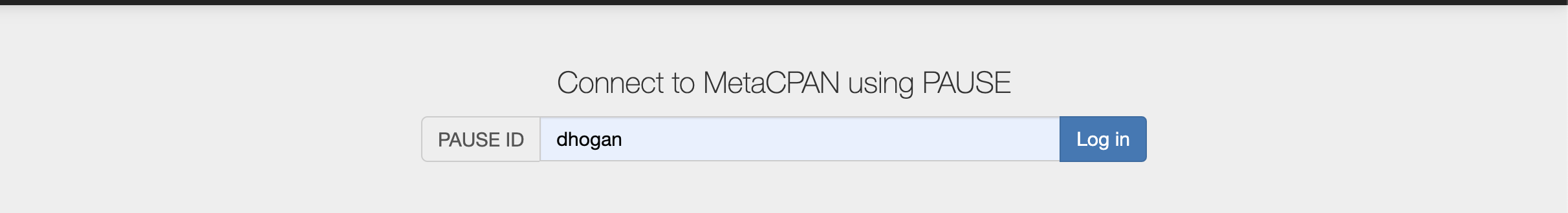
it redirects me to http://localhost:5001/login?success=mail_sent rather than https://metacpan.org/login?success=mail_sent and no email gets sent to my email.
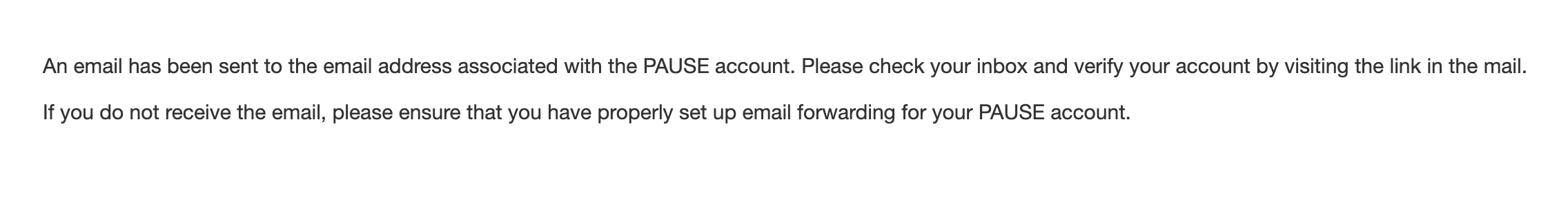
In the meantime, is there another way to connect my Pause ID?
I think this one may take a bit of time to sort out. We don't have a great way of manually connecting a PAUSE id right now. ☹️
I was finally able to connect it but it seems like I need to reconnect it a few times a day.
Another odd issue I run into is I'll see this on a desktop (Chrome):
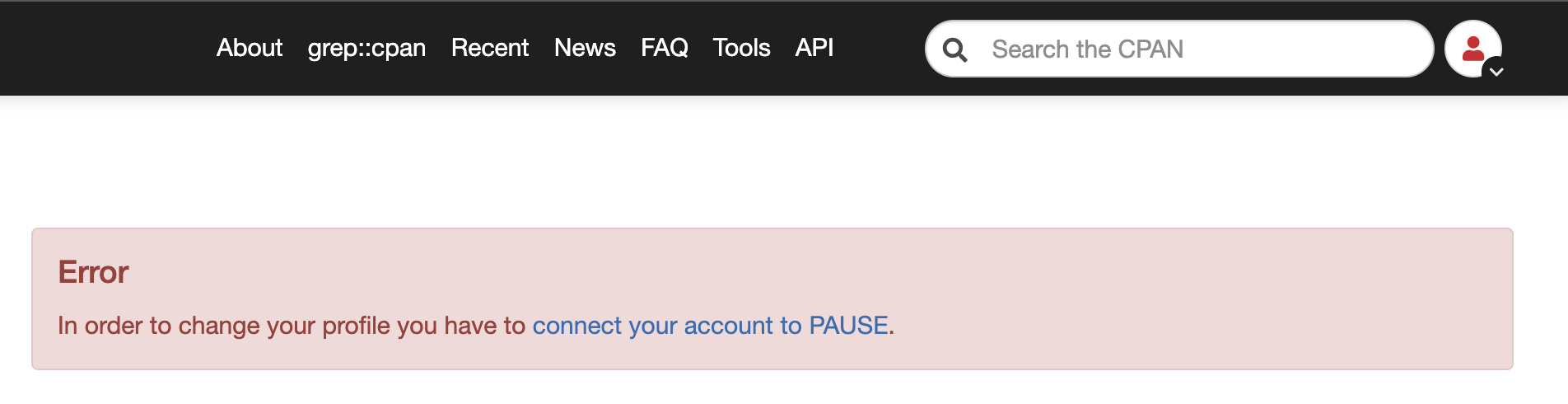
But then I'll see this on mobile (Safari), which indicates my Pause ID is indeed connected:
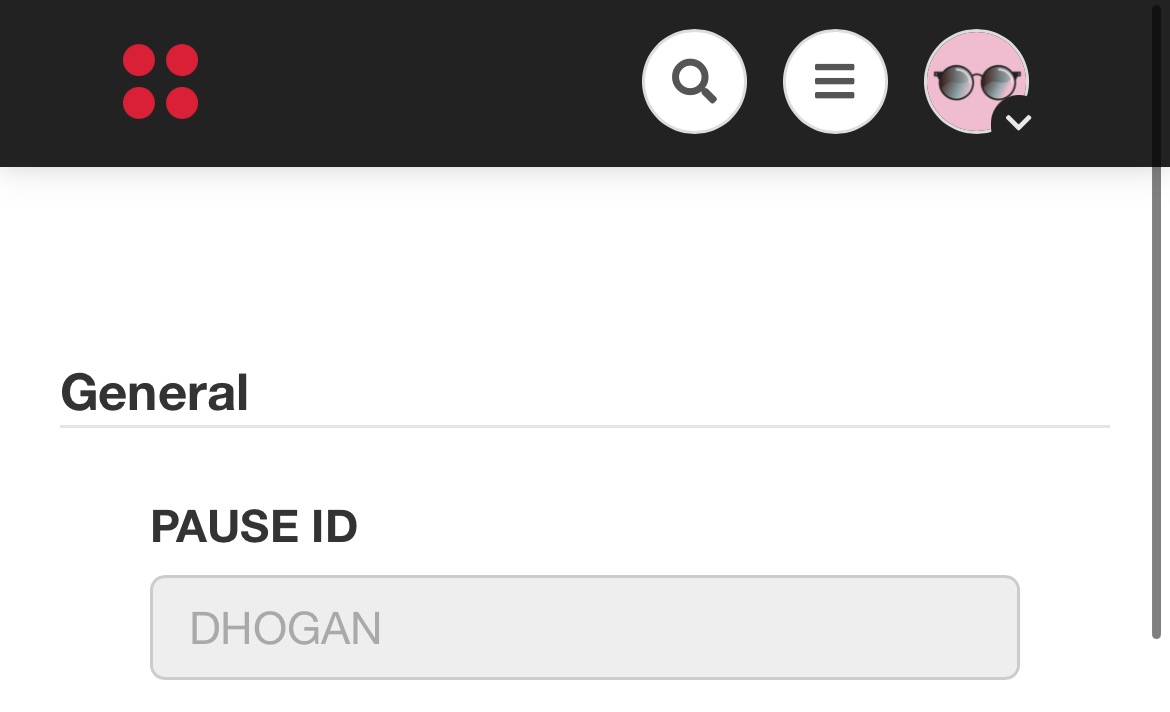
We should check to make sure you don't have two different accounts. ;)
I'm currently facing somewhat the same issue: some time ago I created my MetaCPAN user but I didn't have a PAUSE account at the time, few hours ago I got it and decided to link it in MetaCPAN's profile, I received the email that moved me back to MetaCPAN home page, but when I try to access my profile, I receive the very same message about connecting my account to a PAUSE account.
We should check to make sure you don't have two different accounts. ;)
That's indeed a possibility. I was able to access, a single time, my MetaCPAN profile with connected PAUSE account, changed my image on gravatar, added my GitHub, ... profiles and whatnot, but when I logged out, what I described previously started to happen.
Ah, ok.. found something: entering in MetaCPAN > "user image" > Identities lead me to these options:
But, if I click to connect PAUSE it redirects me to the page where I need to input my PAUSE ID (Connect to MetaCPAN using PAUSE), then I'm redirected to MetaCPAN home page, but this time I'm logged in as another MetaCPAN user, which has the PAUSE account connected:
But as is stated into MetaCPAN, PAUSE ID isn't used for logging in, so when I logout from this MetaCPAN user with PAUSE ID connected, I have no other way to log in if not following the process I mentioned (using GitHub or Google account leads me to the first account without PAUSE ID connected).
In summary: it seems I have 2 MetaCPAN users, being that:
- relates to my GitHub and Google account;
- is connected to my PAUSE ID.
And even disconnecting GitHub and Google from the first account doesn't help: when I try to log in OAuth forces me into the first account again, lol.
This has been an ongoing, frustrating bug that is the stuff of nightmares.
We do address it to some extent here: https://metacpan.org/about/faq#connectingoneidentitydisconnectsanother
Have you tried (and I hate asking) clearing out your cookies? I do believe there is something funky related to cookies and the interaction between the front and back end.
Ahh.. ok, cookies were messing things up for sure. I disconnected my MetaCPAN user connected to PAUSE ID from PAUSE, logged in with my GitHub/Google account in a browser private sessions and connected tried to connect PAUSE, finally I got everything connected in a single account:
Many thanks @oalders !