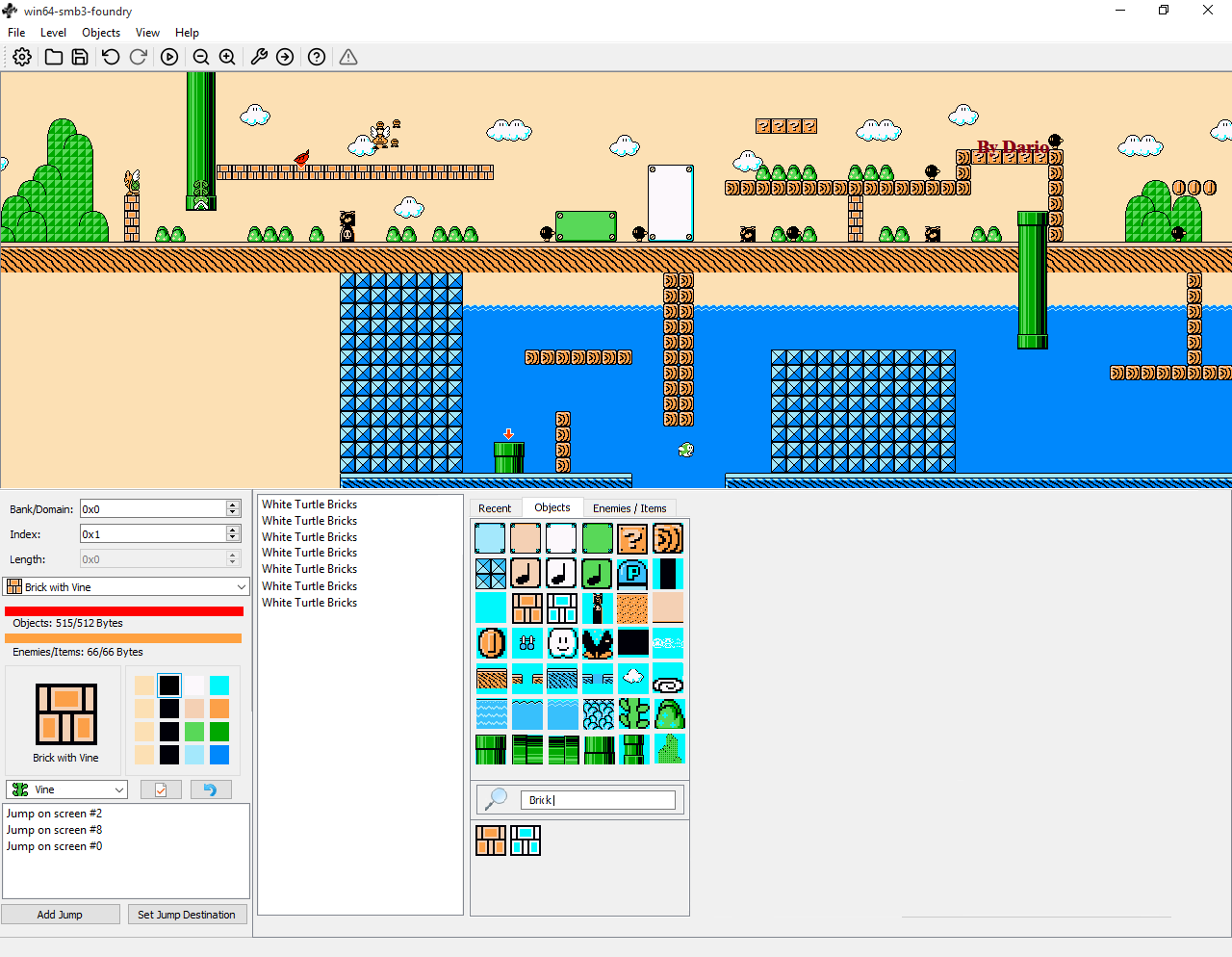SMB3-Foundry
 SMB3-Foundry copied to clipboard
SMB3-Foundry copied to clipboard
Summary of multiple topics covered in this period with an image-illustration that best represents my ideas.
I would like to bring to attention an image which is my Foundry model which I have imagined around this time and have described in my publications in the form of tips on GitHub here for some changes. The image you will see is simply an image created with Windows "Paint" to better illustrate my ideas. Something I will say will not be present just because I thought about it later, in fact here I wrote something more that does not exist in other publications, they are new things. The purpose of this publication is only to highlight the problems there are and the important advice I have given in the past by adding a few little things, and to allow those who modify the GUI to modify in these ways I will write for a day to integrate them if they feel important ideas.
I would like to start by saying that a command does not currently work, I am talking about the command "cancel action" but only in a certain context, that of color change. The function is not currently linked to these changes, once I would have said well, you could link the action to the button together with the rest of the others, but no, I believe that the undo action function for the color change must have its own specific command personal because if I like colors I don't want to risk losing a combination for canceled actions because mixed with the actions made for changing objects and enemies within the open project therefore, it would be better if the color change area is a part and the command to undo the action of a color change has its own personal button of "undo action", and it is obvious that from this idea other functions can derive for other similar commands such as: "repeat action" or "set the default color ". I thought that to select a color and perform these actions it is necessary to have a selection status within a color and that could be evident to the software logic with a color highlight, once the selection status has been added it could be selected with a click of the left mouse button and with two clicks could open the color change window instead. I thought that when you have to choose between similar colors for example green colors it is difficult to distinguish every single color, at least I find it very difficult with my monitor in understanding similar shades of color, for this reason I think the individual colors must have a name in the window and also be visible outside, the name could simply be their value written in the rom since each name uses two numeric or alphanumeric symbols, in this way it would not be difficult to distinguish similar shades with a precise and different name, it would be like seeing a name on a label in front of twins, I don't think it can be clearer than that.
Some time ago I proposed a search system for objects and enemies that searches in real time for each letter written in the search bar, this could be useful for not necessarily having to search through a long list of icons, thus finding what you are looking for in an easy way. and fast if needed.
I also suggested some time ago to enclose in a "personal list" every icon that looks the same on the outside, for example there are icons representing the bricks that are all the same and make a mass to the view during the search with the mouse pointer, I think putting them all together by associating an icon as a symbol image is more practical, even for positioning in the project, it would therefore be necessary to have a drop-down menu that changes an object according to what is selected inside the project (or inside the icons for only after adding inside the project). So in the list of objects inside the window contains icons there should only be a brick as a representative but its content should vary according to the choice you would make in this new menu which has the purpose of making a distinction when you want to apply a brick icon to the project . This, in addition to reducing the icons in the icons tab, would make the approach in editing easier because it would help to find the objects better, but not only, if for example if there is a brick in the project but you have to change the content it would not be necessary. delete it and look for the brick I want and especially among a list of bricks that are not easily distinguished, it would be enough to select it in the project one that is already there to change only this new menu to change its content, in this case we will examine the brick, if for the brick, to change it with a happy "vine", "leaf", "flower" or other. Also other similar objects could be together but not similar objects that have different functioning purposes, for example the "noteblock" objects there are of different color this because they have three different functions, but there are others that are all white, in this if I would put together only the white ones which are many and create the same problem as the bricks. Even if there are at least two as the invisible objects would still be useful, removing an object in the icon list that especially has an icon equal to another object is certainly something that needs improvement in this sense.
Resuming the subject of colors, I noticed that there is no way to restore all the colors to their "default" state (meaning what would be all the colors of an open layer inside the file that resides on the hard disk unlike the file in the memory that may vary according to the state of the software which will then make a change with the "save" command in the hard disk), the only way to do this is with the "reload level" command and selecting the button to restore the default colors in the window appears, but you should necessarily delete and cancel all the work done in order to restore the default colors by reloading the level in memory but if the work done is of interest I could never use this function, same speech with the command "change level". It therefore requires another more specific command for colors, in addition to the commands: "cancel action" (color change); repeat action; restore default color (of a single selected color); You need the command restore all the default colors, but it does not necessarily have to be in the foreground with a button, it could be in the menu to avoid misunderstandings even if there would always be a "cancel action" command, in case it is premised for a human error.
I had suggested some time ago that it is not possible every time to select a color in the color change window to be able to see it above the applied project always choosing a change, it would be right to see a preview in real time before the final choice a preview shows the result of the applied color while hovering the pointer arrow over the colors of the window changes color, it would be easier to identify what you really want that way and in the shortest time possible. You could also use the mouse wheel with the pointer over each color-square area without entering the window, you could change the color easily so if you had such a mouse, it would be useful to identify better and faster what a color is associated, but it should not save if scrolled with the wheel, unless you hit enter or left-click. Having a wheel in the mouse the window would be almost superfluous, in any case I think that inside this window you should see both the position of the color currently in use and the associated value (name of the color), this also to distinguish important things like the types of black or white, I heard from an expert that some colors give different results in some tvs, some colors may not be displayed well some values of black or a white so knowing which is set would help those who are more experienced.
I had also once suggested an activatable function that could be a more red light show the enemies that are in error within the project, or objects that go outside and therefore are in error, it could be useful to immediately identify the objects in error without having to go and look for them one by one. An additional idea could be to see an enemy under an orange light instead because it is in error due to other enemies not compatible with a specific type of level, type "dungeon". Many enemies of the "water" level are not compatible with the "dungeon" levels, the enemies of the water level would therefore be under a red light while the enemies compatible with the level but in error due to these others under an orange light.
I had also once proposed the possibility of being able to detach Foundry windows without them being automatically attempted to reattach immediately once the mouse button is released, it would be useful, but it would also be very useful to avoid placing internal windows on the sides to enlarge the view of the level, so it would be necessary to tighten the unused spaces a little and make something smaller if necessary, this would also favor the space for future controls, for example for a new window for editing the tiles always present like the others. It would be good if these windows could detach and could be positioned through the sides that could be like magnetized, moreover you could give some way to vary the size through a command with the mouse to change the size of the internal windows.
I don't know if you can change the functionality for the type of pipe "downward pipe 1" or "downward pipe 2" within the window for setting the pipes for the level jump, but since they are two with the same functionality and without a minimum difference , one could somehow work by attributing to the type of tibo "downward" (1 or 2) a setting in the Foundry software that as a jump addresses Mario only on the same level is being modified without taking into account the jump to another level, this could increase the possibilities of changing levels by offering more possibilities, many times I have found myself wanting both a jump on the same level and a jump to another level to take advantage of the game and the spaces but it has never been possible until now, if yes could use this system for this function would be a beautiful modification.
In the past I asked if the open command could remember the path opened previously to avoid looking for the same folder path again to select a .nes file but this has not been changed, but if I have to select an emulator with the "explorer system" "Inside the options it works like this, yet the emulator is searched only once while the .nes files are always searched, the same problem happens with the search of the .M3I level images.
Knowing it is necessary to be with Mario in the right world to try a typical bonus level associated with a particular world, I expect in the future that there is a way, options, to be able to start the "test the level with the emulator" inside a specific pre-selected world instead of always being forced to just use the first world only. I had suggested it could be set in the options as it happens for the status of Mario I find all this to be something simple but important.
I think there must be a command in the menu that is a "reload file" this could help if you already know that the original content of the file loaded in the software has changed, for example if I modify the map with another software of the same file that already if opened from Foundry open, you should not necessarily select open to search for the same file that would have the same path as the file previously opened in memory to update, just a "reload file" command would be enough, removing the effort of looking for it.