react-admin
 react-admin copied to clipboard
react-admin copied to clipboard
AutocompleteInput in ReferenceInput shows "no Options" instead of "Loading..."
How to Reproduce: I have an AutocompleteInput Component and the option I am going to select is not in the pre-loaded options list, i.e. it is on the second page of the options result,
When I now start to type in the Input, none of the pre-loaded options match and the List Popup shows "no Options". After the default debounce timeout of a few hundred milliseconds, another request is sent to the backend, containing my search string. After the request, the correct option is displayed in the list.
I would expect that if not all options have been fetched yet, that the List would show "Loading..." immediately. The search request only takes a few milliseconds, so basically you never see "Loading..." in the list, just "no Options", which is not quite correct and might be confusing for users
- React-admin version: 4.1.2
- React version: 17.0.2
Thanks for reporting!
Could you provide a behaviour reproduction sandbox?
- a CodeSandbox forked from simple example V4 or v3
- a link to a GitHub repo with the minimal codebase to reproduce the issue?
Many thanks for your help in this matter! 👍
Does the codesanbox work for you? All I get is a black screen and some error messages in the console.
Whoops! They seem to be in trouble... Here is a StackBlitz alternative. 👍
Note that the AutocompleteInput is being reworked on (cf https://github.com/marmelab/react-admin/pull/8037). It's possible that the problem you describe is already fixed in the next branch. Could you test and report here if that's the case?
Seems like codesandbox is working again... I've modified the example, to basically do the same thing I am doing in my codebase. The behaviour seems identical, however in the codesandbox, neither the "no Option", nor the "Loading" text are shown ever
https://codesandbox.io/s/ra-8043-40vxn9?file=/src/comments/PostReferenceInput.tsx
Navigate to the create comment page and search for "voluptatem" in the "post" field, this will result in only one option which needs to be fetched first:
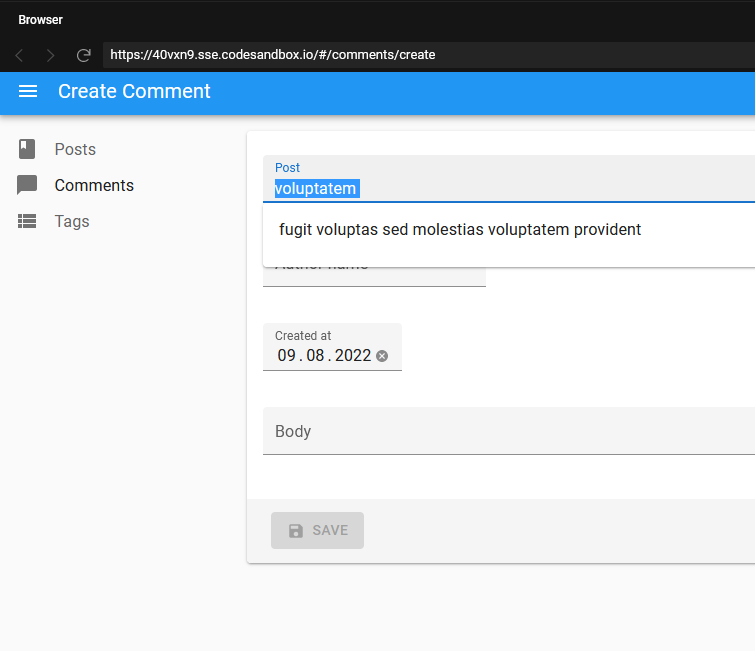
I hope this helps
Note that the AutocompleteInput is being reworked on (cf #8037). It's possible that the problem you describe is already fixed in the
nextbranch. Could you test and report here if that's the case?
thanks for the heads-up. I've looked at the changes and you might be right, but I haven't tested it yet.
How would I go about testing it? Checking out the next branch and installing it as a local npm dependency? Or is the next version published anywhere?
You can use codesandbox on the next branch:
https://codesandbox.io/s/github/marmelab/react-admin/tree/next/examples/simple
You can use codesandbox on the next branch:
https://codesandbox.io/s/github/marmelab/react-admin/tree/next/examples/simple
I am not sure if this worked as expected. To modify the example, I have to fork it and when I do so, it re-installs all the dependencies and I think we are then back to the latest release version of react-admin.
The result list is still flickering in this example.
https://codesandbox.io/s/react-admin-8043-5z0o50
Right, the forking "fixes" the dependencies to the previous version.
Your other option is to clone the react-admin repository, checkout the next branch, modify the simple example under examples/simple, then run it with make install run.
No news for some time, closing.