magento2-phpstorm-plugin
 magento2-phpstorm-plugin copied to clipboard
magento2-phpstorm-plugin copied to clipboard
Navigate to configuration (di.xml ) does not work correctly
Describe the bug (*)
List of di.xml configurations for a class displays all classes that are nested in the namespace of the desired class. This makes it difficult to find real places where the desired class is used.
To Reproduce (*)
Steps to reproduce the behavior:
-
Open the
\Magento\Customer\Model\Sessionclass -
Click on the di.xml icon in the gutter
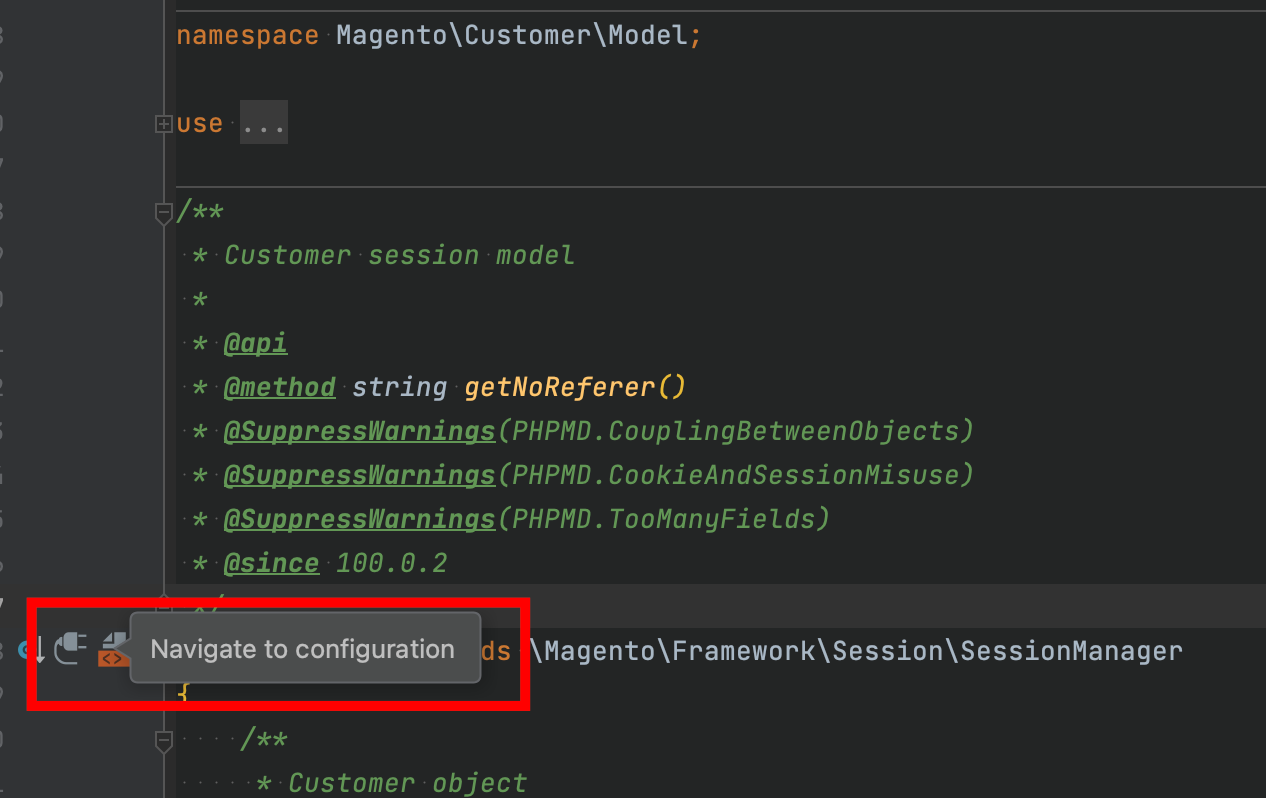
-
The list opens
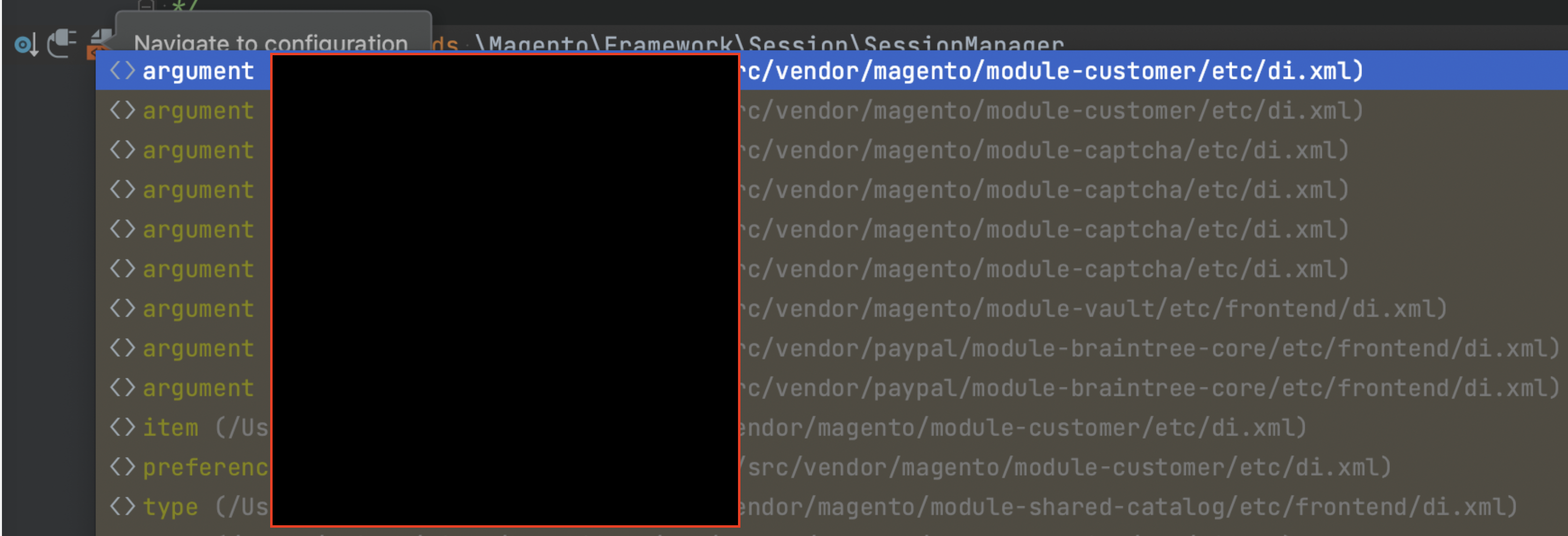
-
Click on different lines
-
This opens the place where this class is used
-
But this list also includes classes that start with the desired class
-
Here we got to the class
Magento\Customer\Model\Session\Storagealthough we were looking for a classMagento\Customer\Model\Session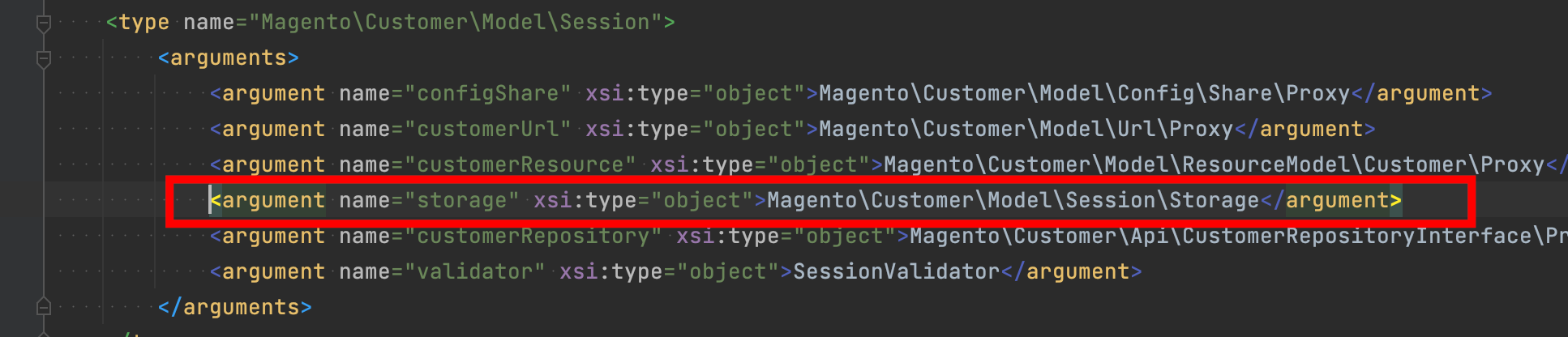
Expected behavior (*)
In the di.xml configuration list only configurations for the class you are looking for must be displayed.
Please complete the following information: (*)
- OS: MacOS 12.6
- PhpStorm version: 2022.2.3
- Plugin Version: 4.4.0