DriverStoreExplorer
 DriverStoreExplorer copied to clipboard
DriverStoreExplorer copied to clipboard
Offline File Store DISM crash
I had reported issue "Offline File Store Crashes" which a fix was added. In testing on the latest version v0.11.20 when trying to access a driverstore that is not the local store, it now crashes with:
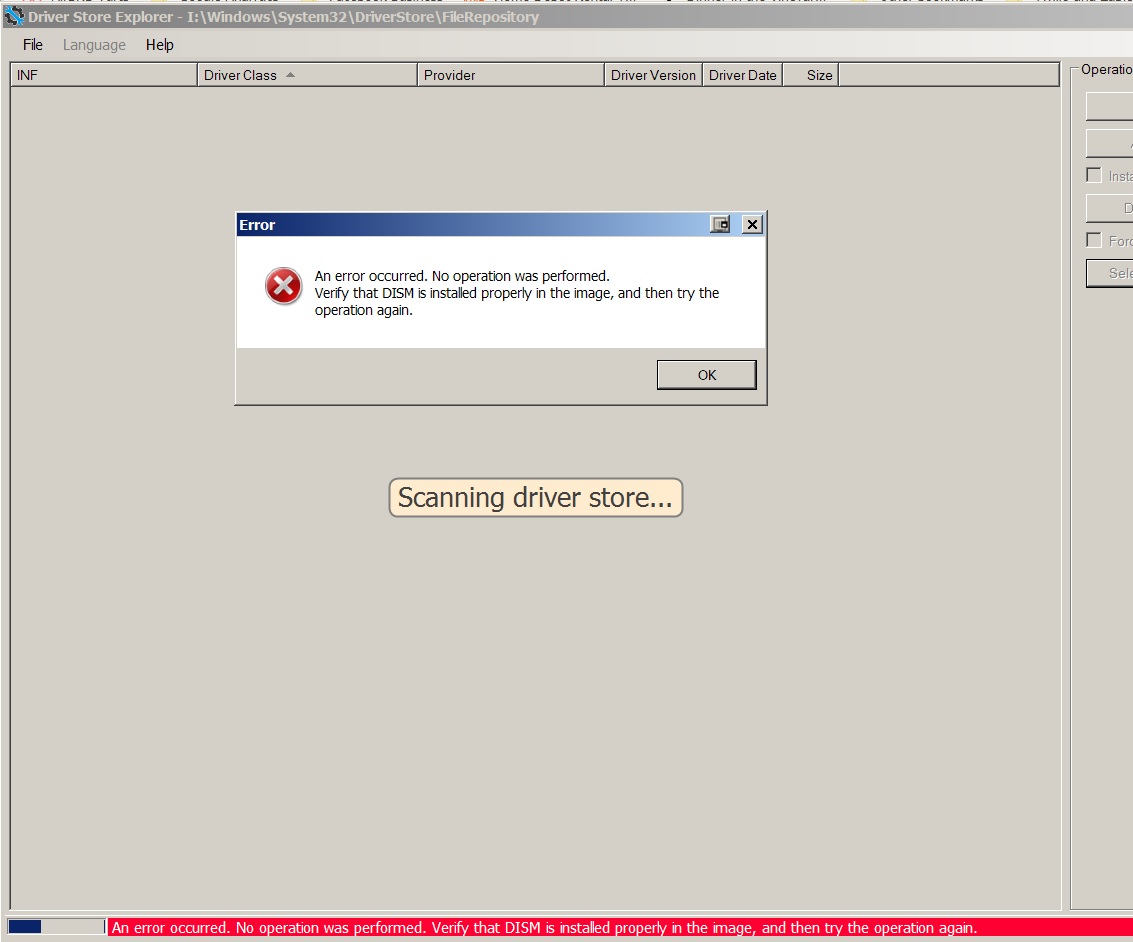
The error message seems misleading as DISM wouldn't run on the offline file store it would run on the local machine which is accessing the offline file store.
Are there any other tools similar to driverstorexplorer that can add a driver to an offline drivestore so that the driver will be detected and installed when the other system boots? I imagine it will take a few days for the above error to get resolved and meanwhile I'm blocked and can't get my machine running.
DISM seems like it is meant for updating images not for updating an external driver store?
Simply adding a subfolder with the drivers is sufficient. In the past, I used DSE to locate the driver location on one computer. I then copied that folder to the same location within the FileRepository folder of another offline drive. When that second computer first booted, the driver was automatically detected and installed.
Are there any other tools similar to driverstorexplorer that can add a driver to an offline drivestore so that the driver will be detected and installed when the other system boots? […] DISM seems like it is meant for updating images not for updating an external driver store?
http://www.osdnerd.com/?p=148
If the device is currently booted to WinPE, the local OS is technically an offline image, so the OS partition can be targeted the same way an offline image would be, as a simple folder path:
DISM /Image:C:\ /Add-Driver /Driver:"T:\Drivers\%model%" /Recurse /ForceUnsigned
The error is throwing by the DISM API, and DSE is just showing the message. I'll try to add a more friendly error message in future. Also, for the offline store, you need to choose the folder which contains the Windows folder, in this case, H:.
The error is throwing by the DISM API, and DSE is just showing the message. I'll try to add a more friendly error message in future. Also, for the offline store, you need to choose the folder which contains the Windows folder, in this case, H:.
So, this is how to use DSE on a remote computer, isn't it? I was looking for some documentation or guide and found this.
The error is throwing by the DISM API, and DSE is just showing the message. I'll try to add a more friendly error message in future. Also, for the offline store, you need to choose the folder which contains the Windows folder, in this case, H:.
OMG ... have nothing to add about it... lost so much time as this part of instruction is so hidden... /o\