ESP32_SPI_MASTER_NODMA_EXAMPLE
 ESP32_SPI_MASTER_NODMA_EXAMPLE copied to clipboard
ESP32_SPI_MASTER_NODMA_EXAMPLE copied to clipboard
Non DMA version of the spi_master driver with ILI9431&ILI9488 example
Non DMA version of the spi_master driver
Based on esp-idf spi_master driver, modified by LoBo [https://github.com/loboris] 06/2017
The example uses wear leveling FAT file system and the latest esp-idf commit has to be used (5. May 2017 or later)
Main features
- Transfers data to SPI device in direct mode, not using DMA
- All configuration options (bus, device, transaction) are the same as in spi_master driver
- Transfers uses the semaphore (taken in select function & given in deselect function) to protect the transfer
- Number of the devices attached to the bus which uses hardware CS can be 3 (NO_CS)
- Additional devices which uses software CS can be attached to the bus, up to NO_DEV
- spi_bus_initialize & spi_bus_remove functions are removed, spi bus is initialized/removed in spi_nodma_bus_add_device/spi_nodma_bus_remove_device when needed
- spi_nodma_bus_add_device function has added parameter bus_config and automatically initializes spi bus device if not already initialized
- spi_nodma_bus_remove_device automatically removes spi bus device if no other devices are attached to it.
- Devices can have individual bus_configs, so different mosi, miso, sck pins can be configured for each device. Reconfiguring the bus is done automaticaly in spi_nodma_device_select function
- spi_nodma_device_select & spi_nodma_device_deselect functions handles devices configuration changes and software CS
- Some helper functions are added (get_speed, set_speed, ...)
- All structures are available in header file for easy creation of user low level spi functions. See tftfunc.c source for examples.
- Transimt and receive lenghts are limited only by available memory
Main driver's function is spi_nodma_transfer_data()
- TRANSMIT 8-bit data to spi device from trans->tx_buffer or trans->tx_data (trans->lenght/8 bytes) and RECEIVE data to trans->rx_buffer or trans->rx_data (trans->rx_length/8 bytes)
- Lengths must be 8-bit multiples! (for now)
- If trans->rx_buffer is NULL or trans->rx_length is 0, only transmits data
- If trans->tx_buffer is NULL or trans->length is 0, only receives data
- If the device is in duplex mode (SPI_DEVICE_HALFDUPLEX flag not set), data are transmitted and received simultaneously.
- If the device is in half duplex mode (SPI_DEVICE_HALFDUPLEX flag is set), data are received after transmission
- address, command and dummy bits are transmitted before data phase if set in device's configuration and if 'trans->length' and 'trans->rx_length' are not both 0
- If configured, devices pre_cb callback is called before and post_cb after the transmission
- If device was not previously selected, it will be selected before transmission and deselected after transmission.
Complete function decsriptions are available in the header file spi_master_nodma.h
You can place spi_master_nodma.c in <esp-idf_path>/components/driver directory and spi_master_nodma.h in <esp-idf_path>/components/driver/include/driver directory
In that case replace #include "spi_master_nodma.h" with #include "driver/spi_master_nodma.h" in spi_master_nodma.c
Example: SPI Display driver
TFT display driver features
- TFT library with many drawing functions and fonts is included.
- Full support for ILI9341 & ILI9488 based TFT modules in 4-wire SPI mode.
- 18-bit (RGB) color mode (default or 16-bit backed RGB565 color mode (only on ILI9341)
- DMA transfer mode on some functions to improve speed
- Grayscale mode can be selected
- Graphics functions: drawpixel, line, linebyangle, rect, roundrect, circle, ellipse, triangle, arc, poly, star ... All shapes can be filled or not. Drawing can be limitid to clipping window.
- Fonts: fixed width an proportional; 7 fonts embeded, unlimited number of fonts from file, 7-segment vector font with variable width/height. Proportional fonts can be used in fixed width mode.
- String write function: on x,y possition, center, left/right/top/bottom justify. Transparent or opaque writing, optional wrapping. Writting can be limitid to clipping window.
- Images: jpeg, bmp bitmap images.
- Touch screen supported (with XPT2046 controllers)
- Read from display memory supported
To run the example, attach ILI9341 or ILI9488 based display module to ESP32. Default pins used are:
- mosi: 23
- miso: 19
- sck: 18
- CS: 5 (display CS)
- DC: 26 (display DC)
- TCS: 25 (touch screen CS)
If you have ILI9488, set tft_disp_type = DISP_TYPE_ILI9488 in app_MAIN() in spi_master_demo.c
If you have ILI9341, set tft_disp_type = DISP_TYPE_ILI9341 in app_MAIN() in spi_master_demo.c
If you have ILI9341, set COLOR_BITS = 24 or COLOR_BITS = 16 in app_MAIN() in spi_master_demo.c
If you want to use different pins, change them in tftfunc.h
if you want to use the touch screen functions, set #define USE_TOUCH 1 in tftfunc.h
Using make menuconfig select tick rate 1000 ( → Component config → FreeRTOS → Tick rate (Hz) ) to get more accurate timings
- This example tests accessing ILI9341 or ILI9488 based display using spi_master_nodma driver
- Basics functions are executed first and timings at several spi clock speeds are printed.
- Four different JPG images are shown on screen to demonstrate jpeg decoding and scaling
- One BMP image is shown on screen to demonstrate bmp decoding
- Text and graphics are drawn on screen to demonstrate some drawing functions and text/fonts functionality
- Full color mode and grayscale mode are alternated on every pass
- On first 4 passes timings are printed for different operating modes
- If Touch screen is available, reading the touch coordinates (non calibrated) is also demonstrated. Keep the display touched until the info is printed
- Raw coordinates are returned during the first phase (test).
- Calibrated coordinates are returned while Text demo is displayed.
18-bit color mode
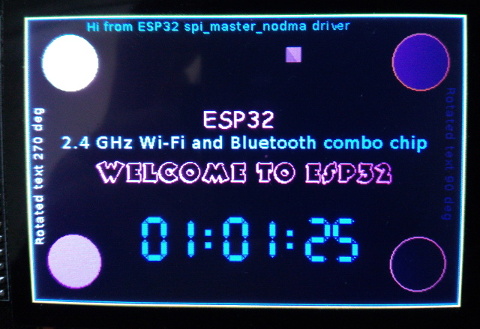
Jpeg decoding

Grayscale mode
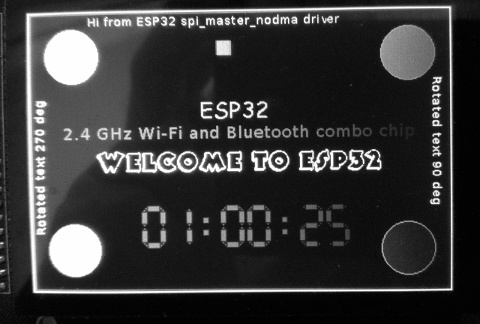
Jpeg decoding
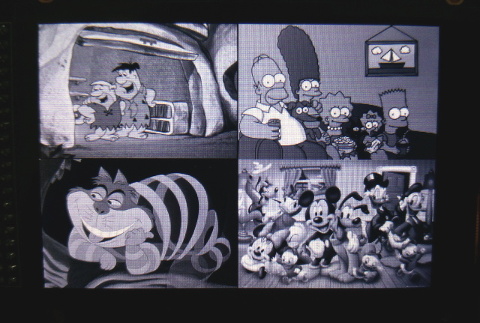
Example output:
I (1695) cpu_start: Pro cpu start user code
I (1748) cpu_start: Starting scheduler on PRO CPU.
I (1751) [SPI_FS]: Mounting FAT filesystem
E (1753) [SPI_FS]: FATFS mounted
E (1756) [SPI_FS]: JPG image found on file system
===================================
spi_master_nodma demo, LoBo 05/2017
===================================
SPI: display device added to spi bus
SPI: attached display device, speed=8000000
SPI: bus uses native pins: true
SPI: display init...
OK
-------------
Disp clock = 8.00 MHz (requested: 8.00)
Lines = 1396 ms (320 lines of 480 pixels)
Read check OK, line 218
Pixels = 4151 ms (480x320)
Cls = 475 ms (480x320)
-------------
-------------
Disp clock = 10.00 MHz (requested: 10.00)
Lines = 1395 ms (320 lines of 480 pixels)
Read check OK, line 293
Pixels = 3572 ms (480x320)
Cls = 382 ms (480x320)
-------------
-------------
Disp clock = 16.00 MHz (requested: 16.00)
Lines = 1394 ms (320 lines of 480 pixels)
Read check OK, line 300
Pixels = 2718 ms (480x320)
Cls = 244 ms (480x320)
-------------
### MAX READ SPI CLOCK set to 16.00 MHz ###
-------------
Disp clock = 26.67 MHz (requested: 30.00)
Lines = 1393 ms (320 lines of 480 pixels)
Read check Err, on line 232 at 17 (Read clock = 30.00 MHz)
Pixels = 2131 ms (480x320)
Cls = 152 ms (480x320)
-------------
-------------
Disp clock = 40.00 MHz (requested: 40.00)
Lines = 1392 ms (320 lines of 480 pixels)
Read check OK, line 163 (Read clock = 16.00 MHz)
Pixels = 1835 ms (480x320)
Cls = 106 ms (480x320)
-------------
Graphics demo started
---------------------
DMA mode: OFF
GRAYSCALE mode: OFF
Clear screen time: 226 ms
Display line time: 720 us
JPG Decode time: 411 ms
Decode JPG (file): 411 ms
BMP Decode time: 768 ms
DMA mode: ON
GRAYSCALE mode: OFF
Clear screen time: 106 ms
Display line time: 341 us
JPG Decode time: 211 ms
Decode JPG (file): 211 ms
BMP Decode time: 768 ms
DMA mode: OFF
GRAYSCALE mode: ON
Clear screen time: 453 ms
Display line time: 1586 us
JPG Decode time: 742 ms
Decode JPG (file): 742 ms
BMP Decode time: 1103 ms
DMA mode: ON
GRAYSCALE mode: ON
Clear screen time: 106 ms
Display line time: 958 us
JPG Decode time: 557 ms
Decode JPG (file): 557 ms
BMP Decode time: 1103 ms