BCNet
 BCNet copied to clipboard
BCNet copied to clipboard
To perform Amodal Instance Segmentation
Thank you for your great work!
I am trying to train a model to perform Amodal Instance Segmentation and input my own images to see the prediction results of hidden regions. I would like to receive the following and other predicted results. However, I am unable to detect hidden regions. So, please let me ask some questions.
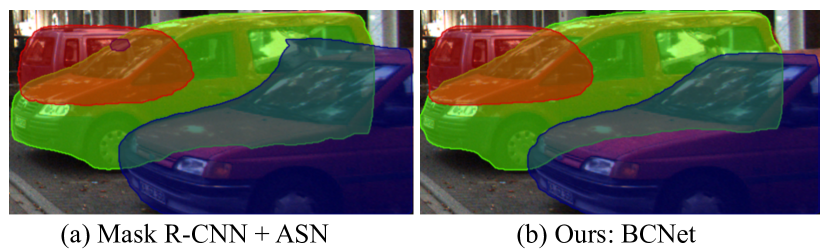
Questions
-
About the label data
datasets/coco/annotations/instances_train_2017_transform_slight_correct.jsonWhich of the following ABCs is appropriate? I did C but did not get good results.- A. Use a file downloaded from google drive or onedrive.
- B. Run BCNet/process.h to the json file downloaded from google drive or onedrive and use the output file.
- C. Run BCNet/process.h to the
instance_train.jsoncontained in the 2017 Train/Val annotations [241MB] and use the output file.
datasets/coco/annotations/instances_val2017.jsonI used theinstances_val2017.jsonincluded in the 2017Train/Val annotation [241MB], Do I also need to runBCNet/process.hagainstinstances_val2017.json?
-
About config file I am currently running
BCNet/all.shand using theBCNet/configs/fcos/fcos_imprv_R_50_FPN.yamllisted in it as the training config. WouldBCNet/configs/fcos/fcos_imprv_R_101_FPN.yamlbe more appropriate? -
About visualize.sh Is the same setting as for `all.sh' correct? I am concerned that the config used for visualize.sh and all.sh is different.