ChatGPT
 ChatGPT copied to clipboard
ChatGPT copied to clipboard
GUI bug, rendering app unusable
Version
0.10.1
Bug description
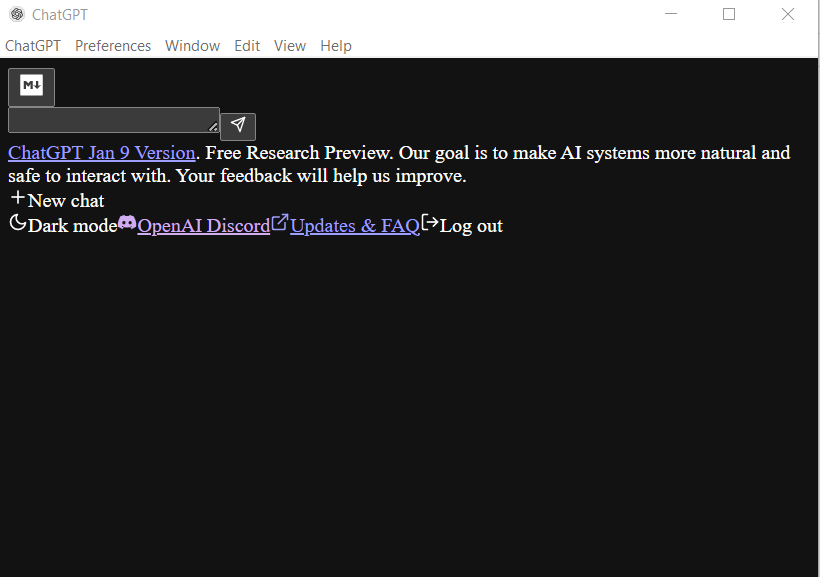
I believe it happened after attempting to uninstall and reinstall the application. Persisted through an attempt to use an older version (0.10.0)
OS
Windows 10
Environment
Possibly related, extremely bad internet for a while.
From the screenshot it looks like the page style is not loaded, you can try to refresh it, shortcut key: Ctrl + R.
Possibly related, extremely bad internet for a while.
I think that's the reason.This app is just a wrapper to the openai website.And your screenshot shows that the CSS file is broken,which always caused by the bad Internet.Refresh this page may be helpful.
From the screenshot it looks like the page style is not loaded, you can try to refresh it, shortcut key:
Ctrl + R.
Attempted, but unfortunately unfixed
Possibly related, extremely bad internet for a while.
I think that's the reason.This app is just a wrapper to the openai website.And your screenshot shows that the CSS file is broken,which always caused by the bad Internet.Refresh this page may be helpful.
I see. I have attempted to refresh the screen & restart the app, however even with a stable internet connection it seems to remain broken.

You can try opening the console Help -> Toggle Developer Tools to see if there are errors in the request.

Here are the errors in the console:
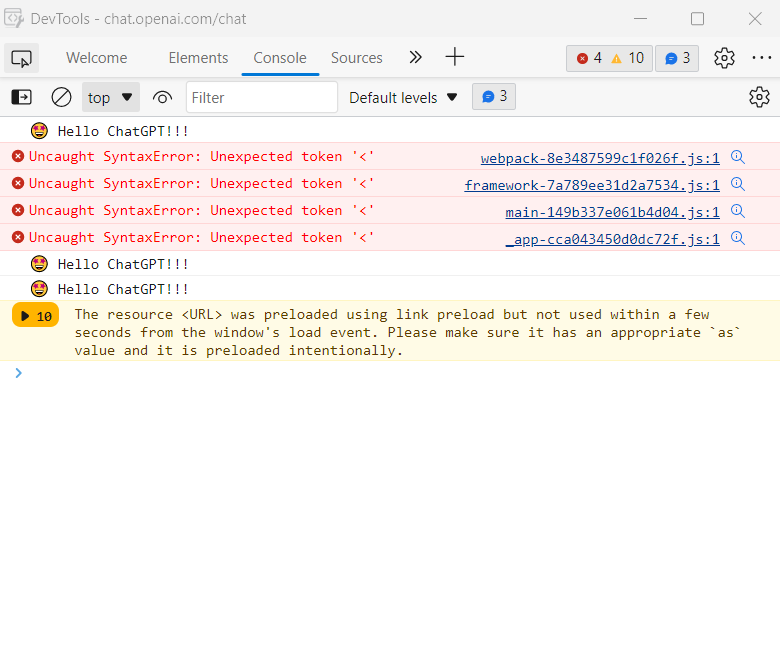
I got the same issue.
I'm seeing the same issue as of yesterday. The text does say Jan 30 version, so I'm guessing a broken version of the app was pushed yesterday. Ctrl+R doesn't fix the issue, Dev Tools console shows the following errors:
webpack-8e3487599c1f026f.js:1 Uncaught SyntaxError: Unexpected token '<'
framework-7a789ee31d2a7534.js:1 Uncaught SyntaxError: Unexpected token '<'
main-149b337e061b4d04.js:1 Uncaught SyntaxError: Unexpected token '<'
_app-cca043450d0dc72f.js:1 Uncaught SyntaxError: Unexpected token '<'
My app seems to be working now, so I'll share what happened, however keep in mind that I do not understand the implications of my actions, and I was unable to recreate the problem.
Problem:
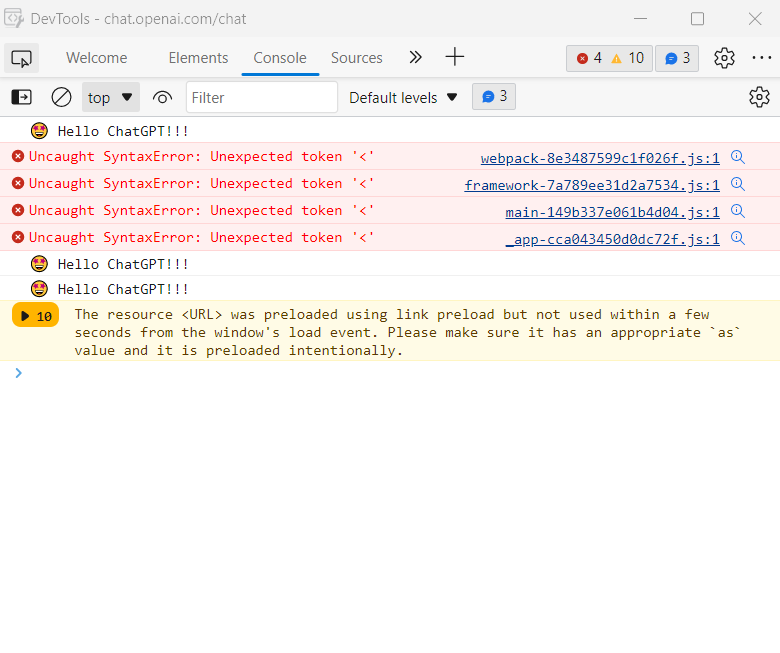
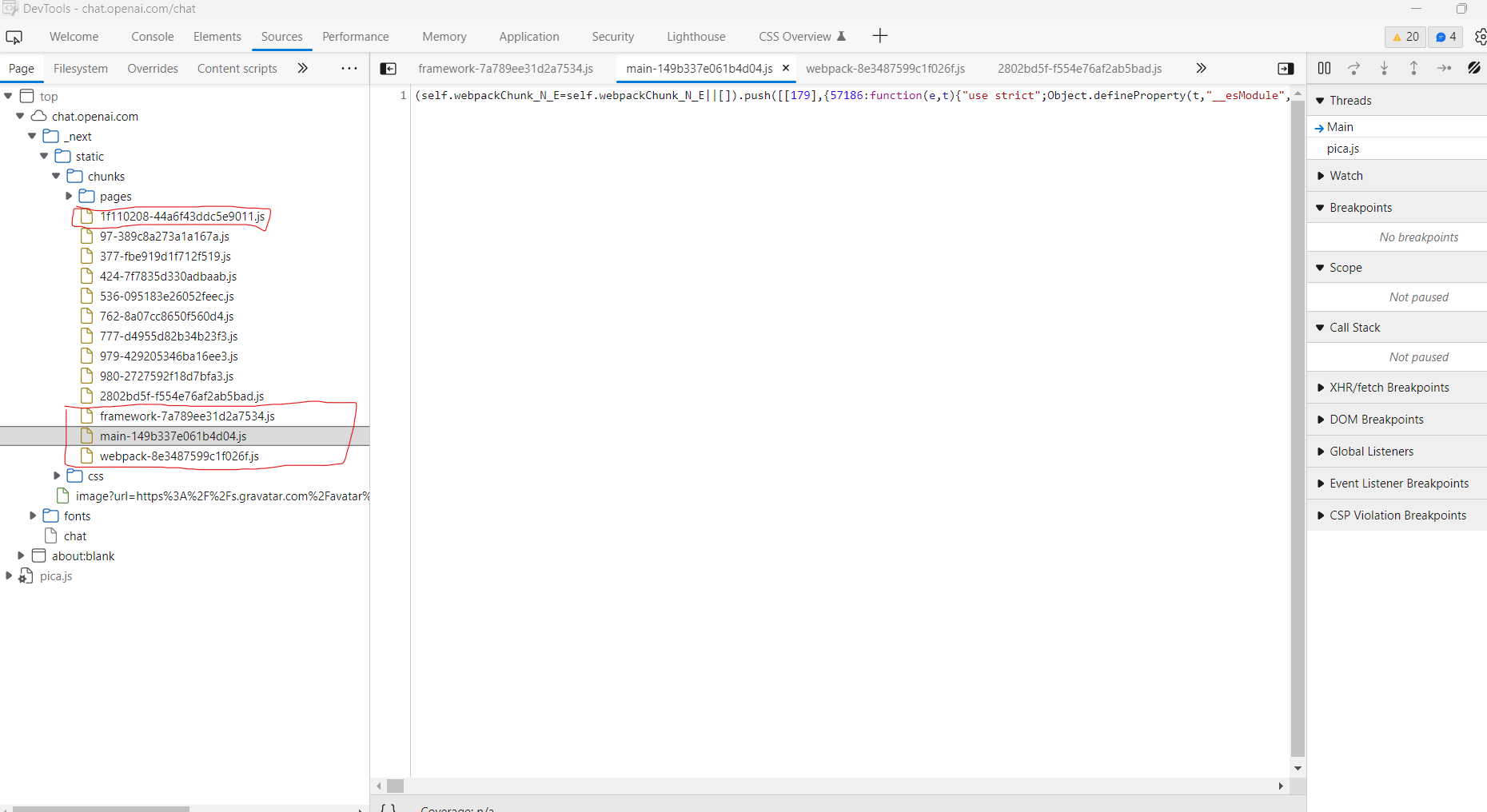 They are present now, but the four files under 'sources' which correspond to the errors in 'console' were missing.
They are present now, but the four files under 'sources' which correspond to the errors in 'console' were missing.
Actions I have taken:
I did two thing semi-simultaneously, so i'm not very sure which fixed the problem.
First action: installed chatGPT with winget. winget install --id=lencx.ChatGPT -e
I received a message: Found an existing package already installed. Trying to upgrade the installed package... No applicable upgrade found.
Second action:
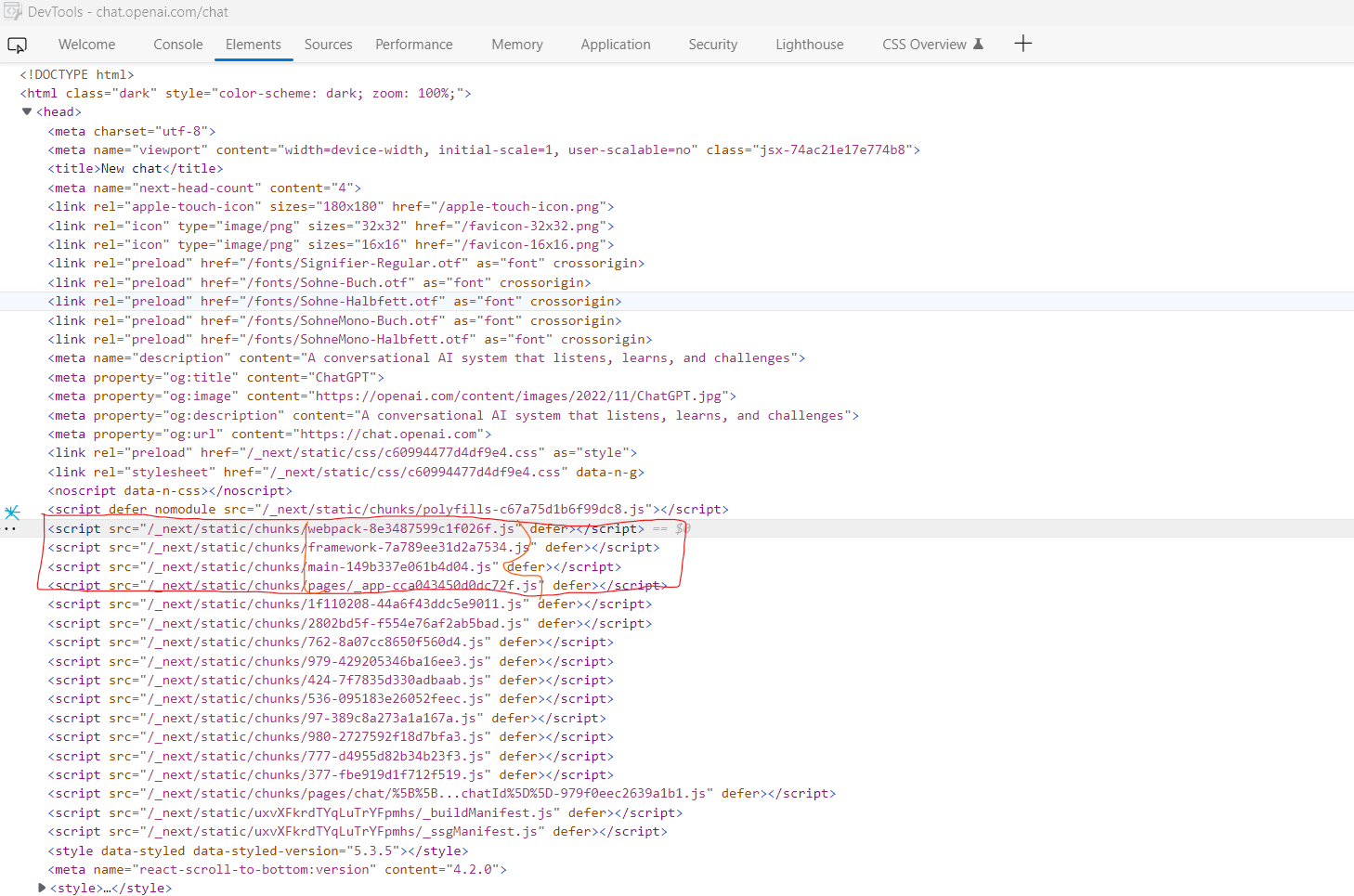 Go to the elements tab, expand the
Go to the elements tab, expand the
Once again, I don't really know what I did, but I hope this will be helpful.
Here are the errors in the console:
I found the cause of the problem, but I haven't found a solution yet. https://github.com/tauri-apps/tauri/issues/6168#issuecomment-1411820198
I found the cause of the problem, it is a cache problem, clear the tauri browser cache can be. I'm not sure where the windows cache file is.
macOS: ~/Library/Caches/com.lencx.chatgpt
I found the cause of the problem, it is a cache problem, clear the tauri browser cache can be. I'm not sure where the windows cache file is.
macOS:
~/Library/Caches/com.lencx.chatgpt
I searched the directory name on my Windows,and found it's in ~\AppData\Local\com.lencx.chatgpt
It may have two files (ignore if it doesn't), best to clean them both, I'm not sure which one is wrong.
macOS:
~/Library/Caches/com.lencx.chatgpt~/Library/Caches/ChatGPT
Windows:
~\AppData\Local\com.lencx.chatgpt~\AppData\Local\ChatGPT
This is something that the tauri updater / installer should be able to clean (set in config). @lucasfernog - what do you think?