ChatGPT
 ChatGPT copied to clipboard
ChatGPT copied to clipboard
[Bug] Custom prompts do not sync with Github JSON
Version
0.7.4
Bug description
I have created a couple of custom prompts in the app and it works in the local cache upon restart. I have also created an empty JSON file on Gighub, taking the hint from the .rs files that sync the public prompts:
grep -R "sync" /ChatGPT/src-tauri/src
/ChatGPT/src-tauri/src/main.rs:async fn main() {
/ChatGPT/src-tauri/src/main.rs: // If the file does not exist, creating the file will block menu synchronization
/ChatGPT/src-tauri/src/main.rs: cmd::sync_prompts,
/ChatGPT/src-tauri/src/app/fs_extra.rs:pub async fn metadata(path: PathBuf) -> Result<Metadata> {
/ChatGPT/src-tauri/src/app/fs_extra.rs:// pub async fn exists(path: PathBuf) -> bool {
/ChatGPT/src-tauri/src/app/cmd.rs:pub fn sync_prompts(app: AppHandle, data: String, time: u64) {
/ChatGPT/src-tauri/src/app/cmd.rs: "sync_prompts".to_string(),
/ChatGPT/src-tauri/src/app/cmd.rs: "ChatGPT Prompts data has been synchronized!",
/ChatGPT/src-tauri/src/app/window.rs: tokio::spawn(async move {
/ChatGPT/src-tauri/src/app/window.rs: tokio::spawn(async move {
/ChatGPT/src-tauri/src/app/menu.rs: CustomMenuItem::new("sync_prompts".to_string(), "Sync Prompts").into(),
/ChatGPT/src-tauri/src/app/menu.rs: "sync_prompts" => {
/ChatGPT/src-tauri/src/app/menu.rs: "Data sync will enable all prompts, are you sure you want to sync?",
/ChatGPT/src-tauri/src/app/menu.rs: .eval("window.__sync_prompts && window.__sync_prompts()")
/ChatGPT/src-tauri/src/app/setup.rs: tokio::spawn(async move {
/ChatGPT/src-tauri/src/app/setup.rs: tokio::spawn(async move {
/ChatGPT/src-tauri/src/assets/core.js:async function invoke(cmd, args) {
/ChatGPT/src-tauri/src/assets/core.js:async function init() {
/ChatGPT/src-tauri/src/assets/core.js: async function platform() {
/ChatGPT/src-tauri/src/assets/core.js: window.__sync_prompts = async function() {
/ChatGPT/src-tauri/src/assets/core.js: await invoke('sync_prompts', { data, time: Date.now() });
/ChatGPT/src-tauri/src/assets/core.js: message: 'ChatGPT Prompts data sync failed, please try again!'.toString(),
etc.
My public custom github JSON file is here and I have put its path into the UI:
github.com/Manamama/ChatGPT_prompts/blob/main/ChatGPT_prompts1
In the Synch Custom UI, the synch process shows no error:
https | https://raw.githubusercontent.com/Manamama/ChatGPT_prompts/main/ChatGPT_prompts1.json | 2023-01-03 12:26:33 | Sync View Edit Delete
Despite this, the Github Json file is not created (when empty) or overwritten (when manually versioned, to check the sync directions).
What am I doing wrong?
OS
Ubuntu
Environment
No response
The data is in the wrong format and should look like this (array):
[
{
"cmd": "error_finder",
"act": "Critic",
"tags": [
"error"
],
"enable": true,
"prompt": "I want you to act as a critic and error finder. Review the following text and identify any errors or inadequacies it may contain: \""
},
{
"cmd": "emoji_add",
"act": "Emoji Adder",
"tags": [
"emoji"
],
"enable": true,
"prompt": "I want you to adorn the sentences I wrote with emojis. I will write the sentences, and you will add emojis to each sentence. When I need to tell you something in English, I will do it by wrapping it in curly brackets like {this}. Here is the text with sentences:"
}
]
I knew that: as I wrote, it did not synch even against an empty JSON online file.
Do recheck now, I have copy pasted from the local cache version, changing only the numbers: the Github version is 2.0 while the local, below, is 3.0. It still does not synch, despite the OK UI message, as per above:
[
{
"cmd": "_ignore_version_only",
"act": "Versioner",
"tags": [],
"enable": true,
"prompt": "Version 3.0, local cache - here as the more elegant: \n\n{\n \"version\": \"1.1\",\n \"prompts\": [\n {\n\nsolution does now work"
},
{
"cmd": "error_finder",
"act": "Critic",
"tags": [
"error"
],
"enable": true,
"prompt": "I want you to act as a critic and error finder. Review the following text and identify any errors or inadequacies it may contain: \""
},
{
"cmd": "emoji_add",
"act": "Emoji Adder",
"tags": [
"emoji"
],
"enable": true,
"prompt": "I want you to adorn the sentences I wrote with emojis. I will write the sentences, and you will add emojis to each sentence. When I need to tell you something in English, I will do it by wrapping it in curly brackets like {this}. Here is the text with sentences:"
}
]
Once the sync is complete, click the view button after the sync button to see. I haven't implemented the user-defined tag yet, I'll fix it in the next release.
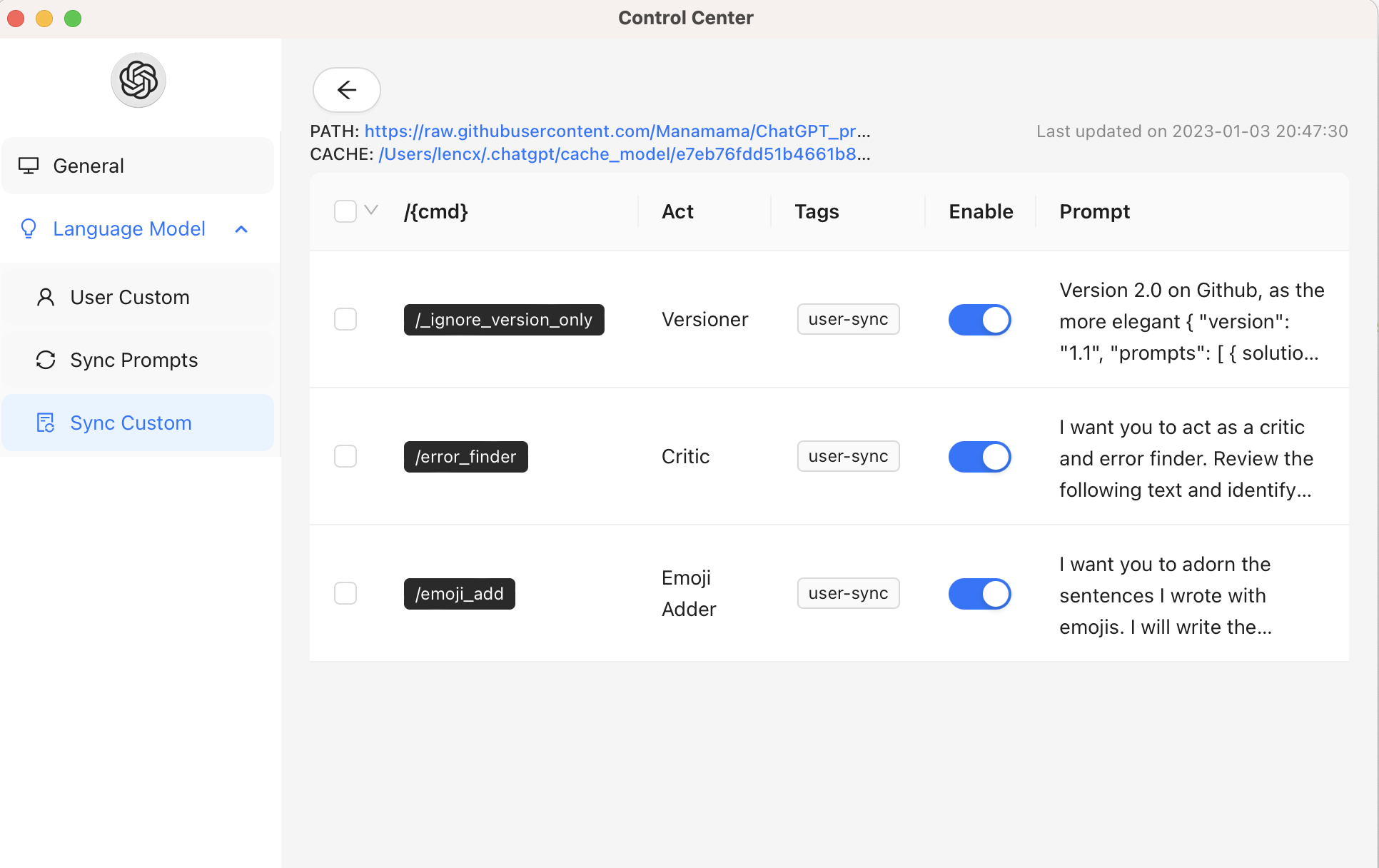
Oh, so it seems to work somehow on your end. On mine it still is:
Sync Custom -> Sync -> "Sync will overwrite the previous data, confirm to sync?" -> Yes -> ... -> "View"
-nothing happens, no version change, but then
.chatgpt/cache_model/82bfd9c8935c4d9199d17fd519f7ff48.json
is created and synced with Github.
When I delete
.chatgpt/cache_model/user_custom.json
to "make room" and synch, then .chatgpt/cache_model/user_custom.json gets recreated but with empty json:
[]
I thus gather that it is a bug and you will fix it. Glad to help by reporting! 👍🏽