remote-ssh is too slow, i can drink over a cup of coffer :)
Lapce Version
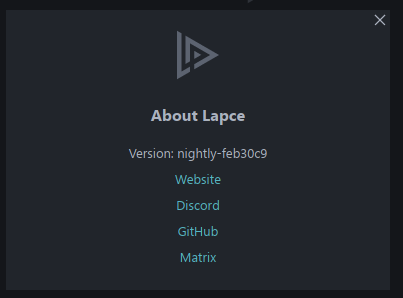
The Lapce version you are using, which can be found in "About Lapce" at the top right settings icon.
System information
the operating system used, including its version, e.g. Windows 10, Ubuntu 18.04
Describe the bug
A clear and concise description of what the bug is.
Additional information
Other information that can be used to further reproduce or isolate the problem. This commonly includes:
- screenshots
- logs
- theories about what might be going wrong
- workarounds that you used
Can you elaborate where it's slow
when i open a new ssh window, which is my virtual machine, i should wait 1minute for the buttow change to green. also for open folder for code. i use lapce for c/c++ coding
my virtual machie is centos7 or ubuntu18(lapce in windows11), i had tried both, the result is same - slow. on ubuntu18, i tried to install clangd plugin, but i cannot make it effect
A possible improvement of UX might be showing the progress of preparing the remote environment. As a reference, the vscode remote does show the progress of starting dev container at launch.
Trying to connect to the same rpi3 on the local network From MacOS, v0.2.4 connection is almost instant From Windows 10, v0.2.4 - it takes around a minute to be ready to open files. Normal ssh from Windows ( outside of Lapse ) or VScode - significantly faster. Any input on how to debug this?
I got the same sleeping. How can I debug more information?
Please refer to this post for resolving slow SSH remote connections on Windows.