langchain
 langchain copied to clipboard
langchain copied to clipboard
Doc Legibility - Increase Width
The documentation center column is quite narrow which causes a lot of unnecessary wrapping on code examples and API reference docs. Example of the qdrant code pictured.
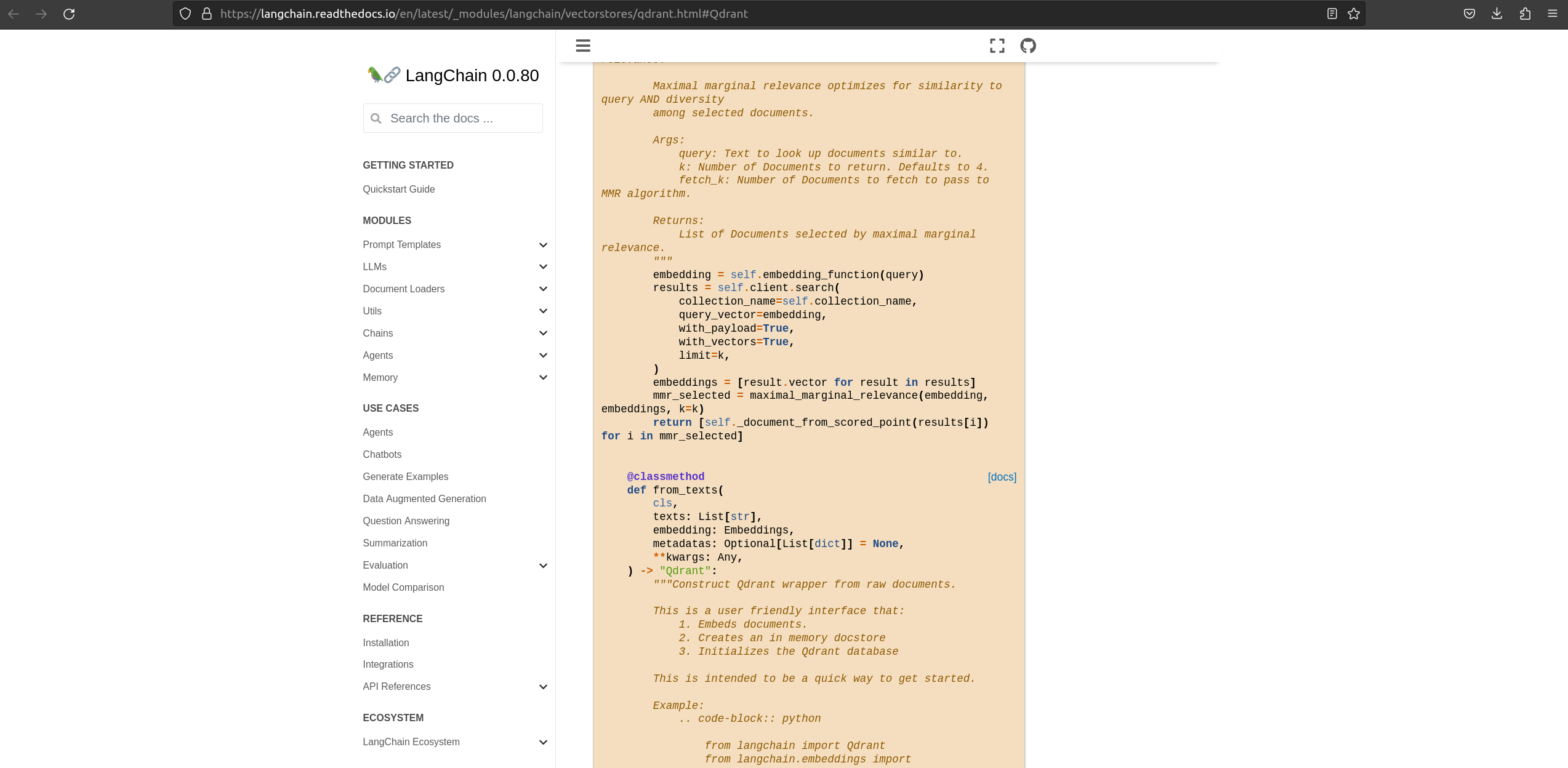
You can try to hide the menu with the three bars top middle to the left a little. Or try full screen, alternatively, I think your issue is your monitor is very wide, so the css gets confused. Make your browser window a little smaller.
I tried both of those and neither worked. I'm on a 14" laptop.
On Thu, Feb 9, 2023, 12:50 PM Daniel Owen van Dommelen < @.***> wrote:
You can try to hide the menu with the three bars top middle to the left a little. Or try full screen, alternatively, I think your issue is your monitor is very wide, so the css gets confused. Make your browser window a little smaller.
— Reply to this email directly, view it on GitHub https://github.com/hwchase17/langchain/issues/948#issuecomment-1424585128, or unsubscribe https://github.com/notifications/unsubscribe-auth/AKNI2RCUCPB4CRTAOWVYHOTWWUU75ANCNFSM6AAAAAAUVWRQFA . You are receiving this because you authored the thread.Message ID: @.***>
So this is obviously just some default in the theme that doesn't handle large pixel width devices well. I am on a 14" laptop that has 2560 pixels across and is running at 100% scale (not a macbook which usually scales down by default I think).
There are two settings impacting this:
@media (min-width: 1200px)
.container, .container-lg, .container-md, .container-sm, .container-xl {
max-width: 1140px;
}
#main-content {
max-width: 70%;
}
Not sure why the 70% one is needed at all since the div it lives in is already limited in size, and the other media query just isn't working well on larger devices. Anyhow, not a high priority compared to the many other things you guys are working on, but just figured I'd bring it to your attention. Thanks.
i very much agree - i spent 10 min and couldn't figure it out, so may save it for later. but completely agreee
Hi, @totalhack! I'm Dosu, and I'm here to help the LangChain team manage their backlog. I wanted to let you know that we are marking this issue as stale.
From what I understand, the issue you raised is about the documentation center column in the repository being too narrow, causing code examples and API reference docs to wrap unnecessarily. The issue was illustrated with a screenshot, and there have been some discussions about it. TheApeMachine suggested hiding the menu or making the browser window smaller, but it seems that neither of these solutions worked for you. You also identified two settings in the theme that may be impacting the issue and suggested they may not be necessary. hwchase17 agreed with the issue but couldn't find a solution.
Before we close this issue, we wanted to check with you if it is still relevant to the latest version of the LangChain repository. If it is, please let us know by commenting on the issue. Otherwise, feel free to close the issue yourself, or it will be automatically closed in 7 days.
Thank you for your contribution to the LangChain repository, and we appreciate your understanding as we work through our backlog. Let us know if you have any further questions or concerns!
Best regards, Dosu