EclipseCodeFormatter
 EclipseCodeFormatter copied to clipboard
EclipseCodeFormatter copied to clipboard
Unable to activate plugin in Darcula and IntelliJ Theme
I experienced some trouble with the plugin in IntelliJ IDEA 2018.2.6 (Ultimate Edition) Build #IU-182.5107.16 on Windows 7 I was not able to activate the plugin cause the buttons to disable and enable the plugin were missing in Darcula and IntelliJ Theme
IntellIJ Theme:
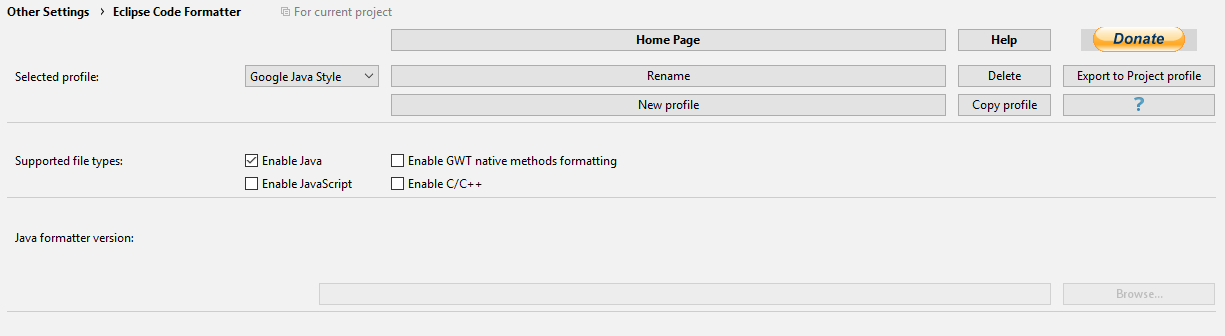
Darcula Theme:
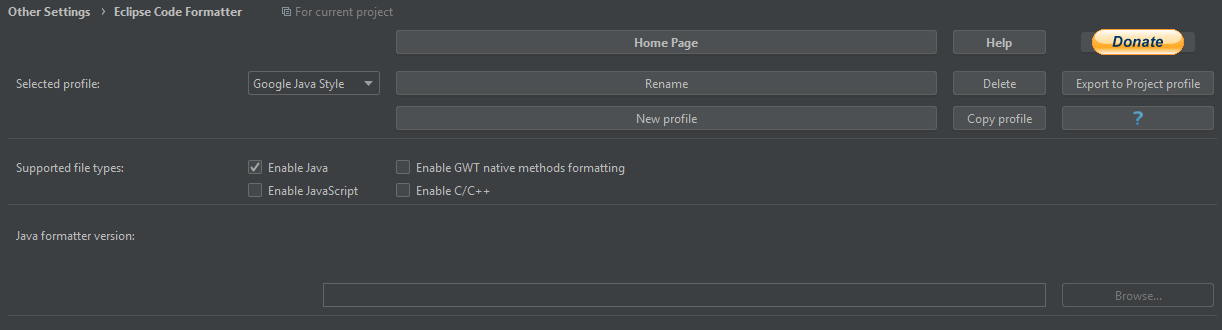
If I use the Windows Theme the buttons are displayed correctly and I can activate it:
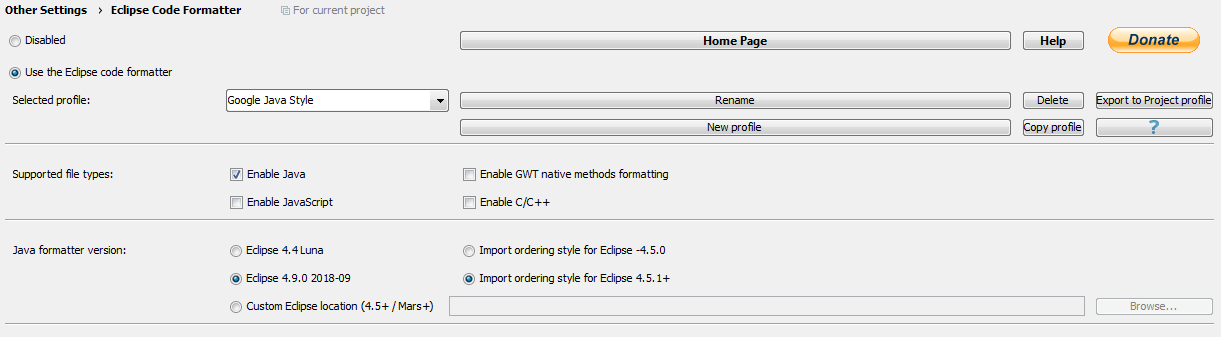
I've already taken a look at the log in IntelliJ, but can't find any related stacktrace
That's strange. It works fine for me.
IntelliJ IDEA 2018.2.6 (Community Edition) Build #IC-182.5107.16, built on November 6, 2018 JRE: 1.8.0_152-release-1248-b22 amd64 JVM: OpenJDK 64-Bit Server VM by JetBrains s.r.o Windows 7 6.1
@cluettig: Is restarting IDEA after changing the Swing theme a reasonable workaround?
Normally you do not need to enable, disable a formatter so often, from my point of view is it a suitible workaround to be able to activate the Plugin
Could be some JRE issue. All other radion buttons in the IDE look fine?