keystone
 keystone copied to clipboard
keystone copied to clipboard
Cannot upload image in display mode "cards" in a relation when creating the related record
- Create the following 2 schemas:
ProductImage: list({
fields: {
image: image({
storage: "local_images",
}),
product: relationship({
ref: "Product.images",
many: false,
}),
},
}),
Product: list({
fields: {
images: relationship({
ref: "ProductImage.product",
ui: {
displayMode: "cards",
cardFields: ["image"],
inlineEdit: { fields: ["image"] },
inlineCreate: { fields: ["image"] },
},
many: true,
}),
},
}),
- Set up the storage for the images:
storage: {
local_images: {
kind: "local",
type: "image",
generateUrl: (path) => `http://localhost:3000/images${path}`,
serverRoute: {
path: "/images",
},
storagePath: "public/images",
},
},
- Start the keystone app using
yarn dev - Go to admin UI and open the Product creation form
- Try to create the ProductImage inline.
It will just refresh the page and do nothing. However, it works in the edit mode once the Product record is created.
Node version: 16.16.0 Web browser: Chrome
Update:
Just found out that it happens for any inline entities in the Create view. Not just images.
+1
https://github.com/keystonejs/keystone/issues/7808
Hey @micreas do you get any error from the config setup related to the storage key?
I tried to setup a config similar to yours but my typescript screaming for error that it won't recognize the key that I put in there (local_images).
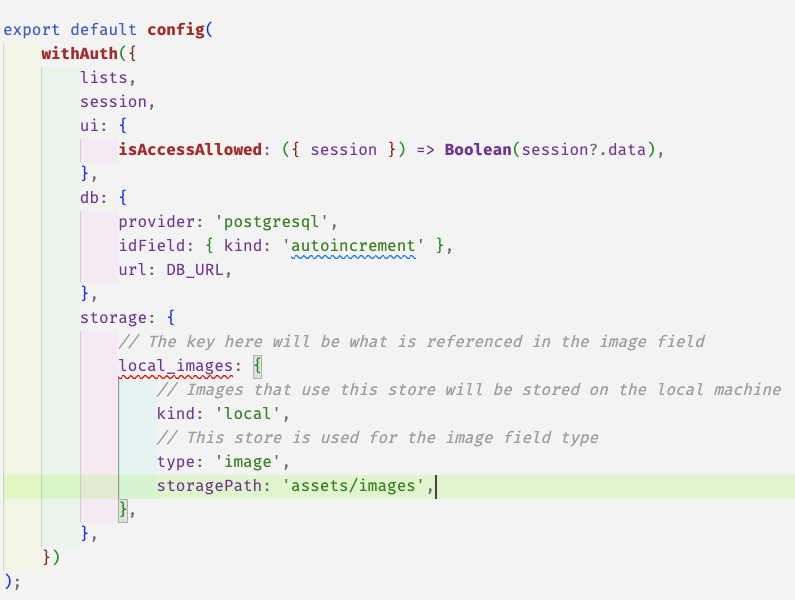
Hey @s-en-o no, I don't. I just copied it from the documentation and it works. The only thing that I slightly tweaked was the generateUrl function. I hard-coded the localhost URL for this example.
@micreas Found out that I need to provide all the properties for storage, mine was missing serverRoute.
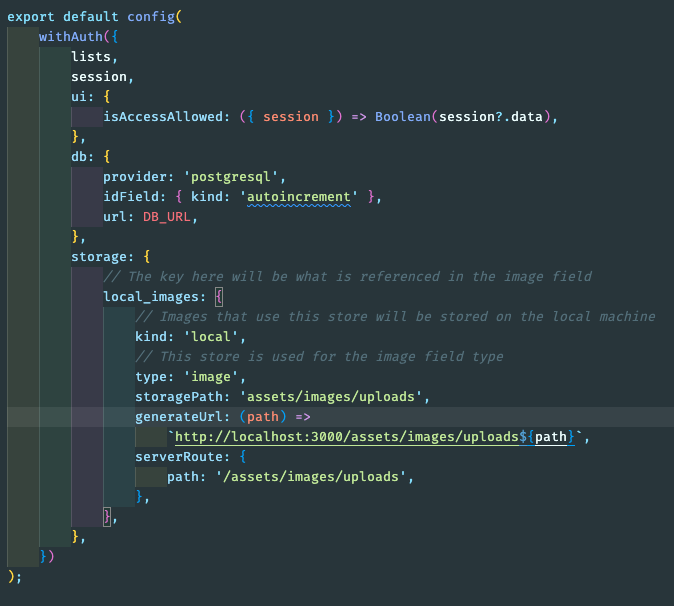
Resolved in #8177