keepassxc-browser
 keepassxc-browser copied to clipboard
keepassxc-browser copied to clipboard
Can't fill TOTP on gmx.net
trafficstars
TOTP can't be filled on gmx.net.
Expected Behavior
I should be able to fill OTP by clicking on the KeePassXC icon in the OTP field or via context menu.
Current Behavior
KeepassXC doesn't fill otp field consisting of multiple inputs.
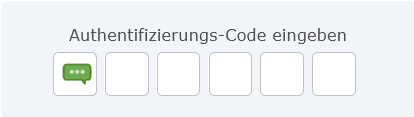
Possible Solution
Support otp fields with separated inputs?
Steps to Reproduce (for bugs)
- Sign in on gmx.net with 2FA enabled
- Get redirected to 2FA screen
- Try to fill TOTP via context menu or icon
Debug info
~~TypeError: kpxc.credentials[0] is undefined keepassxc-browser.js:1720:9~~
KeePassXC - 2.6.6 KeePassXC-Browser - 1.7.9.1 Operating system: Win Browser: Firefox
@varjolintu I just tested release 1.7.9.1 on gmx.net and the error message is gone. The TOTP is still not filled tho.
Works with version 1.8.4 and url set to https://gmx.net