runnerup
 runnerup copied to clipboard
runnerup copied to clipboard
Unable to start recording workouts
On a Samsung Galaxy s10 (runnerup version 2.3.2), I am now unable to start recording new workouts. The start recording button appears after GPS signal is found and the notification "Activity ready" appears, but pressing either does nothing.
I think this issue appeared on a recent system update to Android 11 and has persisted since the past couple updates from 2.2.7 onwards. I am using the play store version of runnerup. I can provide additional information if it would be helpful.
I have only tested on the emulator, cannot really see what the problem is. If you are able to get a logcat, that could help
Sorry, I'm kind of a noob at android dev.
I have android studio installed / developer mode enabled on my device, would you mind guiding me how to best capture the log?
Is just a matter of connecting it and running
adb logcat
for a few seconds while I attempt to start a run? Can I do do this and post it without revealing gps data? I'd rather not post my coordinates to the internet.
I also discovered that enabling bluetooth seems to allow recording to start and function normally. I wonder if the issue is related to a HRM I have connected previously.
adb logcat should not contain any GPS at all, but it could contain other sensitive data.
You may of course review and filter the contents.
You can email it to me to avoid a public posting.
If that contains no data, I may be able to release a special version from Play for you. But I do not know what to display now.
If you have installed AS installed you could run some special code too.
I also encounter this problem on my tablet, Lenovo Yoga for v2.3.3.0 (I've had that problem for a while, but always forgot to report it). I will email (I've used the @users.noreply.github.com address from the gitlog) you my "adb logcat" output.
edit: the noreply obviously doesn't work :p -- let me know your email address, and I'll send it to you
gerhard dot nospam gmail com Including nospam
Thanks @jerous86 I got the log.
To make sure I get this right: When you press the "Play" button, nothing happens, you still see GPS status etc? (otherwise try to record a short video for it) This would happen if the tracker that records GPS does not start properly (or is shut down immediately). The logcat I got only shows that it starts though.
Have you allowed RU to access GPS all the time? (this is required to use the GPS in the background, i.e. not visible). Do you have auto start GPS on?
Maybe I need to make a special version for you to test with.
I've recorded it: https://www.youtube.com/watch?v=eY7RriwZUQo at the end you see me pressing the start button a couple of times.
I think RU is allowed to access GPS all the time. In my settings, it lists RunnerUp as "not optimized", or is it another setting it requires? I have no idea if "auto start GPS is on", where can I find it?
Sure, feel free to send a debug version.
Thanks
I think RU is allowed to access GPS all the time. In my settings, it lists RunnerUp as "not optimized", or is it another setting it requires?
App permissions
I have no idea if "auto start GPS is on", where can I find it?
Settings - Sensors - Autostart GPS (top item)
In App Permissions it has the Location setting allowed. Auto start GPS is disabled, but the issue also occurs with auto start enabled.
Hi, I had the same issue today: I forgot my heart rate monitor and i couldn't start a recording. I tried with it at home and it worked fine.
I hope it can help :)
I checked 2.4.1 in Android 11 emulator and compared to Android 10, there's no Heart Rate recorded (with Mock HR).
Picture shows comparison between Android 10 (left) & 11 (right)
Even also in the History, the workout only has a graph for tempo, not HR!
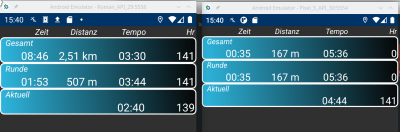
Is it working with real HRM?