comet
 comet copied to clipboard
comet copied to clipboard
Using "Tab" key when creating a new account doesn't activate the submit button
How to reproduce:
- Create a new account
- Type name, press tab.
- Type email, press tab.
- Type password, press tab.
- Type confirm password, press tab.
- Submit button doesn't activate.
How to avoid:
- Create new account
- Click name field, type name.
- Click all the other fields, individually, in order and fill them out, in order.
- Submit button activates.
Expected behaviour:
- Tab key should not have a different effect than mousing.
I am unable to reproduce this. What browser are you using? Can you try without any extensions?
Hm... it's weird. I tried it a couple times just now and discovered that it's pretty specific. Here's a screen cap.
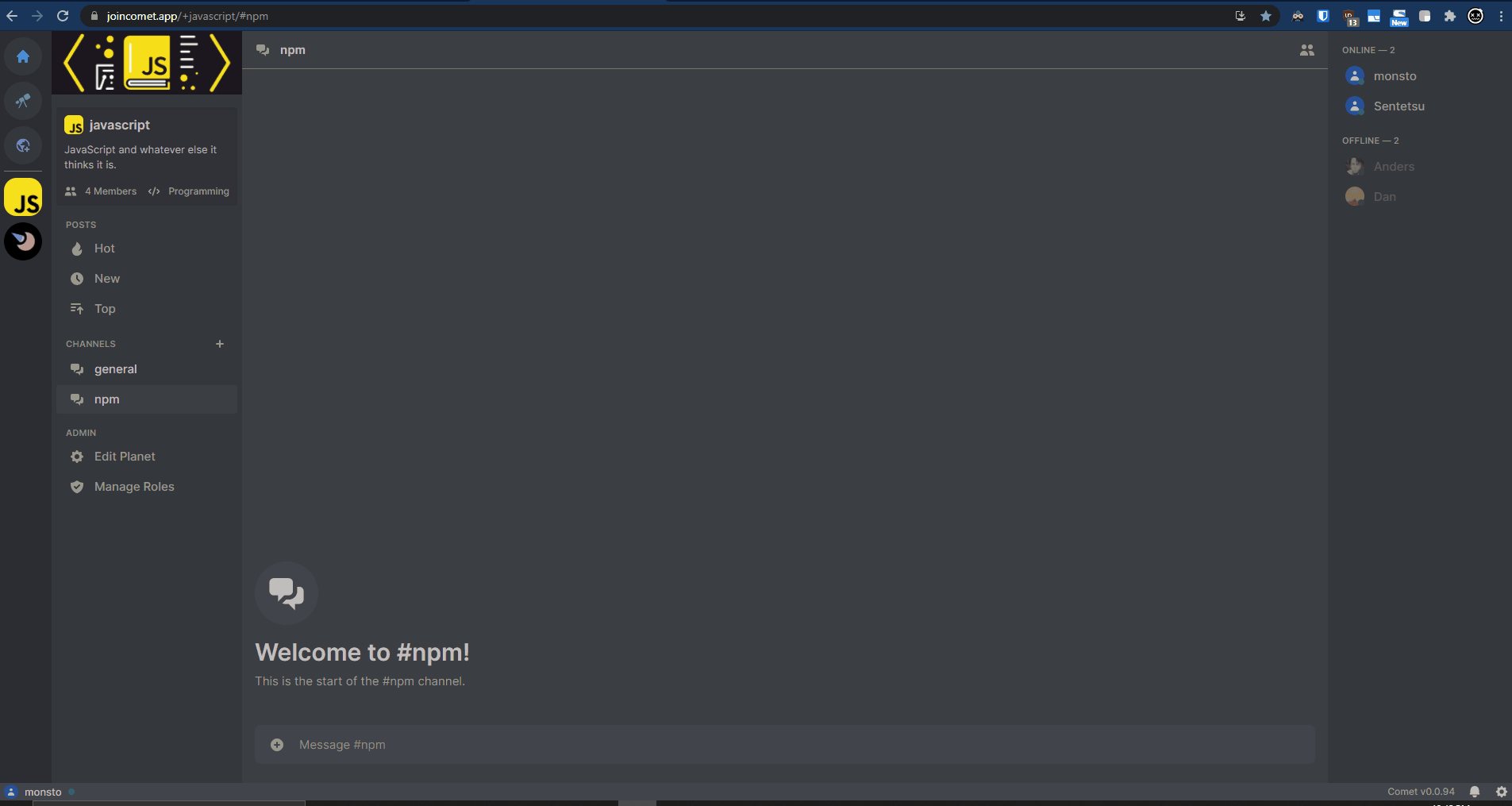
TLDR: if you go to a url, then modify the url in the bar, that's when it misbehaves. following a link or even pasting joincomet.app does not reproduce it.
What the . . . I'm not even sure anymore. I just tried it again and it worked.
I looked at the code > routes, thinking maybe there was some kinda route fall-thru that wasn't catching it, but with my limited knowledge of the codebase it appears to be AOK.
Then I tried it again using the same user/email/pass as I used in the screencap and it didn't work.
user: hambone email: [email protected] pass: mynameis
/ and noslash work the same with the hambone new account, but others (I don't remember what they were, just random thoughts) did not have a problem.