iview-admin
 iview-admin copied to clipboard
iview-admin copied to clipboard
Vue 2.0 admin management system template based on iView
我觉得🌶圾的一批
在iview脚手架里使用~ 不管用 background: url("~@src/assets/logo.jpg")
 怎么解决这个问题?
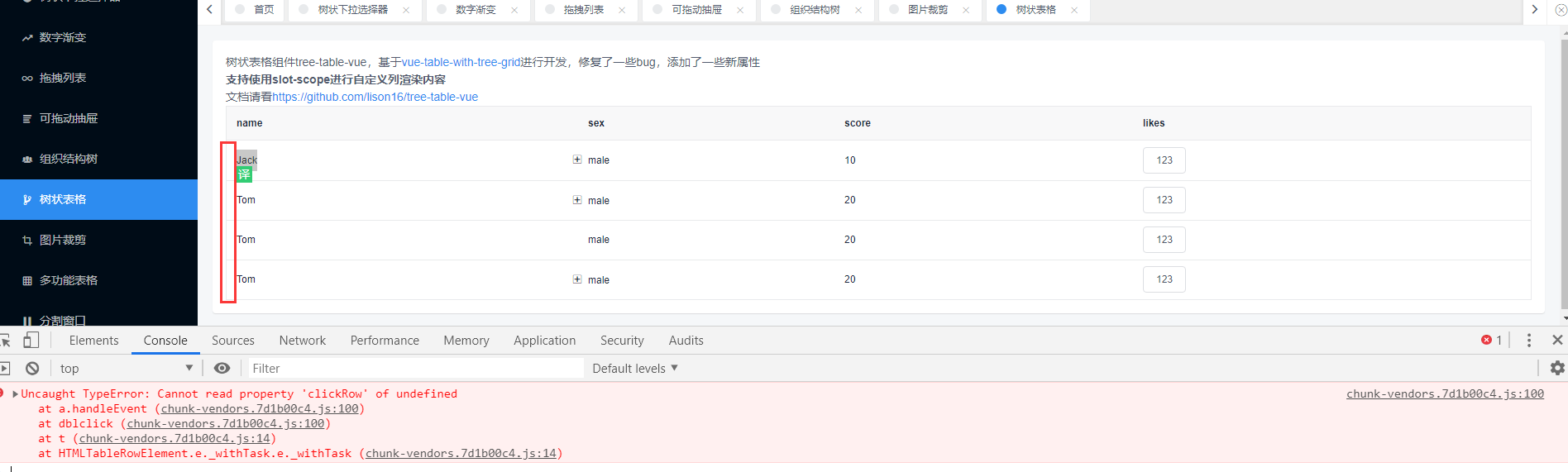 树状表格前面双击或点击频率过快异常
我现在都不知道 我用的admin 那个版本
# useI18n选项的默认值为true,与注释不符 ```javascript /** * @description 是否使用国际化,默认为false * 如果不使用,则需要在路由中给需要在菜单中展示的路由设置meta: {title: 'xxx'} * 用来在菜单中显示文字 */ useI18n: true, ```
更正拼写错误,[71行](https://github.com/iview/iview-admin/blob/master/src/components/count-to/count-to.vue#L71)是`usegroup`,[158行](https://github.com/iview/iview-admin/blob/master/src/components/count-to/count-to.vue#L158)是`useGroup`。
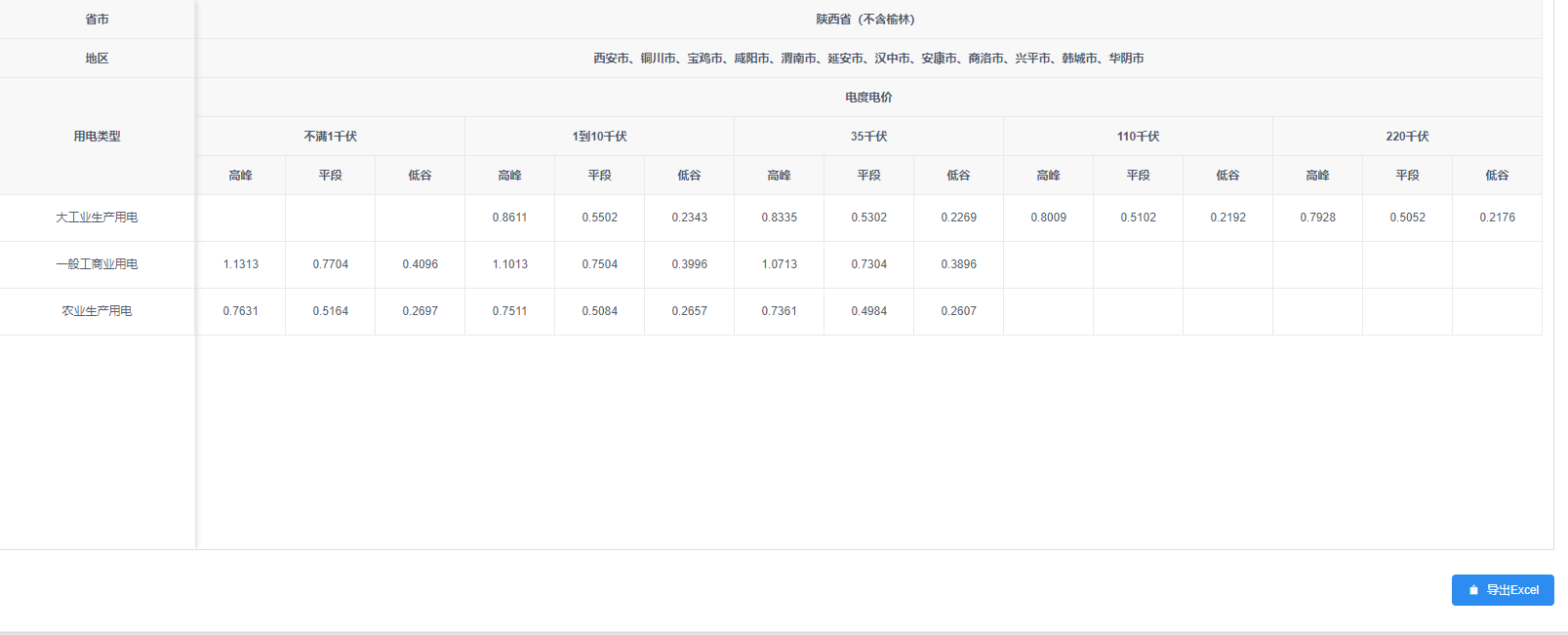 导出后的数据表头不完整 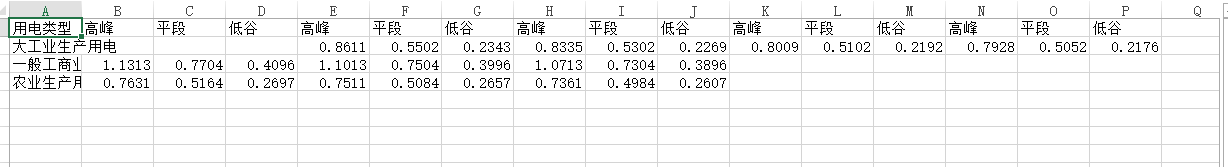
现在有个问题一直苦恼我,假如我现在使用iview-admin v1.3.1模板应用到自己的项目中后,在iview-admin 发布以后版本,比如 v1.4.0....等后,发现在新版本中加入的新的组件,或底层的编译做了优化,比如 webpack修改了编译的插件,vue文件的写法使用更简洁的方式。 如何使自己的项目能同步更新呢?
因为之前已经用旧的版本做了系统,然后现在你们官方也在不断地优化更新,想问一下怎样才能把更新的东西用到以前的旧的版本上,因为很多优化都是很有必要的,谢谢
