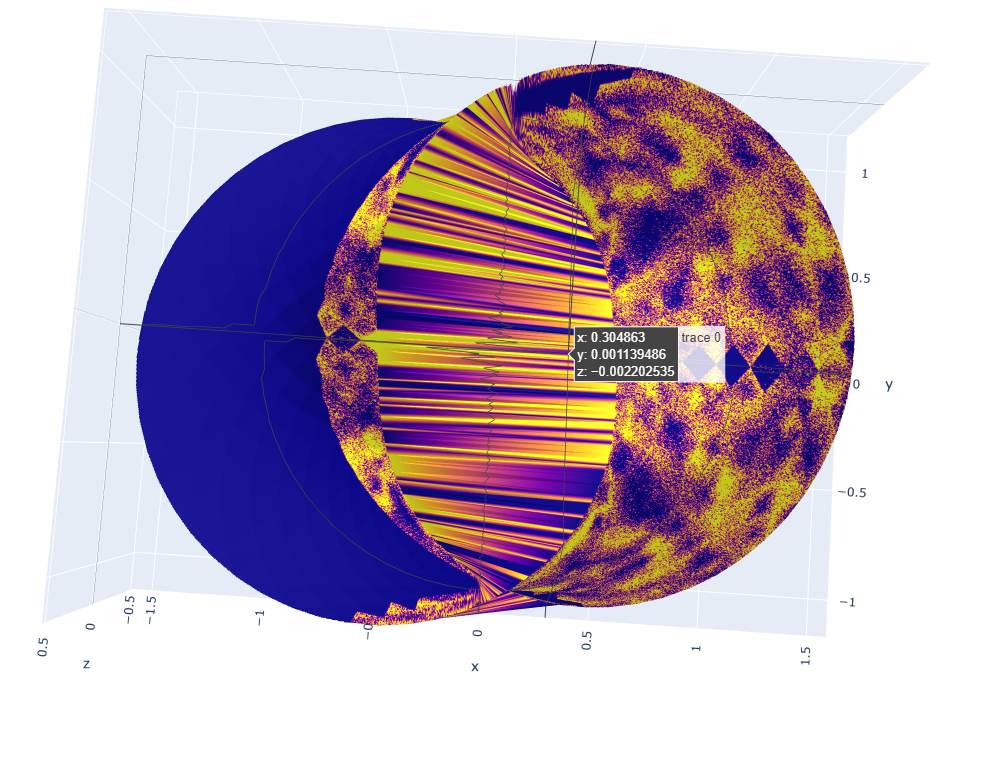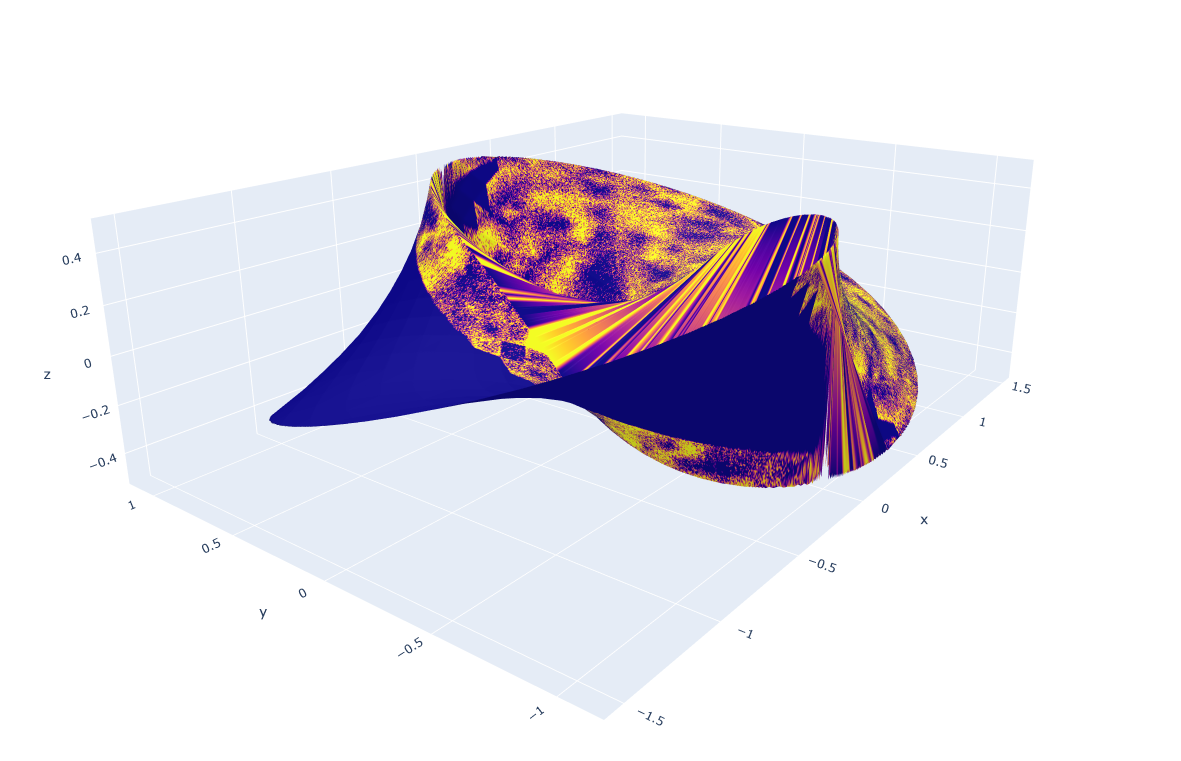Open3D
 Open3D copied to clipboard
Open3D copied to clipboard
Open3d Ray Casting Generates Error in Python
Checklist
- [X] I have searched for similar issues.
- [X] For Python issues, I have tested with the latest development wheel.
- [X] I have checked the release documentation and the latest documentation (for
masterbranch).
My Question
I am using Open3d in Python to cast shadows and determine intersections on an object. In the example below I use a 2 twist mobius strip from the Open3d library as the object and create a tensor for each point on the mobius strip. The tensor origin is the point on the object, and the direction is the same for all tensors: [1,0,0]. Thus, roughly speaking, things to the left (negative x direction) should generally intersect with the object, and things to the right (positive x direction) will generally not intersect. On a macro level I yield this result, as you can see in the two images below. But the lighted (yellow) section is very spotty for some reason. I have tried this with several shapes and get the same result. Why does the Raycasting in Open3d generate such an incorrect and spotty intersection result?
Code:
#create mobius mesh and points mesh=o3d.geometry.TriangleMesh.create_mobius(twists=2) mesh.compute_vertex_normals() pcd = mesh.sample_points_uniformly(number_of_points=1000000) points=np.asarray(pcd.points)
#create a scene and add the triangle mesh for ray tracing cube = o3d.t.geometry.TriangleMesh.from_legacy(mesh) scene = o3d.t.geometry.RaycastingScene() cube_id=scene.add_triangles(cube)
#create ray ray=[1,0,0] ray=ray/np.linalg.norm(ray)
#create array of ray array=np.ones((len(points),3))*ray[0] pd.DataFrame(array).loc[:,1]=ray[1] pd.DataFrame(array).loc[:,2]=ray[2] array=pd.DataFrame(array)
#create tensor with origin at each point in mobius strip and same direction for all
tensorrays=np.array([points.loc[:,0].values.T, points.loc[:,1].values.T, points.loc[:,2].values.T,array.loc[:,0].values.T, array.loc[:,1].values.T, array.loc[:,2].values.T]).T
rays = o3d.core.Tensor([[tensorrays]],dtype=o3d.core.Dtype.Float32) ans = scene.cast_rays(rays)
#determine if ray intersected the object intersections=ans['t_hit'].numpy()[0][0] intersections[intersections==float('inf')]=1 intersections[intersections!=1]=0
pts=1000000 [x,y]=np.meshgrid(np.linspace(np.min(points.loc[:,0].values),np.max(points.loc[:,0].values),int(np.sqrt(pts))), np.linspace(np.min(points.loc[:,1].values),np.max(points.loc[:,1].values),int(np.sqrt(pts)))) z = griddata((points.loc[:,0].values, points.loc[:,1].values), points.loc[:,2].values, (x, y), method='linear',rescale=True)
color = griddata((points.loc[:,0].values, points.loc[:,1].values), intersections, (x, y), method='linear',rescale=True)
#create surface for mobius, colored by 0's and 1's for ray intersection trace = go.Surface(x=x,y=y,z=z, surfacecolor=color) fig_data=[trace]
#plot layout=go.Layout(margin={'l': 0, 'r': 0, 'b': 0, 't': 0}) fig=Figure(data=fig_data,layout=layout) path=r'C:\Users\JosephKenrick\test.html' pio.write_html(fig, file=path, auto_open=True,validate=False)}