react-native-firebase
 react-native-firebase copied to clipboard
react-native-firebase copied to clipboard
[🐛] 🔥 Crashlytics - non-fatal issues are nameless in the crashlytics dashboard for android
Issue
Non-fatal issues in the crashlytics dashboard are simply shown as '.java' for android in production even when supplying recordError with a second parameter. Works as expected for IOS in prod, as well as android in dev.

Part of the code recording non-fatal errors:
const errorMessage = `[${String(severity).toUpperCase()}] ${message}`;
crashlytics()
.setUserId(SessionStore.sessionId)
.then(() =>
crashlytics()
.setAttributes(keys ?? {})
.then(() => crashlytics().recordError(err, errorMessage)),
);
I have tested a bit with obsfuscation, and it seems thats the problem. I have yet to find a solution to this problem though.
Project Files
Javascript
Click To Expand
package.json:
"@react-native-firebase/analytics": "^12.6.0",
"@react-native-firebase/app": "^12.6.0",
"@react-native-firebase/crashlytics": "^12.6.0",
"@react-native-firebase/messaging": "^12.6.0",
firebase.json for react-native-firebase v6:
"react-native": {
"crashlytics_auto_collection_enabled": false,
"crashlytics_debug_enabled": false,
"analytics_auto_collection_enabled": false
}
iOS
Click To Expand
ios/Podfile:
- [ ] I'm not using Pods
- [x] I'm using Pods and my Podfile looks like:
# N/A
AppDelegate.m:
// N/A
Android
Click To Expand
Have you converted to AndroidX?
- [x] my application is an AndroidX application?
- [ ] I am using
android/gradle.settingsjetifier=truefor Android compatibility? - [ ] I am using the NPM package
jetifierfor react-native compatibility?
android/build.gradle:
// N/A
android/app/build.gradle:
// N/A
android/settings.gradle:
// N/A
MainApplication.java:
// N/A
AndroidManifest.xml:
<!-- N/A -->
Environment
Click To Expand
react-native info output:
System:
OS: Windows 10 10.0.19043
CPU: (16) x64 AMD Ryzen 7 1700 Eight-Core Processor
Memory: 27.77 GB / 47.94 GB
Binaries:
Node: 12.15.0 - C:\Program Files\nodejs\node.EXE
Yarn: 1.22.4 - ~\AppData\Roaming\npm\yarn.CMD
npm: 7.20.6 -
Watchman: Not Found
SDKs:
Android SDK: Not Found
Windows SDK: Not Found
IDEs:
Android Studio: Version 4.2.0.0 AI-202.7660.26.42.7351085
Visual Studio: 16.11.31613.86 (Visual Studio Professional 2019)
Languages:
Java: 1.8.0_181
npmPackages:
@react-native-community/cli: Not Found
react: 17.0.2 => 17.0.2
react-native: ^0.64.2 => 0.64.2
react-native-windows: Not Found
npmGlobalPackages:
*react-native*: Not Found
- Platform that you're experiencing the issue on:
- [ ] iOS
- [x] Android
- [ ] iOS but have not tested behavior on Android
- [ ] Android but have not tested behavior on iOS
- [ ] Both
react-native-firebaseversion you're using that has this issue:12.6
Firebasemodule(s) you're using that has the issue:Crashlytics
- Are you using
TypeScript?Y&4.3.5
- 👉 Check out
React Native FirebaseandInvertaseon Twitter for updates on the library.
Hermes or no? Looks like this #5849 but you have advanced the conversation by adding the information about testing obfuscation or not. Obfuscation at what level though, bundle or java or both? Not sure what we can do here but I'm interested in any more information you can provide. Versions of react-native and react-native-firebase are all out of date. You skipped all the android stuff so I'm unsure on the toolchain there but I'm most interested in gradle 7.3 / gradle plugin 7.0.3 / JDK11 (current) to make sure we're not chasing ghosts
Hermes or no?
Yes, we are using hermes.
Obfuscation at what level though, bundle or java or both?
I will admit I don't know too much about obsfuscation in android, but minifyEnabled is set to true in app\build.gradle. We have a proguard file but I never managed to tweak it to fix the issue. I confirmed that setting minifyEnabled to false resolved the issue, but I didn't feel that doing so was a proper fix.
Versions of react-native and react-native-firebase are all out of date.
I update these on the regular, we are currently on:
"react-native": "^0.66.1",
"@react-native-firebase/analytics": "^13.0.0",
"@react-native-firebase/app": "^13.0.0",
"@react-native-firebase/crashlytics": "^13.0.0",
"@react-native-firebase/messaging": "^13.0.0",
You skipped all the android stuff so I'm unsure on the toolchain there but I'm most interested in gradle 7.3 / gradle plugin 7.0.3 / JDK11 (current) to make sure we're not chasing ghosts
Sorry about that, we're using gradle 6.9, android gradlew plugin version 4.2.2 and jdk is 11.0.10.
Hmm toolchain checks out - yes you are quite up to date now except perhaps the gradle-y things but those probably won't have bearing. minifyEnabled is native level code-stripping / obfuscation but is a big toggle You can actually decompose it so you get the native shrinking (which is pretty important for mobile apps) but without getting the obfuscation (which is not important at all for us here since all the native code is open source unless you have some mixed native code in there - and even then probably not important)
https://stackoverflow.com/a/55785351/9910298
You might try that - with minify on but obfuscate off. Please note if you play with shrink resources and turn it on you must have an XML file that tells it to keep some resources it can't determine to keep on it's own because react-native is kind of reflective, see problem description / solution I discovered a while back here: https://twitter.com/fastsquatch/status/1196475279688028160
So I've tested with
removeUnusedCode true
obfuscate false
optimizeCode true
and the problem still occurs, which is interesting.
The error itself has the given message
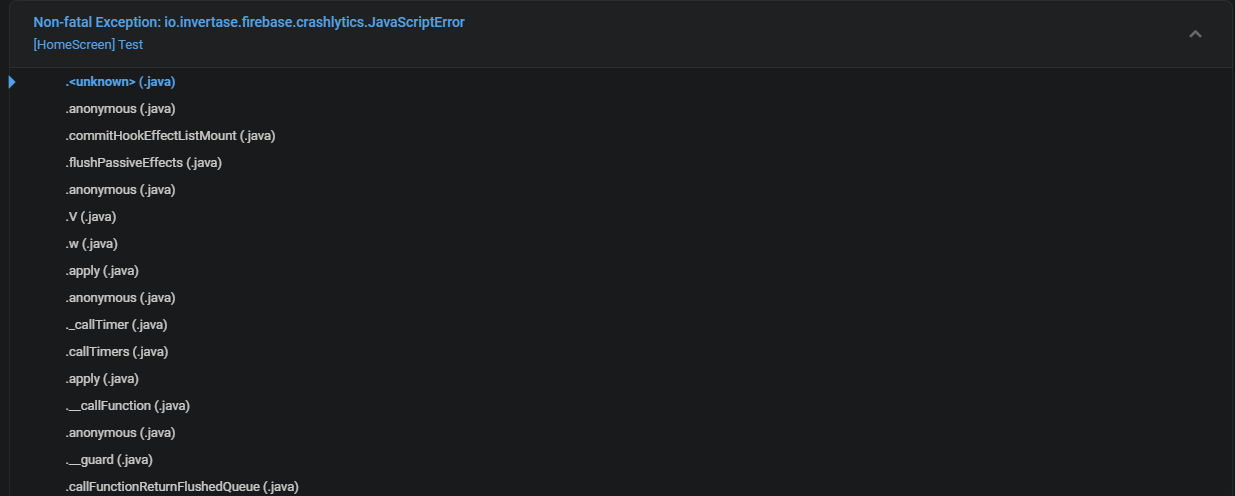 But its still grouped under .java :/
But its still grouped under .java :/
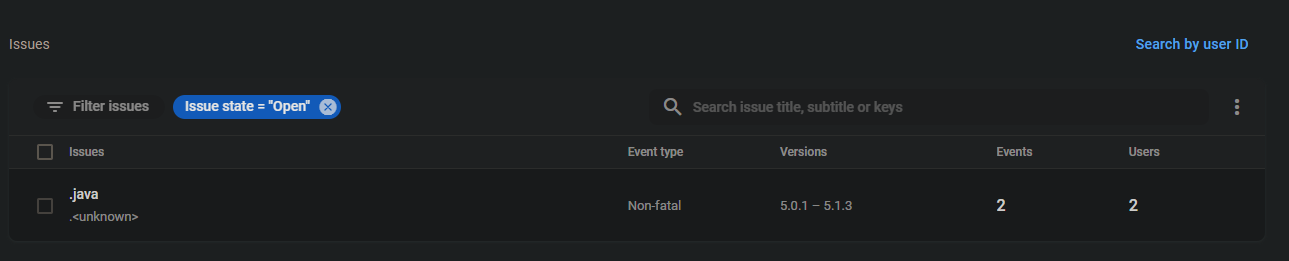
Im gonna run a few more tests with various combinations to see if i can figure out exactly what options cause the problem
Anything you find will be interesting - it is a known "hard problem" to de-obfuscate the javascript bundle stacks back to source code but at least that is possible normally if you save all the source maps etc (or can regenerate them). This kind of stack is inscrutable!
The result of
removeUnusedCode false
obfuscate false
optimizeCode false
 The result of
The result of
removeUnusedCode false
obfuscate false
optimizeCode true
and
removeUnusedCode true
obfuscate true
optimizeCode false
and
removeUnusedCode true
obfuscate false
optimizeCode false
and
removeUnusedCode false
obfuscate true
optimizeCode false

So interestingly it seems that setting any of the values to true will result in the issue being named .java
Well, dang. I was really hoping removeUnusedCode at least would be possible, with a stretch for optimizeCode. Thanks for running the tests!
Hello 👋, to help manage issues we automatically close stale issues. This issue has been automatically marked as stale because it has not had activity for quite some time. Has this issue been fixed, or does it still require the community's attention?
This issue will be closed in 15 days if no further activity occurs. Thank you for your contributions.
We are also seeing this issue and keen to help progress it if possible. It does feel though like there may not be any way to achieve a valid name for the associated non-fatal in Crashlytics in this scenario where the JS has been obfuscated/minified - because how would it be possible to decode the method names and call stack at runtime?
One approach to at least provide more useful information for each JavaScriptError / .java <uknown> non-fatal that we are using is to use logEvent and setAttribute calls before the recordError to supply more information and make filtering and searching within the Crashlytics console easier.
It is also obviously possible to search more granularly than the Crashlytics console allows for different kinds of these JavaScriptError non-fatal instances using BigQuery if the Crashlytics data is exported there.
Hello 👋, to help manage issues we automatically close stale issues.
This issue has been automatically marked as stale because it has not had activity for quite some time.Has this issue been fixed, or does it still require attention?
This issue will be closed in 15 days if no further activity occurs.
Thank you for your contributions.
It still requires attention. We're considering to abandon Crashlytics because of this 😢 We did not find any workaround, unfortunately.
Open to ideas here - I think the solution will have to involve some experimentation with generating a stack that is in the format crashlytics expects. What is that? Sadly I'm not exactly sure but the code is open for testing + gathering results of native stacks and javascript stacks to see if we can't bend the javascript stacks on non-fatal issues to be more useful
Hey there. Same issue here. We are receiving random network errors from our users and crashlytics don't provide information about the error. We use an ErrorBoundary to catch our exceptions
Non-fatal Exception: io.invertase.firebase.crashlytics.b
Error: Network Error
Non-fatal Exception: io.invertase.firebase.crashlytics.b: Error: Network Error
at ._callee$(index.android.bundle:145969:115)
at .call((native):0:0)
at .tryCatch(index.android.bundle:9909:23)
at .invoke(index.android.bundle:10079:32)
at .anonymous(index.android.bundle:9951:30)
at .call((native):0:0)
at .tryCatch(index.android.bundle:9909:23)
at .invoke(index.android.bundle:9981:30)
at .anonymous(index.android.bundle:10011:19)
at .tryCallTwo(InternalBytecode.js:61:9)
at .doResolve(InternalBytecode.js:216:25)
at .Promise(InternalBytecode.js:82:14)
at .callInvokeWithMethodAndArg(index.android.bundle:10010:33)
at .enqueue(index.android.bundle:10015:157)
at .anonymous(index.android.bundle:9951:30)
at .anonymous(index.android.bundle:10030:69)
at ._callee(index.android.bundle:145930:38)
at .tryCallOne(InternalBytecode.js:53:16)
at .anonymous(InternalBytecode.js:139:27)
at .apply((native):0:0)
at .anonymous(index.android.bundle:10660:26)
at ._callTimer(index.android.bundle:10570:17)
at ._callReactNativeMicrotasksPass(index.android.bundle:10599:17)
at .callReactNativeMicrotasks(index.android.bundle:10805:44)
at .__callReactNativeMicrotasks(index.android.bundle:2250:46)
at .anonymous(index.android.bundle:2125:45)
at .__guard(index.android.bundle:2233:15)
at .flushedQueue(index.android.bundle:2124:21)
at .callFunctionReturnFlushedQueue(index.android.bundle:2106:33)
If there are line numbers into the android bundle, and you have a version control tag for the release code that generated the bundle, you may regenerate the bundle with source maps during all the transpiles and packaging and back track to the source line number I think? Crashlytics doesn't store dynamic language sourcemaps like that so you have to do that locally but there is discussion on stackoverflow and in this issue repo related to it
Hey there. Same issue here. Non-fatal issues in the crashlytics dashboard are simply shown as '.java' for android in production. We use an ErrorBoundary to catch our exceptions
Hello 👋, to help manage issues we automatically close stale issues.
This issue has been automatically marked as stale because it has not had activity for quite some time.Has this issue been fixed, or does it still require attention?
This issue will be closed in 15 days if no further activity occurs.
Thank you for your contributions.