vue-i18n
 vue-i18n copied to clipboard
vue-i18n copied to clipboard
VueI18N is not installed on production server
Reporting a bug?
I did a console.log on app after calling app.use(i18n) and the vuei18n attribute (VUE_I18N) is not in the application which I want to use to merge with my Quasar app extension's i18n.


I also did use the @intlify/unplugin-vue-i18n implementation (below) based on the solution but it still does not work

Expected behavior
This is the expected output which is from the development machine to show that i18n is installed on the application. It contains the global attribute where I can access the messages and do a merge.
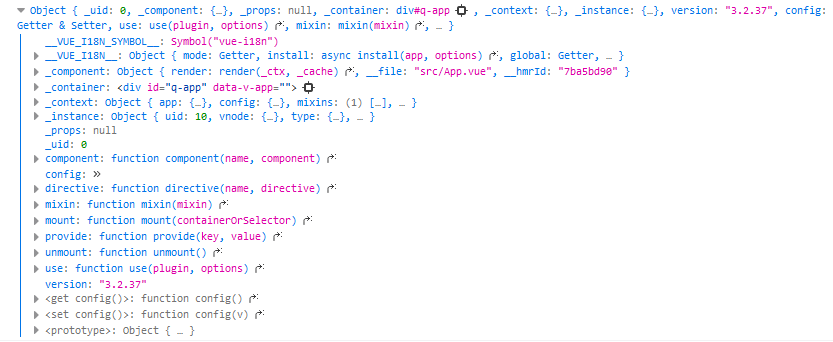
Reproduction
System Info
I'm using the following for the development. I'm using apache for the server deployment
"quasar": "^2.6.0",
"vue": "^3.0.0",
"vue-i18n": "^9.0.0",
"@intlify/unplugin-vue-i18n": "^0.5.0",
"@quasar/app-webpack": "^3.0.0",
Screenshot
Additional context
Validations
- [X] Read the Contributing Guidelines
- [X] Read the Documentation
- [X] Check that there isn't already an issue that reports the same bug to avoid creating a duplicate.
- [X] Check that this is a concrete bug. For Q&A open a GitHub Discussion
- [X] The provided reproduction is a minimal reproducible example of the bug.
locked version 9.0.0 9.0.2 is bug
I still face the same error after upgrading to 9.2.0, where the VUE_I18N is not in the app.
To elaborate, the local project's I18N is working despite VUE_I18N is not in the app. However the app extension that is consuming the app attribute from the local project does not find VUE_I18N in it.
Could you give us your minimum reproduction repo, please?
Could you give us your minimum reproduction repo, please?
Here's the link to the repository. https://github.com/tanyongkuan/testing-project
I have included the console.log in boot/i18n.ts based on the above screenshot given.