gnome-shell-system-monitor-applet
 gnome-shell-system-monitor-applet copied to clipboard
gnome-shell-system-monitor-applet copied to clipboard
Extension fails to load on Gnome 3.36.1
The error shows as below in lg:
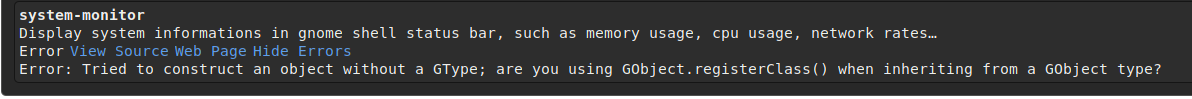
+1, using Ubuntu 20.04
Fails to load on latest Manjaro testing which went from gdm 3.34.1 to 3.36.2
Same error as @bendavis78 on Fedora 32. Then I try manual download v29 from https://extensions.gnome.org/extension/120/system-monitor/ it works, but it aligned to center and check-button in settings do nothing.
After upgrading to f32, it broke, then I found that fedora has started packaging this, and it works using the fedora package. Hope this helps.
Is there an RPM available somewhere without downloading the whole distribution?
I've tried the other suggestions above but still no joy for my Manjaro system. (It had been working fine for a while) Thanks
https://koji.fedoraproject.org is fedora's build farm, with current /beta / testing rpm's there. I occasionally go grab the next release packages when I cannot wait for it to hit release . The release packages are available under www.redhat.com or download.redhat.com eventually too.
I had the same problem with Manjaro Testing when it went to gdm 3.36.2.
I found a solution.
Somehow, my system got reset to use the 'C' locale. Once I set it back to UTF-8, this extension loads and runs correctly
@dpriedel can you post your output from locale and /etc/default/locale? Mine are as follow and don't work (Ubuntu 20.04 )
~$ locale
LANG=en_US.UTF-8
LANGUAGE=
LC_CTYPE="en_US.UTF-8"
LC_NUMERIC="en_US.UTF-8"
LC_TIME="en_US.UTF-8"
LC_COLLATE="en_US.UTF-8"
LC_MONETARY="en_US.UTF-8"
LC_MESSAGES="en_US.UTF-8"
LC_PAPER="en_US.UTF-8"
LC_NAME="en_US.UTF-8"
LC_ADDRESS="en_US.UTF-8"
LC_TELEPHONE="en_US.UTF-8"
LC_MEASUREMENT="en_US.UTF-8"
LC_IDENTIFICATION="en_US.UTF-8"
LC_ALL=
~$ cat /etc/default/locale
# File generated by update-locale
LANG="en_US.UTF-8"
Here it is/
locale LANG=en_US.UTF-8 LC_CTYPE="en_US.UTF-8" LC_NUMERIC="en_US.UTF-8" LC_TIME="en_US.UTF-8" LC_COLLATE="en_US.UTF-8" LC_MONETARY="en_US.UTF-8" LC_MESSAGES="en_US.UTF-8" LC_PAPER="en_US.UTF-8" LC_NAME="en_US.UTF-8" LC_ADDRESS="en_US.UTF-8" LC_TELEPHONE="en_US.UTF-8" LC_MEASUREMENT="en_US.UTF-8" LC_IDENTIFICATION="en_US.UTF-8" LC_ALL=
then I logged out and logged back in. Everything worked.
locale LANG=en_US.UTF-8 LC_CTYPE="en_US.UTF-8" LC_NUMERIC="en_US.UTF-8" LC_TIME="en_US.UTF-8" LC_COLLATE="en_US.UTF-8" LC_MONETARY="en_US.UTF-8" LC_MESSAGES="en_US.UTF-8" LC_PAPER="en_US.UTF-8" LC_NAME="en_US.UTF-8" LC_ADDRESS="en_US.UTF-8" LC_TELEPHONE="en_US.UTF-8" LC_MEASUREMENT="en_US.UTF-8" LC_IDENTIFICATION="en_US.UTF-8" LC_ALL= On 5/28/20 10:21 AM, Krys Kamieniecki wrote:
@dpriedel https://github.com/dpriedel can you post your output from locale and /etc/default/locale? Mine are as follow and don't work (Ubuntu 20.04 )
|~$ locale LANG=en_US.UTF-8 LANGUAGE= LC_CTYPE="en_US.UTF-8" LC_NUMERIC="en_US.UTF-8" LC_TIME="en_US.UTF-8" LC_COLLATE="en_US.UTF-8" LC_MONETARY="en_US.UTF-8" LC_MESSAGES="en_US.UTF-8" LC_PAPER="en_US.UTF-8" LC_NAME="en_US.UTF-8" LC_ADDRESS="en_US.UTF-8" LC_TELEPHONE="en_US.UTF-8" LC_MEASUREMENT="en_US.UTF-8" LC_IDENTIFICATION="en_US.UTF-8" LC_ALL= ~$ cat /etc/default/locale # File generated by update-locale LANG="en_US.UTF-8" |
— You are receiving this because you were mentioned. Reply to this email directly, view it on GitHub https://github.com/paradoxxxzero/gnome-shell-system-monitor-applet/issues/607#issuecomment-635380107, or unsubscribe https://github.com/notifications/unsubscribe-auth/ABUOHSXES5DIHNXJF37KLRLRTZXNLANCNFSM4M3USMSQ.
Thanks! Unfortunately it looks like our locale match :/
This is the from the /var/log/syslog when the extension is installed (Gnome Shell 3.36.2)
JS ERROR: Extension [email protected]: Error: Tried to construct an object without a GType; are you using GObject.registerClass() when inheriting from a GObject type?
SystemMonitor_smDialog@/home/krys/.local/share/gnome-shell/extensions/[email protected]/extension.js:286:9
enable@/home/krys/.local/share/gnome-shell/extensions/[email protected]/extension.js:2309:23
_callExtensionEnable@resource:///org/gnome/shell/ui/extensionSystem.js:166:32
_onEnabledExtensionsChanged/<@resource:///org/gnome/shell/ui/extensionSystem.js:475:18
_onEnabledExtensionsChanged@resource:///org/gnome/shell/ui/extensionSystem.js:474:11
_init/createCheckedMethod/<@resource:///org/gnome/gjs/modules/core/overrides/Gio.js:529:46
enableExtension@resource:///org/gnome/shell/ui/extensionSystem.js:193:29
callback@resource:///org/gnome/shell/ui/extensionDownloader.js:233:44
gotExtensionZipFile/<@resource:///org/gnome/shell/ui/extensionDownloader.js:115:13
@dpriedel 's solution worked for me!! Here is a wrapper for the solution create file named locale.txt and set it's contents as -
LANG=en_US.UTF-8
LC_CTYPE="en_US.UTF-8"
LC_NUMERIC="en_US.UTF-8"
LC_TIME="en_US.UTF-8"
LC_COLLATE="en_US.UTF-8"
LC_MONETARY="en_US.UTF-8"
LC_MESSAGES="en_US.UTF-8"
LC_PAPER="en_US.UTF-8"
LC_NAME="en_US.UTF-8"
LC_ADDRESS="en_US.UTF-8"
LC_TELEPHONE="en_US.UTF-8"
LC_MEASUREMENT="en_US.UTF-8"
LC_IDENTIFICATION="en_US.UTF-8"
LC_ALL=
then run
for l in $(cat locale.txt)
do
sudo update-locale $l
done
Log out and log back in to find the system monitor extension back. :)
@markroxor but does this only work with en_US.UTF-8 locals or also other with others?