zrender
 zrender copied to clipboard
zrender copied to clipboard
addHover无效
var showAndExp;
var allKindsOfTag;
var showInner;
var zr;
window.onload = function () {
var showAndExp = document.querySelector(".showAndExp");
var allKindsOfTag = document.querySelector(".allKindsOfTag");
allKindsOfTag.hidden = true;//默认不显示
var showInner = document.getElementById("showInner");
zr = zrender.init(document.getElementById("canvas"), {
renderer:'canvas',
width:1070,
height:600,
});
Border();
// zr.on('click',Border)
showAndExp.addEventListener("change",function () {
let currentState = showAndExp.value;
if(currentState === "演示"){
allKindsOfTag.hidden = false;
}
else if(currentState === "实验"){
allKindsOfTag.hidden = false;
}
})
allKindsOfTag.addEventListener("change",function () {
let currentStatus = showAndExp.value;
let currentTag = allKindsOfTag.value;
if( currentStatus === "演示"){
if(currentTag === "智能标签") {
zrDrawSmartTag();
}
}
})
// 鼠标放置逻辑
//外框
function Border(){
// const Rec = new zrender.Polyline({
const Rec = new zrender.Rect({
shape:{
// points: [[0,0],[1070,0],[1070,600],[0,600],[0,0]]
x:0,y:0,
width:1070,
height:600,
r:[10,10,10,10]
},
style:{
fill:"rgb(201,198,198)",
lineWidth:5,
stroke:"#005bc3",
}
})
zr.add(Rec);
}
// 未填充圆矩形
var RoundedRect = zrender.Path.extend({
type:'roundRect',
shape:{
x:0,
y:0,
width:0,
height:0,
radius:0,
},
buildPath:function (path,shape) {
var width = shape.width;
var height = shape.height;
var radius = shape.radius;
var x = shape.x;
var y = shape.y;
var A = [x,y,x,y + radius,x - radius,y + radius];
var B = [x + width,y,x + width,y + radius,x + width +radius,y + radius];
var C = [x + width,y + height + radius * 2,x + width,y + height + radius,x + width + radius, y + height + radius];
var D = [x,y + 2 * radius + height,x,y + height + radius,x - radius, y + height + radius];
// AB
path.lineWidth = 10;
path.moveTo(A[0],A[1]);
path.lineTo(B[0],B[1]);
// ∠B
path.arc(B[2],B[3],radius,(Math.PI * 3)/ 2,0,false);
// BC
path.moveTo(B[4],B[5]);
path.lineTo(C[4],C[5]);
// ∠C
path.arc(C[2],C[3],radius,0,Math.PI / 2,false);
// CD
path.moveTo(C[0],C[1]);
path.lineTo(D[0],D[1]);
// ∠D
path.arc(D[2],D[3],radius,Math.PI / 2,Math.PI,false);
// DA
path.moveTo(D[4],D[5]);
path.lineTo(A[4],A[5]);
// ∠A
path.arc(A[2],A[3],radius,Math.PI,(Math.PI * 3) / 2,false);
},
style:{
stroke:"#3708e2",
draggable:true,
fill:"#fff",
lineWidth:5,
rectHover:true,
}
});
// 线圈
var Coil = zrender.Path.extend({
type:'coil',
shape:{
}
})
// 画智能标签
function zrDrawSmartTag(){
const Inlay = new zrender.Rect({
shape:{
r:5,
x:235,
y:225,
width:600,
height:150
},
style:{
fill:"rgb(255, 255 , 255)",
},
// rotation:-6* Math.PI/180,
});
const coilS = new zrender.Polyline({
shape:{
fill:"rgb(51,51,51)",
points:[[437.5,260],[602.5,260],[602.5,300],[437.5,300],[437.5,260]],
smooth:0,
}
},
);
const chip1 = new zrender.Rect({
shape: {
r: 6,
x: 250,
y: 240,
width: 120,
height: 120,
},
style: {
fill: "rgb(68, 68, 68)",
}
});
const chip2 = new zrender.Rect({
shape: {
r: 6,
x: 700,
y: 240,
width: 120,
height: 120,
},
style: {
fill: "rgb(68, 68, 68)",
}
});
var rrect = new RoundedRect({
shape:{
x:480,
y:275,
width:110,
height:40,
radius: 5,
}
})
zr.add(Inlay);
zr.add(chip1);
zr.add(chip2);
// zr.add(coilS);
zr.add(rrect);
Inlay.on('mouseover', function () {
zr.addHover(this, {
stroke: 'yellow',
opacity: 1
});
zr.refresh();
});
Inlay.on('mouseout', function () {
zr.removeHover(this);
});
官方的 hover layer 范例 也无效了。我自己写的代码如下也无效了。
const zr = zrender.init(document.getElementById("ok"))
const gridGroup = new zrender.Group()
const pointGroup = new zrender.Group()
zr.add(gridGroup)
zr.add(pointGroup)
const screenColumn = 15
const screenRow = 25
const tileSize = 25
const canvasWidth = screenColumn * tileSize
const canvasHeight = screenRow * tileSize
const gridColor = '#AAA'
for (let h = 0; h <= screenColumn; h++) {
const vLine = new zrender.Line({
shape: {
x1: h * tileSize,
y1: 0,
x2: h * tileSize,
y2: canvasHeight
},
silent: true
})
gridGroup.add(vLine)
}
for (let v = 0; v <= screenRow; v++) {
const hLine = new zrender.Line({
shape: {
x1: 0,
y1: v * tileSize,
x2: canvasWidth,
y2: v * tileSize
},
silent: true
})
gridGroup.add(hLine)
}
function drawTile(position = [0, 0]) {
return new zrender.Rect({
shape: {
x: position[0] * tileSize,
y: position[1] * tileSize,
width: tileSize,
height: tileSize
}
})
}
const positions = [
[0, 0],
[5, 3],
[8, 9],
[12, 6],
[6, 18],
]
positions.forEach(position => {
const tile = drawTile(position)
tile.on("mousemove", function() {
zr.addHover(this, {
fill: "#F00"
})
zr.refreshHover()
})
tile.on("mouseout", function() {
zr.removeHover(this)
})
pointGroup.add(tile)
})
运行截图,可以看到鼠标移动到方块上,高两层设置并未生效。
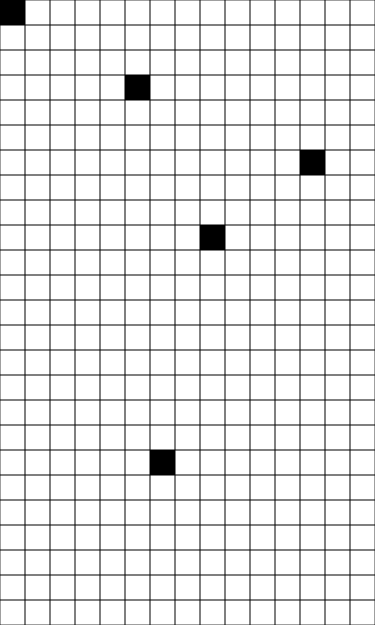
源码里没有定了 是不是 作废了 6427 行
ZRender.prototype.addHover = function (el) {
};
ZRender.prototype.removeHover = function (el) {
};
ZRender.prototype.clearHover = function () {
};
源码里被作废了
/** * Add element to hover layer */ addHover(el: Displayable) { // deprecated. }
/** * Add element from hover layer */ removeHover(el: Path | TSpan | ZRImage) { // deprecated. }
/** * Clear all hover elements in hover layer */ clearHover() { // deprecated. }