vscode-tcl
 vscode-tcl copied to clipboard
vscode-tcl copied to clipboard
custom highlighting
Hey there, if I want to add some keywords for myself with a costum highlighting. Where do I have to add them and how have they be to defined? Or is it more sensible to use another extension for this thought?
@TCLNewbie it depends, you need to find similar commands that already exist and add your custom ones to the regex.
eg, https://github.com/bitwisecook/vscode-tcl/blob/master/syntaxes/tcl.tmlanguage.yaml#L373
Thanks a lot. Just trying to figure out how to add a new color for these new words. I saw the costum textmate scope keyword.control.tcl are related to the theme and color foreground. So how do I add another group instead of using keyword. The picture displays the costum name keyword.costum.tcl but it is also related to the class keyword -> so the same color is displayed. I tried to use some other word but than i didn't had any color.
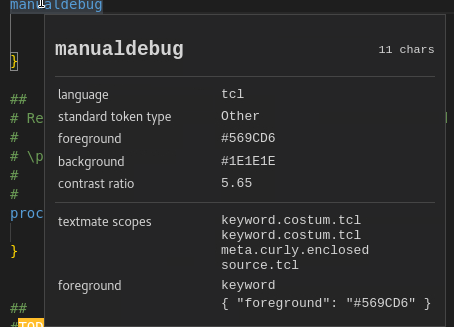
I hope this question is not to basically.
Ok I found a class defined as markup.bold wich work but maybe there a some better one which have a higher contrast to the other
I'm not an expert on how themes use the defined scopes, you can find documentation on customising them here: https://code.visualstudio.com/api/extension-guides/color-theme#syntax-colors