webdriver_manager
 webdriver_manager copied to clipboard
webdriver_manager copied to clipboard
Enable log (Log not showing in version 3.8.3)
With version 3.8.3 the Log has stopped printing on the console window when executing a script. I tried to put this code in the beginning to no avail:
import os
os.environ['WDM_LOG'] = '1'
It's not a problem if wdm. Maybe you have some redirects?
I know, I just want it to show those information. It stopped showing after I updated to the latest version (3.8.3). I'm referring to that initial information which begins with "====== WebDriver manager ======" on the console.
I'm using logging to log into a file. When I use: from webdriver_manager.chrome import ChromeDriverManager
logging does not work correctly anymore. It prints in the console instead of in the log file
Please provide an example
If you un comment the webdriver_manager import line, the logging will not go to the 'test.log' log file anymore. It will go to the console.
import logging
# from webdriver_manager.chrome import ChromeDriverManager
logging.basicConfig(filename='test.log', level=logging.INFO, format='%(message)s')
logging.info('Test line in log file')
So, WDM 3.8.3 doesn't have this log printed on the console anymore?
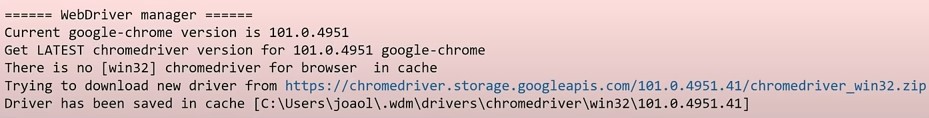
I don't believe in this. We have tests and logs are present there. Go to github actions and see
I see. But for me, there is no "INFO" printed on the console, despite this, it is working fine.
@MarcosBaungartner please try to add pytest.ini file to your project and put the code inside
[pytest]
log_cli = 1
log_level = INFO
it works in all versions, now it works in 3.8.5
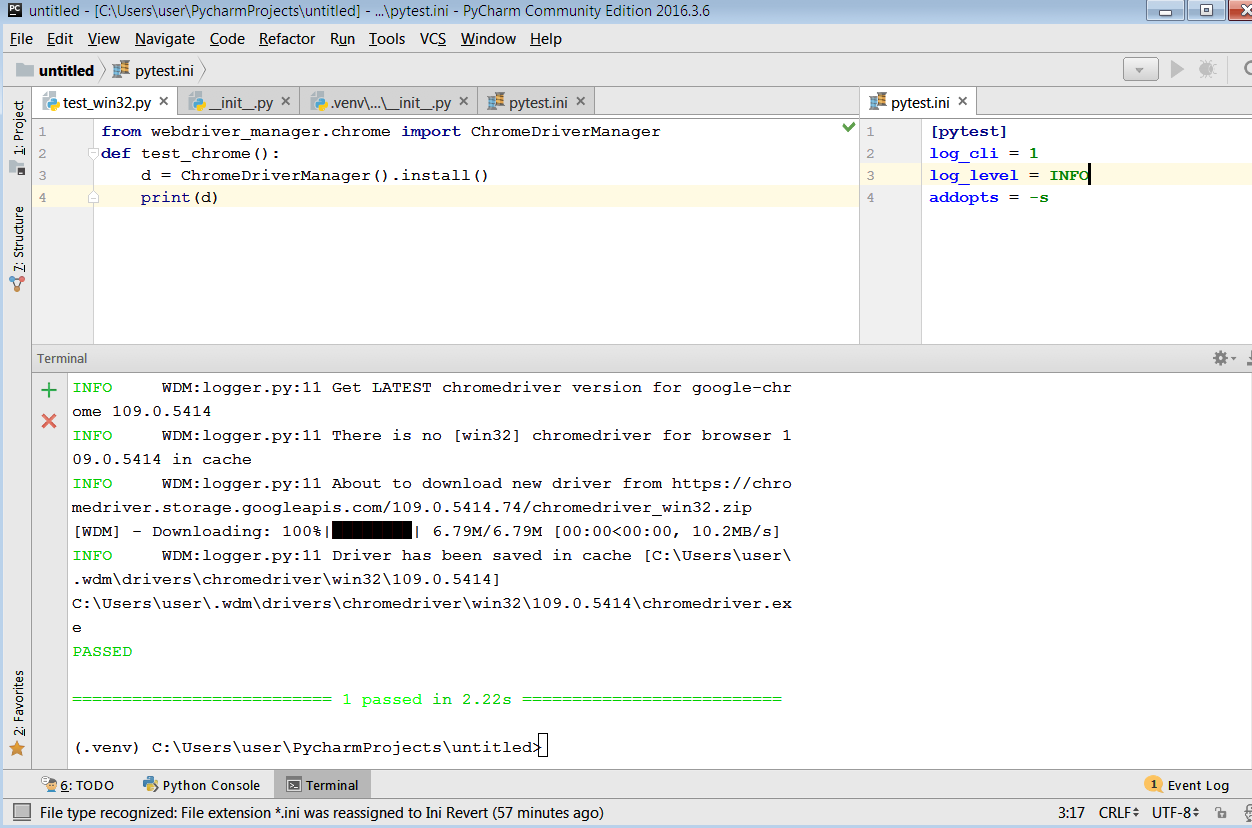
Have a nice day!