dashy
 dashy copied to clipboard
dashy copied to clipboard
[BUG] Text overflow in long titles for items in section
Environment
Self-Hosted (Docker)
System
Docker 20.10.17; Docker Compose v2.9.0
Version
2.1.1
Describe the problem
When adding/editing items to a section, if the item's title text is too long, it will overflow the text onto the adjacent item, which is kind of frustrating to the eye.
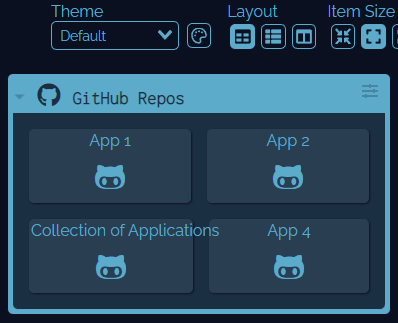
Personally, I rather see something with ellipsis
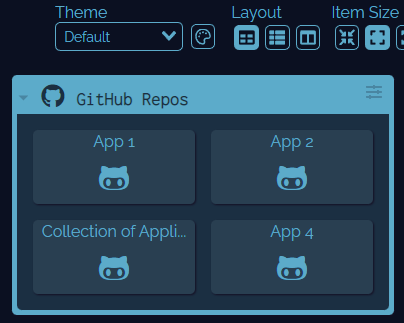
Or any other alternative that refrains from text overflowing.
Additional info
Occurs with every theme, with some deviations, either overflowing or cutting off text

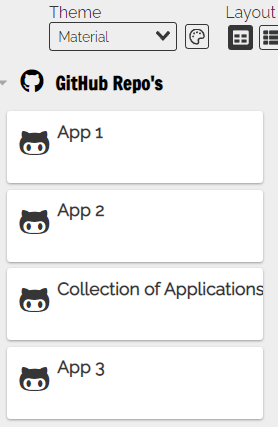
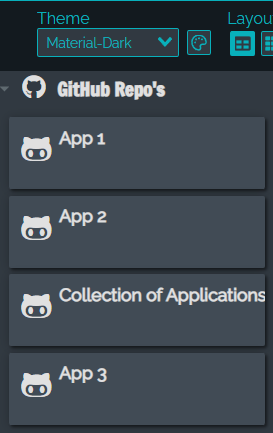
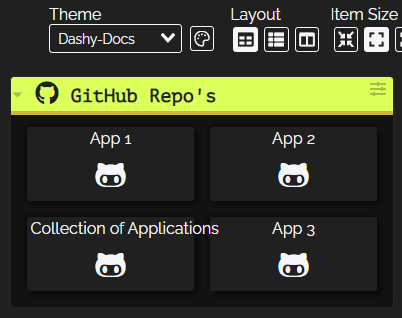
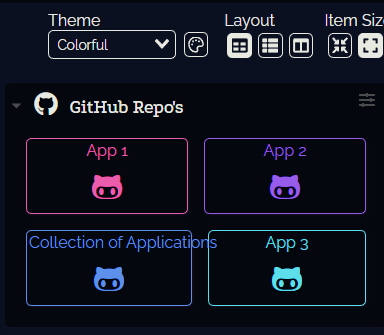
Please tick the boxes
- [X] You have explained the issue clearly, and included all relevant info
- [X] You are using a supported version of Dashy
- [X] You've checked that this issue hasn't already been raised
- [X] You've checked the docs and troubleshooting guide
- [X] You agree to the code of conduct
Hi,
If I can add my stone on this issue here are some example of myself getting the issue on some themes:
In VaporWave theme
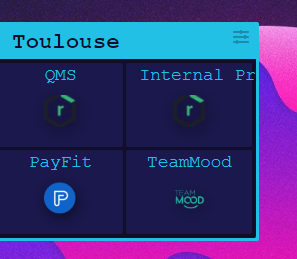 Then when I open in section mode we can see the text is OOB.
Then when I open in section mode we can see the text is OOB.
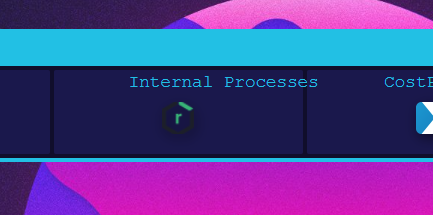
And in Minimal-Dark theme
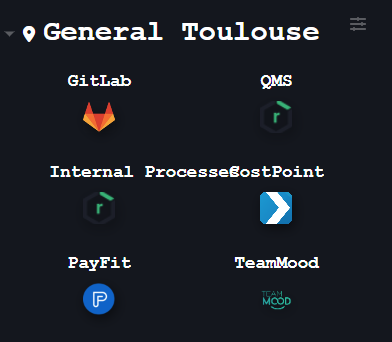
The title of the item is: Internal Processes
My Docker version: 20.10.17 (Build 100c701) My Dashy version: 2.1.1 (up to date when posting this)
This issue has gone 6 weeks without an update. To keep the ticket open, please indicate that it is still relevant in a comment below. Otherwise it will be closed in 5 working days.
relevant
Heya @ToshY Sorry for the delay This is definitely a UI bug, and I've added it to the backlog to fix. Thanks for raising :)
In the meantime, you should be able to fix this in a number of ways with some CSS; here's a few ideas..
Wrap text onto next line:
.tile-title span.text { white-space: normal; }
Hide overflow text:
.tile-title { overflow: hidden; }
Shrink text:
.tile-title span.text { font-size: 0.8rem; }
To apply custom CSS, either add it through the UI (Config Menu --> Custom CSS), or in your config file (appConfig.customCSS).
Theming Docs are slightly out-dated, but do explain this further.
@Lissy93 Thanks for the workaround in the meantime 😄
Hi,
Just checked your three CSS and they are not validated by "yarn validate-config" and so "yarn build" is getting an error.
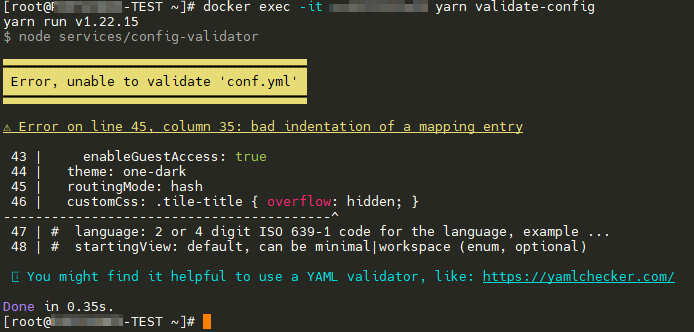
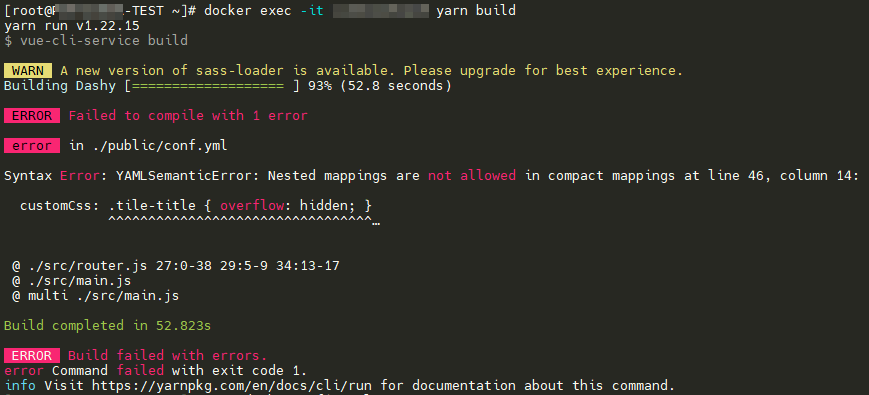
I tried with the 3 of them and got the same error at the column ":".
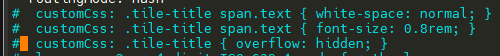
I removed the lines for now and Dashy works back.
Thanks in advance. Lord Z.
#367 Seems like a duplicate to me.
The fix for this issue has now been released in 2.1.2 ✨
If you haven't done so already, please update your instance to 2.1.2 or later. See 2.1.2 for full info.
Feel free to reach out if you need any more support. If you are enjoying Dashy, consider supporting the project.
