mac-precision-touchpad
 mac-precision-touchpad copied to clipboard
mac-precision-touchpad copied to clipboard
Magic trackpad 3 lag bluetooth on 2/3 computers
Hi guys, I have a problem with the trackpad v3, the problem does not seem to come from the driver because without any driver installed (which means that the tap to click does not work as well as the scroll and the movement of the cursor is very fast), in short without driver installed, I also encounter this problem.
The problem, only in bluetooth, only on two windows PC (no problem on the 3rd one strangely...) when the finger touches the surface and starts to slide, it can take 1 second or more before the sliding action is taken into account and moves the cursor. The problem also occurs when tap for click, some clicks are ignored, as if there were micro disconnections. I tried unchecking the bluetooth card standby permission, but nothing works, do you have this problem too?
Do you have this problem or solution?
PC 1 : card intel AX201 driver 22.150.0.6 Windows 11 (problem) PC 2 : card intel AX201 driver 22.130.0.2 Windows 10 (problem) PC 3 : card intel AX201 driver 22.140.0.4 Windows 11 (good)
Thanks!
It seems that these subjects are talking about the same problem, without solution : https://discussions.apple.com/thread/253574789 https://www.reddit.com/r/applehelp/comments/vd8t5s/delay_in_magic_trackpad_responding_after_a_few/
PS: Test with another trackpad v3, same problems
Bluetooth lag is a general issue in some Windows environments. Full details and possible solutions here: https://magicutilities.net/magic-trackpad/help/wireless-interference
Thank you for this information, I had already tested your software, and I just did it again by activating Keep bluetooth connection alive, but there is absolutely no difference, I even set the value to 250ms, no change. I also added the attribute in the registry and restarted, but I don't feel it makes any difference, I think I'll open the trackpad and try to enlarge the existing antenna by soldering a wire or something.
Edit: Indeed, it is not very good, there is not even an engraving in the pcb to play this role of antenna.
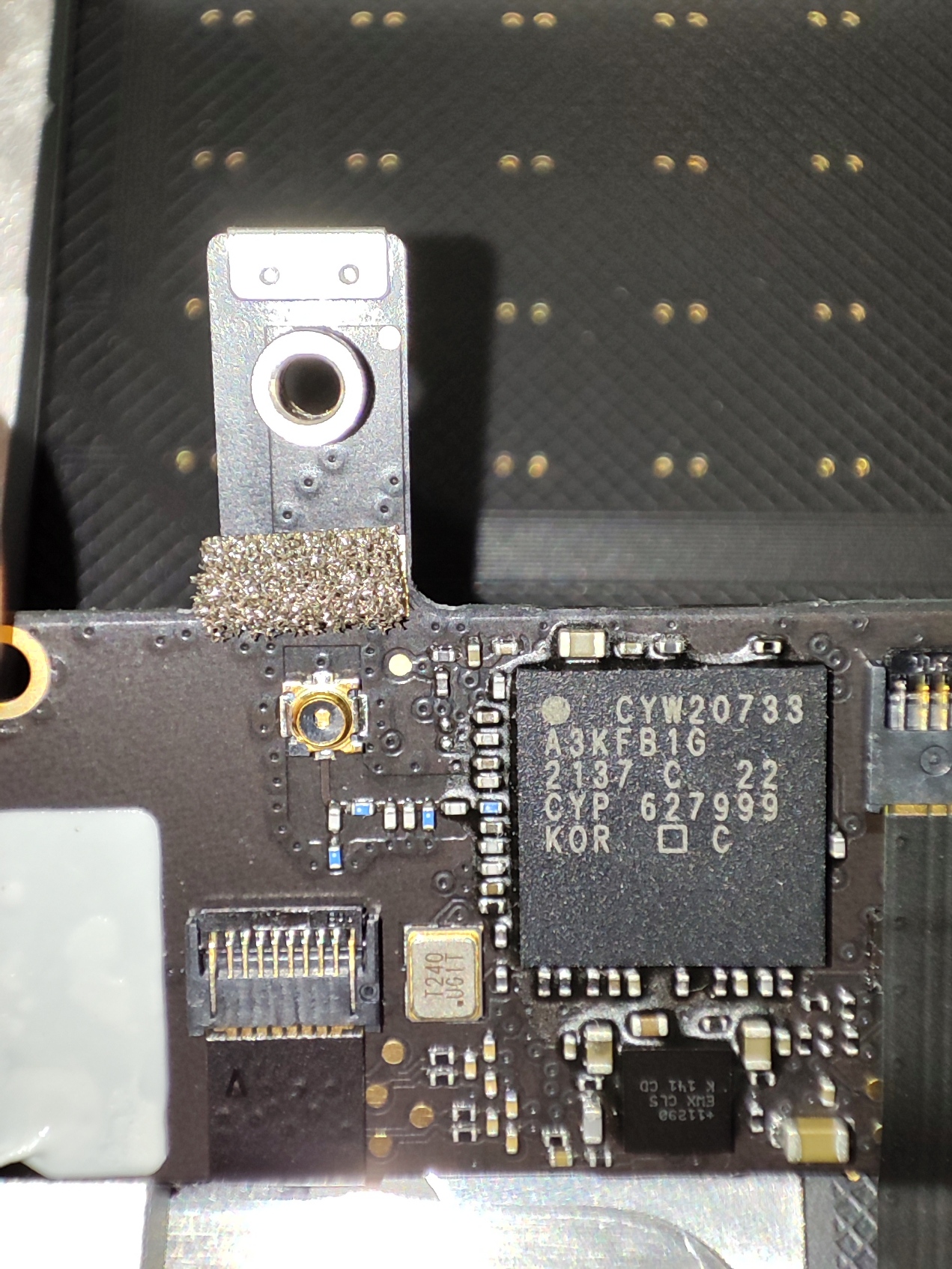
Edit2: No change, I will test with a usb bluetooth dongle, broadcom...
On my system with Magic Trackpad 2 there is a lag when first touching the trackpad, even when it is connected directly over USB.
It seems like the lag is something like 200ms before the input starts to be registered. So if you put your finger on the trackpad and flick quickly, sometimes it will not register at all or sometimes it will only register the very end of the flick.
Curiously if you flick really hard (i.e. click the trackpad at the start) it will always register immediately without the delay.
This may be a Magic Trackpad issue instead of an issue with the driver
I think I am having the same issue as you... with a different set of variables. I recently changed bluetooth adapters on a win10 PC to one with longer range (BT4.x -> BT5.3) , both no name adapters. With the old BT adapter my Magic Trackpad 2 worked perfectly, both plugged in and via BT. On this new adapter the MT is really laggy. It takes a half second or so for the action to register , and even at that its a lot more jumpy than it was with the old adapter. Plugged in, it still works fine.
My first thought was the new BT adapter is malfunctioning... but using it with a game controller it works great (works BETTER than the previous adapter for the game controller actually!).... no lag. So it seems to be some issue between the driver and adapter....
Another weird thing I've noticed is that when I try to unpair and then re-pair the touchpad, it stops working. "Remove Device" even fails in this state. And I need to uninstall/reinstall everything to get it working again (either perfectly fine with the old adapter.... or back to the new adapter and its terrible lag and jumpy motion).
FWIW the new adapter is Eppfun 3046a Pro and while I can't be sure, presumably it contains the QUALCOMM qcc3046 chip.
I'm a at a loss at what to do next to help narrow down the issue but would be happy to test it out more if you have some more ideas.