graalpython-java-example
 graalpython-java-example copied to clipboard
graalpython-java-example copied to clipboard
Extend README/code on how to run
When running Main.java from IDEA, there is just no output at all
When runing mvn exec:exec on macOS, very tiny windows appeared with just 3 dots (standard OS command),
only after extended window, I could see and something meaningful.
I bet there must mimimal logging to show what part of execution has passed, and what point user should see some UI

Hi,
the README says that one should use mvn exec:exec, right? It's indeed not expected that it works with IDEA.
For the size, yes, the code should probably include something like this:
@@ -82,6 +82,7 @@ static GraphRenderer createPygalRenderer() {
*/
static Frame createGraphWindow(GraphRenderer renderer) {
Frame window = new Frame();
+ window.setSize(400, 400);
window.setTitle("Java<->Python Graphing Example");
window.setLayout(new GridBagLayout());
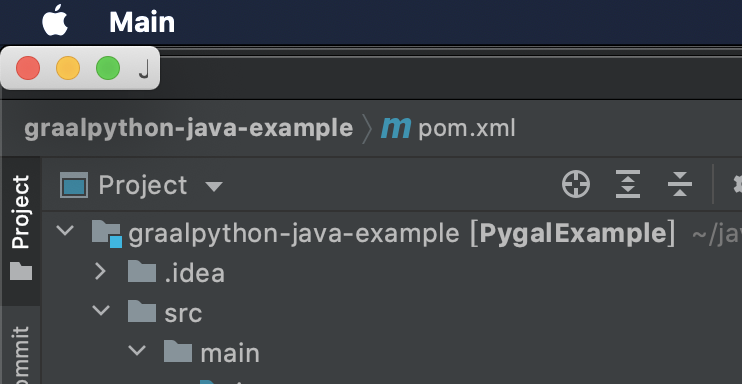
@yupeng33 is that with or without window.setSize(400, 400);?
window.setSize(400, 400);
did not work for me. But it may be because AWT saves initial window size somewhere.