operating-system
 operating-system copied to clipboard
operating-system copied to clipboard
Update from 8.4 to 8.5 or 9.0 not working
Describe the issue you are experiencing
Hey guys, when I try to update from 8.4 to 8.5 or 9.0 via gui or ssh it seems to work. There is no error message.
After the device is restarted, the OS version is still 8.4 and the update message appears again.
What operating system image do you use?
rpi4-64 (Raspberry Pi 4/400 64-bit OS)
What version of Home Assistant Operating System is installed?
8.4
Did you upgrade the Operating System.
No
Steps to reproduce the issue
- Initiate update via gui or ssh
- wait for the system to be restarted
- the update was not done ...
Anything in the Supervisor logs that might be useful for us?
found nothing in the log
Anything in the Host logs that might be useful for us?
found nothing in the log
System Health information
No response
Additional information
No response
same issue Pi 4 2GB
I need logs of the previous boot to debug this. Currently, those can only be accessed by accessing the host shell, e.g. via ssh on port 22222. If you have access to the host shell, can you share the output of the following command?
journalctl -b -1
FWIW, I have 32-bit/64-bit RPi 3 and 4 here, I was able to successfully update to 8.5. It seems to require a combination of circumstances for this to appear :cry:
Actually just tried a second time and it worked without issue.
Appear to have same issue with Generic X86-64 installation. Skill level (so far) proven inadequate to obtain requested logs. Home Assistant 2022.9.4 Supervisor 2022.08.6 Operating System 8.5 Frontend 20220907.2 - latest
I have tried many times. Appears to try to load 9.0 and fall back to 8.5 ( very long boot times).
Home Assistant 2022.9.4
Supervisor 2022.08.6
Operating System 8.5
Frontend 20220907.2 - latest
Very long boot time appears there is a problem with NTP, possibly DNS. Can you try setting a DNS server manually? E.g.
ha network info
Check the interface name, then use
ha network update <interface> --ipv4-nameserver 8.8.8.8
My raspberry pi wont boot anymore after update from OS 8.5 to 9. Everything is dead :/ Any idea how to debug or even repair that system in that state?
I need logs of the previous boot to debug this. Currently, those can only be accessed by accessing the host shell, e.g. via ssh on port 22222. If you have access to the host shell, can you share the output of the following command?
journalctl -b -1
Hey, finally I was able to connect to the host.
Unfortunately theres seems a mistake with the command you gave.
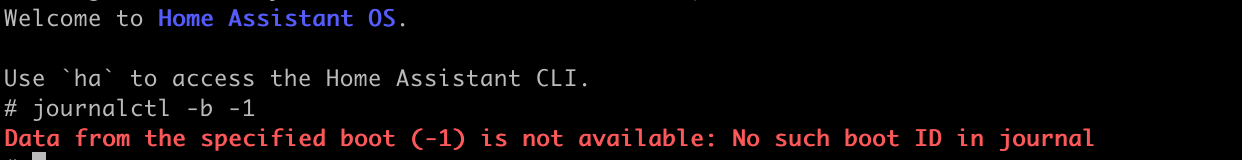
My raspberry pi wont boot anymore after update from OS 8.5 to 9. Everything is dead :/ Any idea how to debug or even repair that system in that state?
Same on my Raspberry.
Hey, finally I was able to connect to the host. Unfortunately theres seems a mistake with the command you gave.
That command is correct, but it seems that your device does not store any logs anymore. That is weird! Can you run journalctl --list-boots?
8.5 to 9.0 broke my VM install on Proxmox. It now only boots into the UEFI Shell.

@ramphex please open a new issue, as this is a different platform. Also share all the settings of your VM along with the host platform configuration.
As requested, opened new problem for X86.
➜ ~ ha network info
docker:
address: 172.30.32.0/23
dns: 172.30.32.3
gateway: 172.30.32.1
interface: hassio
host_internet: true
interfaces:
- connected: true
enabled: true
interface: enp2s0
ipv4:
address: -- 192.168.86.27/24
gateway: 192.168.86.1
method: auto
nameservers: - 192.168.86.1
ready: true
ipv6:
address:
- fd06:f20d:c411:0:999f:f980:d871:1b5f/64
- fe80::86fb:ce55:b428:4c4a/64
gateway: null
method: auto
nameservers: []
ready: true
primary: true
type: ethernet
vlan: null
wifi: null
supervisor_internet: true
- 192.168.86.27/24
journalctl --list-boots
ok, got it. It seems there is only one entry:
# journalctl --list-boots
0 7030e68e84204fb89304440bea41ee25 Fri 2022-03-11 07:33:33 UTC—Sun 2022-09-18 09:40:15 UTC
The output of this is:
journalctl -b 0
output.log
Tried your suggestion resetting name server, didn't resolve the issue. Was not successful executing "journalctl --list-boots" likely due to lack of experience using HA CLI. Can I obtain needed information another way? As I experienced some challenges with bios setting on initial Dell install, is it possible your new release is more sensitive to bios settings than the 8.5?
On Fri, Sep 16, 2022 at 12:28 AM Stefan Agner @.***> wrote:
Very long boot time appears there is a problem with NTP, possibly DNS. Can you try setting a DNS server manually? E.g.
ha network info
Check the interface name, then use
ha network update
--ipv4-nameserver 8.8.8.8 — Reply to this email directly, view it on GitHub https://github.com/home-assistant/operating-system/issues/2134#issuecomment-1249017550, or unsubscribe https://github.com/notifications/unsubscribe-auth/AN75WIZI7MGPW7MZXJA4MW3V6QORLANCNFSM6AAAAAAQNYFBXI . You are receiving this because you commented.Message ID: @.***>
I've still problem upgrade to 9.0+.
I tried upgrade from 8.5 via SSH -> Raspberry dead. I tried fresh installation via BalenaEtcher -> Raspberry dead.
Fresh installation of 8.5 - HA is starting.
@agners: Any news on this? Do you need more information?
@C0D3-IT hm, that log looks fairly normal, but that is also only from the current boot without an update attempt, so I can't really tell by that why the update fails.
What is really odd is that also old logs are missing. It feels as if your storage is no longer taking any writes. Is your system running fine otherwise? It could be an indication of a failing SD card. Maybe moving to a new SD card helps.
FYI. In my HAOS x86 installation, 9.0 will not run if my hard drive is installed in the chassis (I boot/run from ssd). The HD was not being used.
On Sun, Oct 23, 2022, 11:04 Benjamin Reich @.***> wrote:
@agners https://github.com/agners: Any news on this? Do you need more information?
— Reply to this email directly, view it on GitHub https://github.com/home-assistant/operating-system/issues/2134#issuecomment-1288166174, or unsubscribe https://github.com/notifications/unsubscribe-auth/AN75WI6RT5BCBQKE2KHC733WEV43FANCNFSM6AAAAAAQNYFBXI . You are receiving this because you commented.Message ID: @.***>
My system looks normal - I've already upgraded HA to 2022.10.5. I'm just not able to upgrade to HAOS 9+. How can I check state of my SSD card?
@C0D3-IT hm, that log looks fairly normal, but that is also only from the current boot without an update attempt, so I can't really tell by that why the update fails.
What is really odd is that also old logs are missing. It feels as if your storage is no longer taking any writes. Is your system running fine otherwise? It could be an indication of a failing SD card. Maybe moving to a new SD card helps.
My System works normal, except the update issue.... I moved my data location to an external USB SSD drive. Maybe this is the reason for the log issue?
There hasn't been any activity on this issue recently. To keep our backlog manageable we have to clean old issues, as many of them have already been resolved with the latest updates. Please make sure to update to the latest Home Assistant OS version and check if that solves the issue. Let us know if that works for you by adding a comment 👍 This issue has now been marked as stale and will be closed if no further activity occurs. Thank you for your contributions.
I've been personally out of commission for a few weeks so I haven't tried to install the second drive. Should be able to confirm fix or not tomorrow.
On Sat, Jan 28, 2023, 12:02 github-actions[bot] @.***> wrote:
There hasn't been any activity on this issue recently. To keep our backlog manageable we have to clean old issues, as many of them have already been resolved with the latest updates. Please make sure to update to the latest Home Assistant OS version and check if that solves the issue. Let us know if that works for you by adding a comment 👍 This issue has now been marked as stale and will be closed if no further activity occurs. Thank you for your contributions.
— Reply to this email directly, view it on GitHub https://github.com/home-assistant/operating-system/issues/2134#issuecomment-1407475393, or unsubscribe https://github.com/notifications/unsubscribe-auth/AN75WI7ASMPODTVBAVK26VDWUV3PBANCNFSM6AAAAAAQNYFBXI . You are receiving this because you commented.Message ID: @.***>
Appears the problem has NOT been resolved. My x86 (Dell ) system will not complete loading haos if the hard drive is installed. This started with the installation of 9.0. No changes except simply installation of 9.x. Booted from ssd before with unused HD installed (future data disk). Hangs afterwords. Remove HD, system boots normally. Confident HD is fine. I'm operating with only ssd today. Will provide any assistance I'm capable of but I'm a user not administrator or developer.
On Sat, Jan 28, 2023, 12:02 github-actions[bot] @.***> wrote:
There hasn't been any activity on this issue recently. To keep our backlog manageable we have to clean old issues, as many of them have already been resolved with the latest updates. Please make sure to update to the latest Home Assistant OS version and check if that solves the issue. Let us know if that works for you by adding a comment 👍 This issue has now been marked as stale and will be closed if no further activity occurs. Thank you for your contributions.
— Reply to this email directly, view it on GitHub https://github.com/home-assistant/operating-system/issues/2134#issuecomment-1407475393, or unsubscribe https://github.com/notifications/unsubscribe-auth/AN75WI7ASMPODTVBAVK26VDWUV3PBANCNFSM6AAAAAAQNYFBXI . You are receiving this because you commented.Message ID: @.***>
Failed to mention, currently running the latest releases of all packages I use. No updates available.
On Sat, Jan 28, 2023, 12:02 github-actions[bot] @.***> wrote:
There hasn't been any activity on this issue recently. To keep our backlog manageable we have to clean old issues, as many of them have already been resolved with the latest updates. Please make sure to update to the latest Home Assistant OS version and check if that solves the issue. Let us know if that works for you by adding a comment 👍 This issue has now been marked as stale and will be closed if no further activity occurs. Thank you for your contributions.
— Reply to this email directly, view it on GitHub https://github.com/home-assistant/operating-system/issues/2134#issuecomment-1407475393, or unsubscribe https://github.com/notifications/unsubscribe-auth/AN75WI7ASMPODTVBAVK26VDWUV3PBANCNFSM6AAAAAAQNYFBXI . You are receiving this because you commented.Message ID: @.***>
There hasn't been any activity on this issue recently. To keep our backlog manageable we have to clean old issues, as many of them have already been resolved with the latest updates. Please make sure to update to the latest Home Assistant OS version and check if that solves the issue. Let us know if that works for you by adding a comment 👍 This issue has now been marked as stale and will be closed if no further activity occurs. Thank you for your contributions.
For me the Bug was not resolved. I reinstalled the whole system a while ago. Now it works again