home-assistant.io
 home-assistant.io copied to clipboard
home-assistant.io copied to clipboard
Growatt no longer works after the latest Home Assistant update
Feedback
Growatt no longer works after the latest Home Assistant update
Growatt application is back to old server settings server.growatt.com when updating Home Assistant. The correct settings are server-api.growatt.com If you want to solve this you can run the following command in SSH
Go to:
Settings Add-ons Install SSH & Web Terminal
Open SSH terminal and run the following command:
sed -i 's/server.growatt.com/server-api.growatt.com/g' /config/.storage/core.config_entries
Restart your Home Assistant and Growatt is working again.
URL
https://www.home-assistant.io/integrations/growatt_server/
Version
2022.8.2
Additional information
No response
Hey there @indykoning, @muppet3000, @jasperplant, mind taking a look at this feedback as it has been labeled with an integration (growatt_server) you are listed as a code owner for? Thanks!
(message by CodeOwnersMention)
Mine seems ok. I'm also on 2022.8.3.
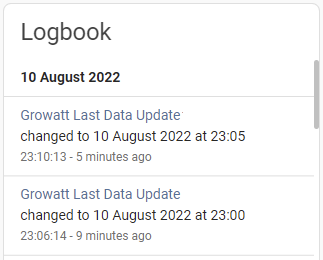
@rtrinks I think you will need to raise this in the Home Assistant Core repository because this repository is for documentation.
Also your issue might be covered in Growatt integration fail with 2022.8.2
I take it back. I've switched to the server-api address and it's so much more reliable. Thanks @rtrinks
I can confirm this change fixes the issue..
i cant find "server.growatt.com" line in my core.config_entries i only have this: { "entry_id": "", "version": 1, "domain": "growatt_server", "title": "", "data": { "platform": "growatt_server", "username": "", "password": "********", "plant_id": "*", "name": "********" }, is any idea what can i change in this?
@woolf0007 not sure about changing it. Maybe make a backup and try changing it to see if it works.
For reference this is what mine looks like:
{
"entry_id": "abc123",
"version": 1,
"domain": "growatt_server",
"title": "Growatt Hybrid",
"data": {
"username": "danny",
"password": "password",
"url": "https://server-api.growatt.com/",
"plant_id": "1",
"name": "Growatt Hybrid"
},
"options": {},
"pref_disable_new_entities": false,
"pref_disable_polling": false,
"source": "user",
"unique_id": "1407311",
"disabled_by": null
},
thx , i will try
looks like it works, thanks for the help (I had to delete this line: "platform": "growatt_server", and enter the"url": "https://server-api.growatt.com/")
Have you installed the Growatt integration?
Yes, 2 years ago...😀
See here: https://github.com/home-assistant/core/issues/76453 More importantly my comment here: https://github.com/home-assistant/core/issues/76453#issuecomment-1216203161
There hasn't been any activity on this issue recently. Due to the high number of incoming GitHub notifications, we have to clean some of the old issues, as many of them have already been resolved. If this issue is still relevant, please let us know by leaving a comment 👍 This issue has now has been marked as stale and will be closed if no further activity occurs. Thank you for your contributions.