frontend
 frontend copied to clipboard
frontend copied to clipboard
Double scrollbar in add integration
Checklist
- [X] I have updated to the latest available Home Assistant version.
- [X] I have cleared the cache of my browser.
- [X] I have tried a different browser to see if it is related to my browser.
Describe the issue you are experiencing
The window for adding integrations has two progressbars and the close button (X) on the right; all other windows have the X on the left
Describe the behavior you expected
One progressbar and the (X) close button on the left
Steps to reproduce the issue
- Settings
- Devices & Services
- Add integration ...
What version of Home Assistant Core has the issue?
Home Assistant 2022.9.1
What was the last working version of Home Assistant Core?
Home Assistant 2022.8.0 ?
In which browser are you experiencing the issue with?
Google Chrome 105.0.5195.102
Which operating system are you using to run this browser?
Windows 10
State of relevant entities
No response
Problem-relevant frontend configuration
No response
Javascript errors shown in your browser console/inspector
No response
Additional information
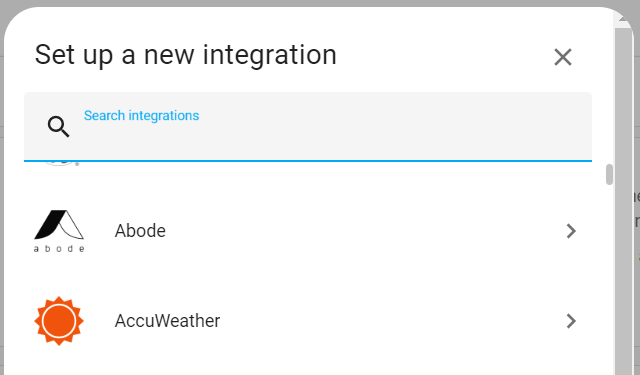
-
This is a scrollbar, not progressbar. Rename the issue.
-
Chrome, Win10 - see only one scrollbar.
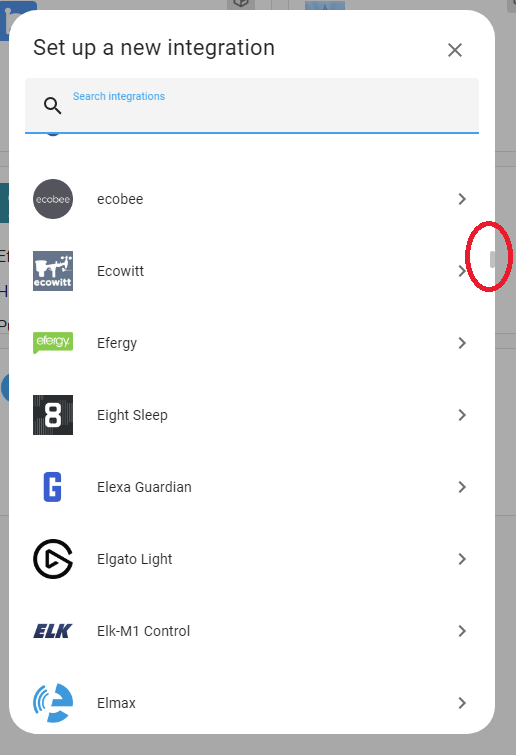
As for "X" button - https://github.com/home-assistant/frontend/issues/13691
Home Assistant 2022.9.4 Chrome latest version and cleared cache Same on Firefox
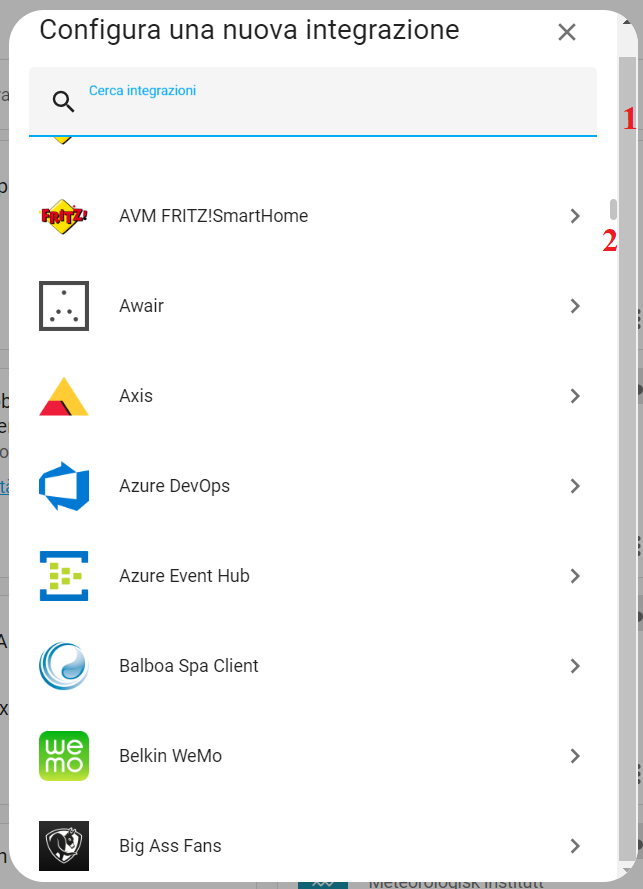
Umh... then the bug is about more info: large screen but X on the left side
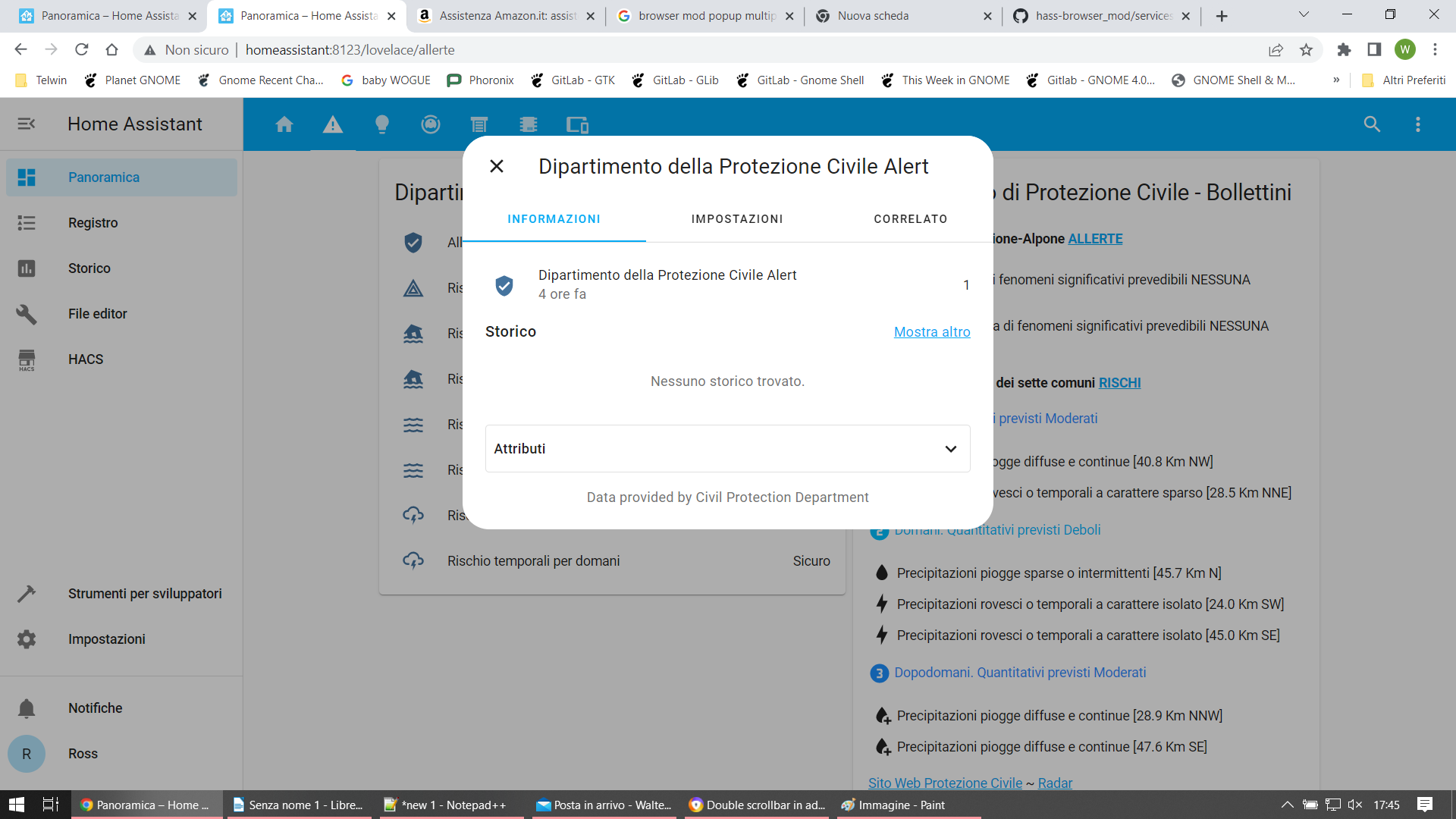
hen the bug is about more info: large screen but X on the left side
These "X" will be placed on the same side one day, already posted https://github.com/home-assistant/frontend/issues/13691
Is it windows? Double scrollbar - do you have some edited Windows settings like "size 125%"? Or similar browser's settings?
do you have some edited Windows settings like "size 125%"? Or similar browser's settings?
No, 100% only
More-info also has the incorrect scrollbar
same with search windows (on demo). steps to reproduce:
- goto https://demo.home-assistant.io/#/lovelace/0
- click on the search icon (top right):
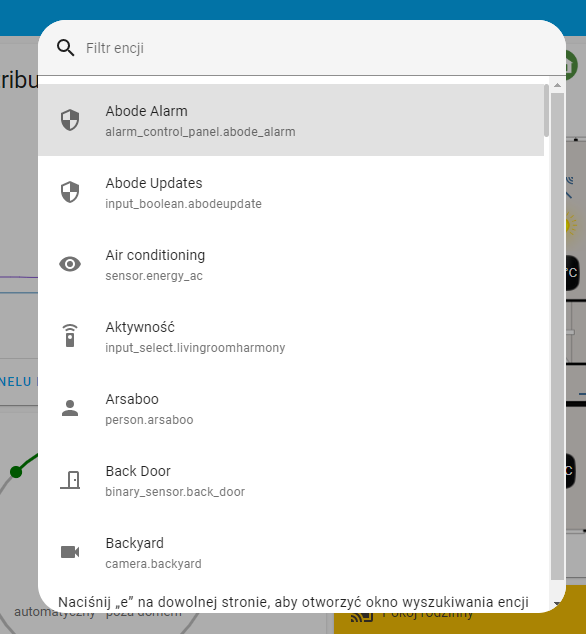
WIndows 10, Chrome 105.0.5195.127, Edge 105.0.1343.50, Firefox 105.0.1
Win + Chrome 2022.9.7
Confirm with "Search":
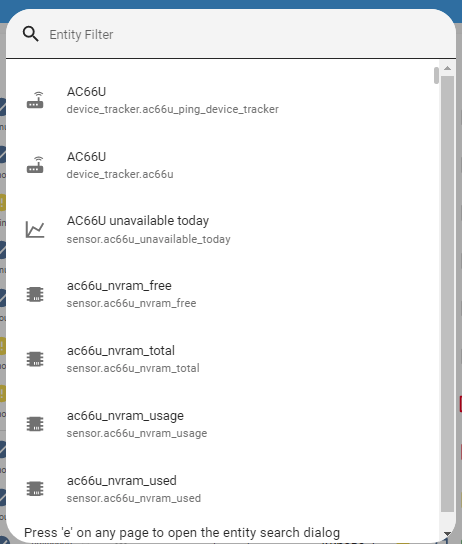
Not observed with "Add integration":
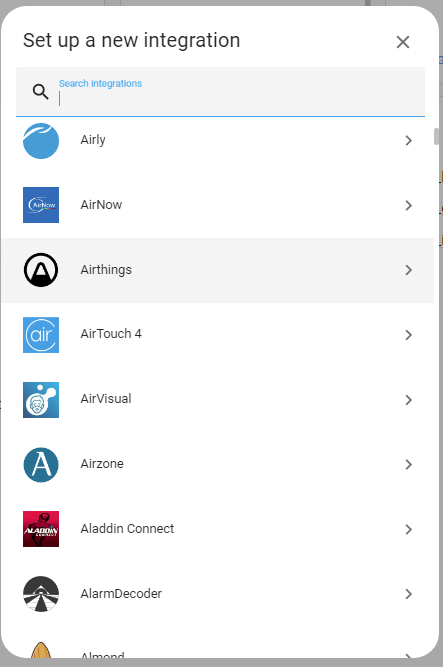
Observed with more-info - the "thick scrollbar" appears, the "narrow scrollbar" is not present (IMHO only the "narrow" must be displayed):

I propose to rename the issue to "Inconsistency with scrollbars in popup windows (different scrollbars, duplicating scrollbars)". A bit longer but covers all cases.
On Home Assistant 2022.10.1
- search window shows only the correct scrollbar
- more info and create helper is showing the "old style" scrollbar
- add integration popup is no longer affected by the double scrollbar, but when you scroll down the page, the scrollbar is partially covered (see the screenshot below)
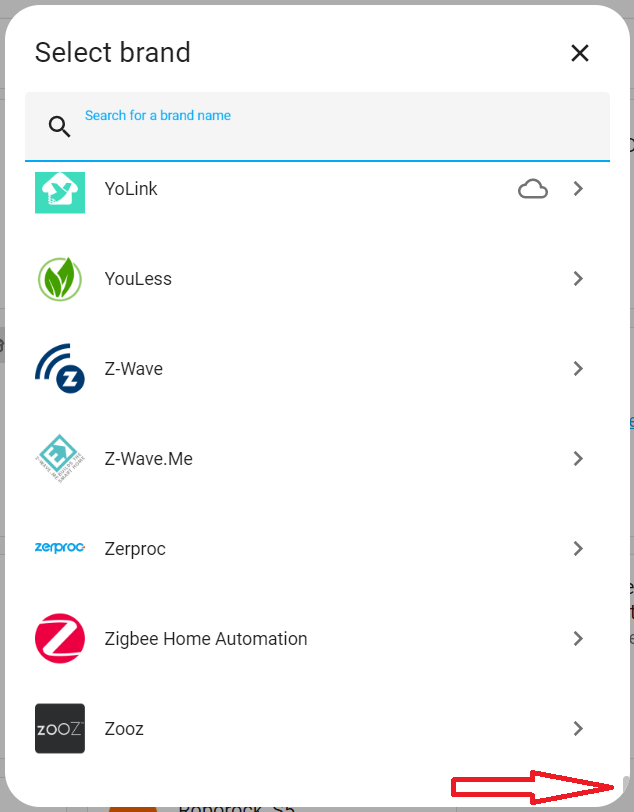
In 2022.11.0 things got worse: in addition to the above, the more info popup opens with the content scrolled down slightly.
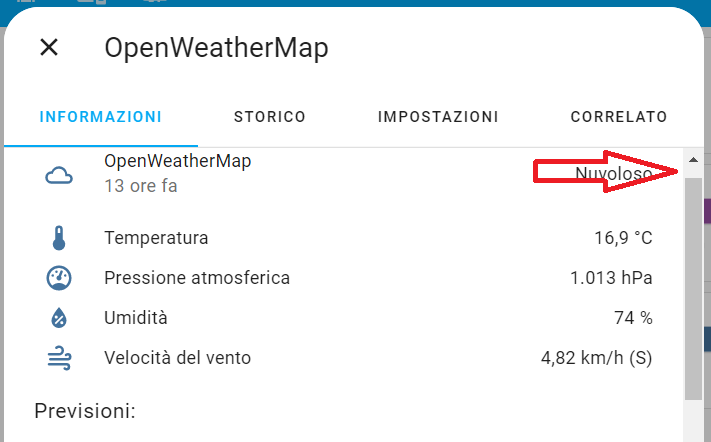
There hasn't been any activity on this issue recently. Due to the high number of incoming GitHub notifications, we have to clean some of the old issues, as many of them have already been resolved with the latest updates. Please make sure to update to the latest Home Assistant version and check if that solves the issue. Let us know if that works for you by adding a comment 👍 This issue has now been marked as stale and will be closed if no further activity occurs. Thank you for your contributions.
@frenck Sorry for the trouble, I don't know how to do it. Can you unstale this report?
@WRoss7 There is a fresh issue, you may add your observations there: https://github.com/home-assistant/frontend/issues/15673