python-can
 python-can copied to clipboard
python-can copied to clipboard
Vector app name? Trying to read two channels with different baud rates
Hi,
I am trying to read 2 channels at once with my Vector tool 1610. The two channels have different baud rates.
I tried the following formatting but that throws an error can_bus = can.interface.Bus(bustype='vector', app_name='CANalyzer', channel=[0, 1], bitrate=[500000, 125000]) => TypeError: int() argument must be a string, a bytes-like object or a number, not 'set'
I also tried creating a custom Canalyzer .cfg and then tried to load it as follows
can_bus = can.interface.Bus(bustype='vector', app_name='CustomCfg.cfg', channel=[0, 1]) => can.interfaces.vector.exceptions.VectorInitializationError: xlGetApplConfig failed (XL_ERR_WRONG_PARAMETER) [Error Code 101] this throws another error. What kind of file does the app_name want as input. and where should it be stored?
Regards, Cathy
app_name refers to the application name that you defined in Vector Hardware Config.
You cannot set multiple bitrates directly, the python-can API does not support that. But you can use the Vector XL API directly to set the channel bitrates:
from can.interfaces.vector import VectorBus
if __name__ == '__main__':
bus = VectorBus(
serial=100,
channel=[0, 1],
bitrate=500_000,
)
bus.xldriver.xlCanSetChannelBitrate(bus.port_handle, bus.channel_masks[0], 500_000)
bus.xldriver.xlCanSetChannelBitrate(bus.port_handle, bus.channel_masks[1], 125_000)
Thanks for replying, understand the app part now!
Unfortunately using the Vector API doesn't work either:
Either it runs through but doesnt actually read any bus at all or it gives one of two errors
in check_status_initialization result, xlGetErrorString(result).decode(), function.name can.interfaces.vector.exceptions.VectorInitializationError: xlCanSetChannelBitrate failed (XL_ERR_INVALID_ACCESS) [Error Code 112]
if i replace serial=100 by app_name='CANAlyzer': in check_status_initialization result, xlGetErrorString(result).decode(), function.name can.interfaces.vector.exceptions.VectorInitializationError: xlCanSetChannelBitrate failed (XL_ERROR) [Error Code 255]
You need init access, so you need to be the first application on the bus. Otherwise you don't have the right to change the bus settings. Look for the Init flag into your Vector HW config:
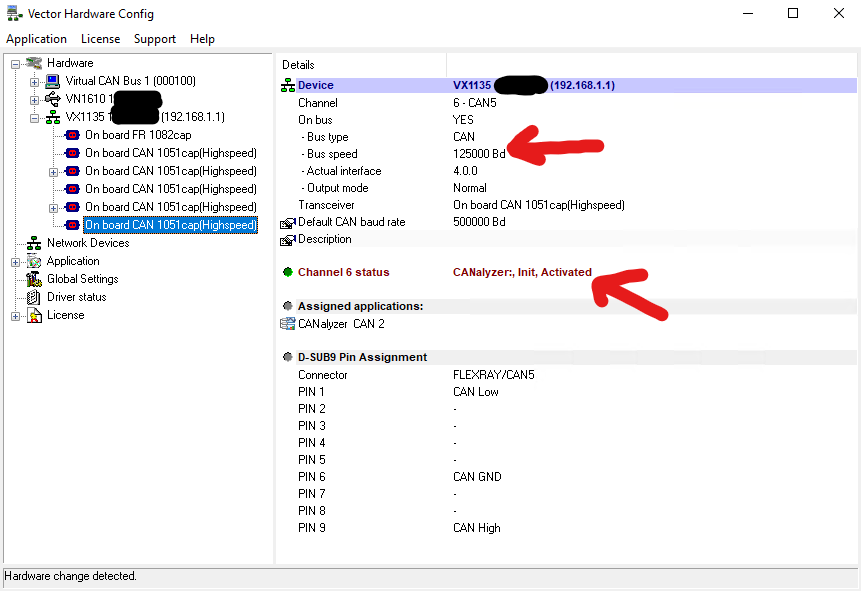
Hey zariiii9003,
I wanted to thank you very much taking the time to help me and pointing me in the right direction. Unfortunately the command still doesn't work. The status line you marked in the screenshot never shows up when using xlCanSetChannelBitrate. It does however when using: can_bus2 = can.interface.Bus(bustype='vector', app_name='CANalyzer', channel=[1], bitrate=125000)
For anybody having the same issue i managed to get it to work using either one of the following 2 methods
-
In screenshot above , left from "Default CAN baud rate" one can simple set default channel baud rate, then there is no need to do it programmatically. => can_bus = can.interface.Bus(bustype='vector', app_name='CANalyzer', channel=[0, 1])
-
Set the bit rate of each channel individually and then create a new bus can_bus1 = can.interface.Bus(bustype='vector', app_name='CANalyzer', channel=[0], bitrate=500000) can_bus2 = can.interface.Bus(bustype='vector', app_name='CANalyzer', channel=[1], bitrate=125000) can_bus = VectorBus( serial=XXXX, # This needs to be your actual serial which shows up in the blacked out part in the image above channel=[0, 1], ) del can_bus1, can_bus2
While there is still no official API for that, you could use private methods of the VectorBus with the latest develop branch.
from can.interfaces.vector import VectorBus
bus = VectorBus(channel=[0, 1], serial=100, bitrate=500_000)
bus._set_bitrate_can(channel=0, bitrate=500_000)
bus._set_bitrate_can(channel=1, bitrate=125_000)
Of course private methods might change in the future, but maybe someone needs this. I will close this issue now.