coding-with-chrome
 coding-with-chrome copied to clipboard
coding-with-chrome copied to clipboard
Text across the application doesn't appear correctly when the language changed to other than English
Describe the bug When language changed to Hindi, Francis or any other lang. except English, the complete screen start showing some un-desired text across the application.
To Reproduce Steps to reproduce the behavior:
- Go to 'Launch Application'
- Click on 'Language change button'
- Scroll down to 'Any other language except English like Hindi and select it'
- See error: All header title, popups, button text is not what is desired as per selected language
Expected behavior All Title and text shall appear in user selected language.
Screenshots
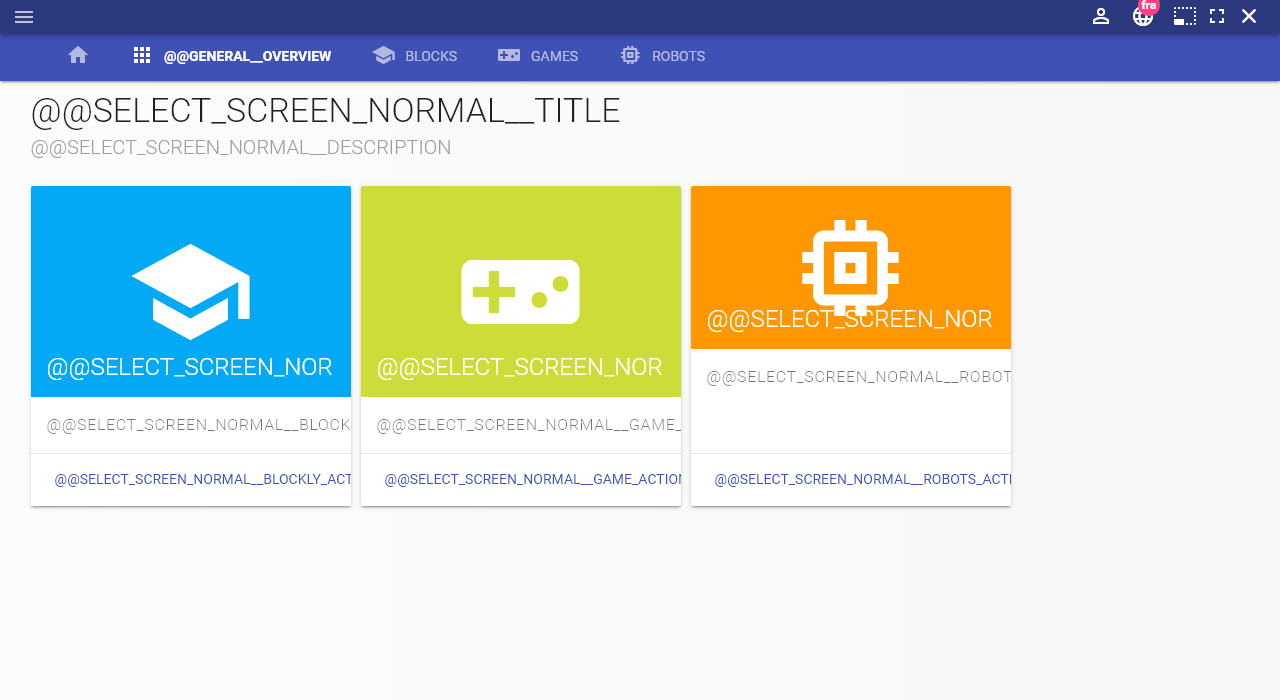
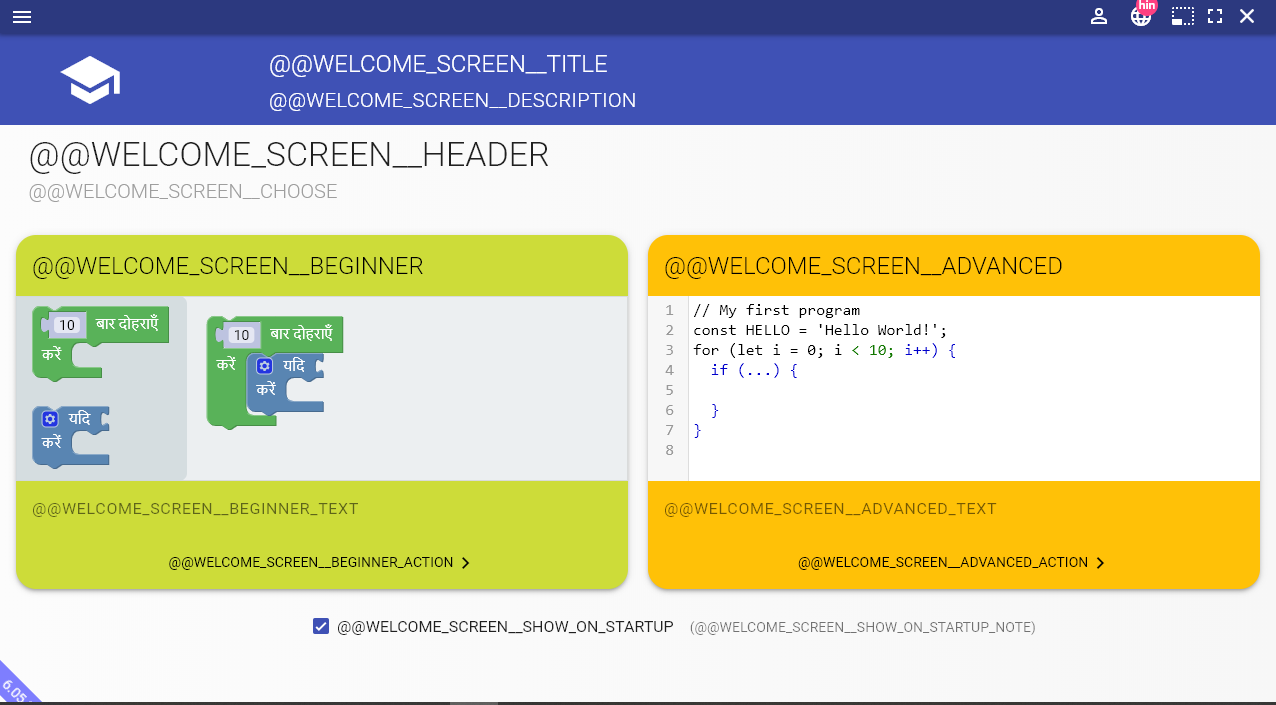
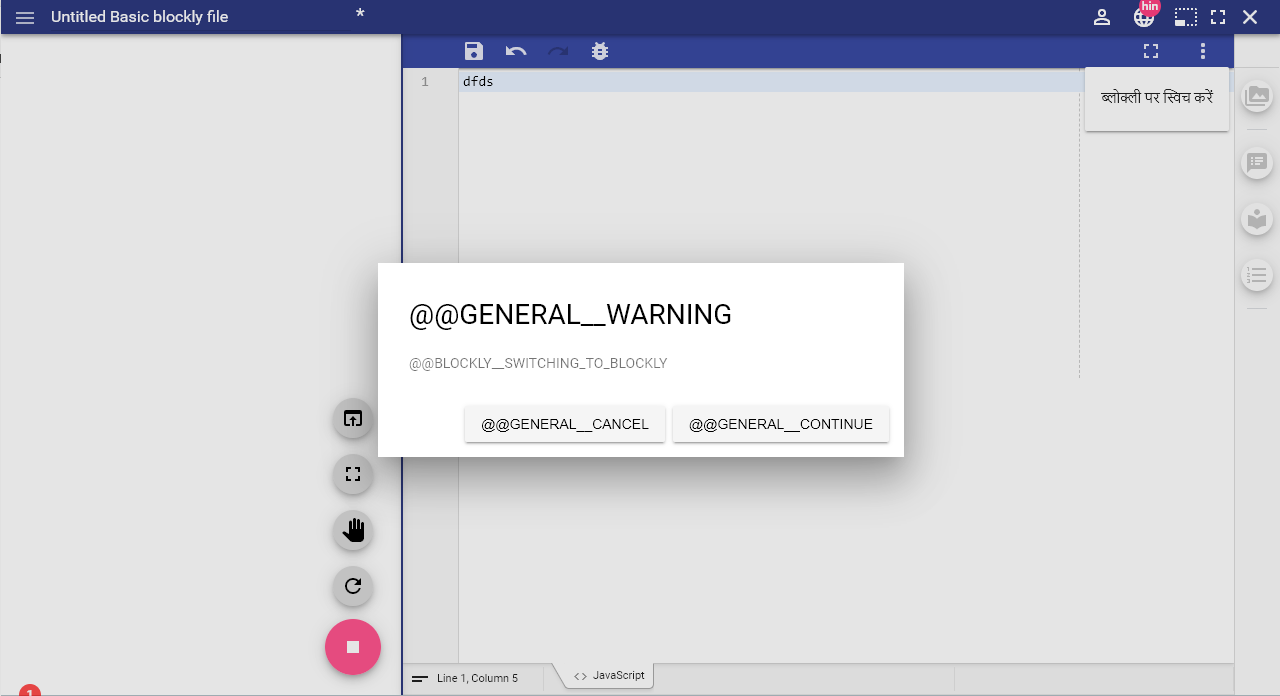
Desktop (please complete the following information):
- OS: Windows 10
- Browser Chrome
- Version : 84.0.4147.105 (Official Build)
Smartphone (please complete the following information): NA
Additional context Looks like language change feature is broken and fallback code for text is not available and variable are displaying instead of actual value.
FYI: @MarkusBordihn , @adamcarheden
please let me know if you have any plan to update the repository.