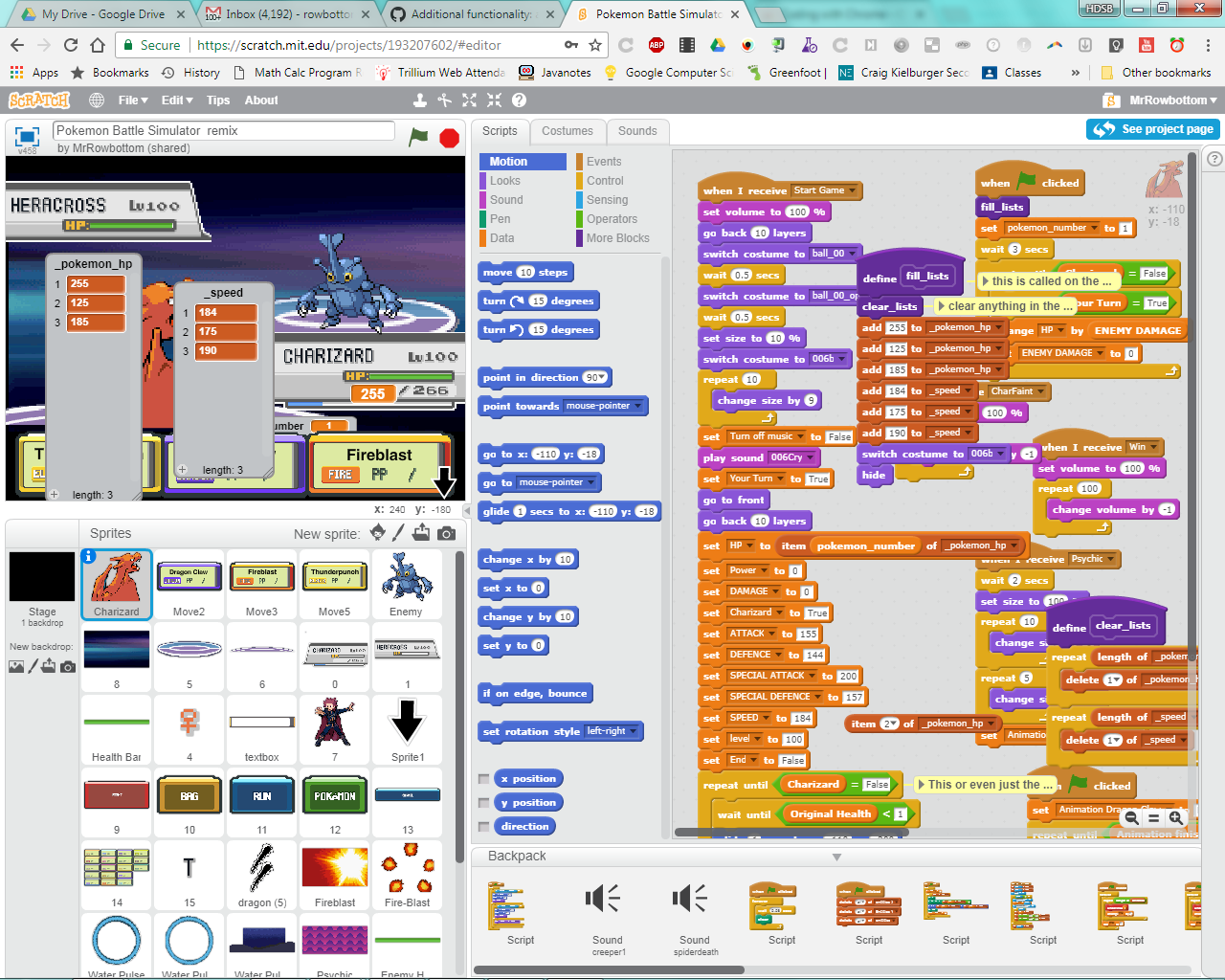coding-with-chrome
 coding-with-chrome copied to clipboard
coding-with-chrome copied to clipboard
Additional functionality: ability to move code between projects.
Love this project and want to support it. Just posting suggestions that would enhance usage in educational context.
Having students prototype aspects in Blockly and then merge into a larger project is made difficult by the inability to have multiple instances open of coding with Chrome.
Only way is to copy and paste markup language. Scratch has a backpack functionality for blocks to go between projects. This would be very useful. Also the ability to copy JavaScript between projects in app would be nice. I understand the burden of running two projects would be taxing but if perhaps they were disable from running while in an certain mode.
Suggestions are very welcome - thanks.
Multiple instances, interesting idea. I don't think we can run a Chrome App twice in parallel, but we could consider 'open new window'. Of course we need to think about making things complicated through adding too many infrequently-used features.
Can you tell me a use case of how you would imagine multiple students create (collaborate?) on a larger project?
Not sure what you mean by 'blocks to go between projects' you mean a 'block of blocks', e.g. cut-and-paste an entire routine? The backpack as I understand it really isn't that much more than a glorified cut/paste buffer, isn't it?
A glorified paste bucket is most likely what I am talking about.
A use case is say perhaps students are learning to draw air hockey paddles using the draw commands. They save the blocks in that project.
We then move on to a more complicated game example to spin off into an air hockey game (the bouncing cubes) which features no draw commands. I understand we would still need a physics sprite that we would draw over top of in order to handle the puck interactions.
Perhaps this would be a good time to ask why the different use cases have such a variance in the availability of blocks available? I understand that the beginner mode is meant for users that might need a heavily simplified interface with the block to avoid from being overwhelmed, but it would be nice to be able to break down a larger project in to simpler programs and then be able to assemble them together.
Here is a Scratch example of the backpack: I can fill it with the prototypes of common problems that need to be solved and then deploy them for new projects. Sorry in advance for pasting in a large image.
Its at the bottom.