mediapipe
 mediapipe copied to clipboard
mediapipe copied to clipboard
Holistic Landmark
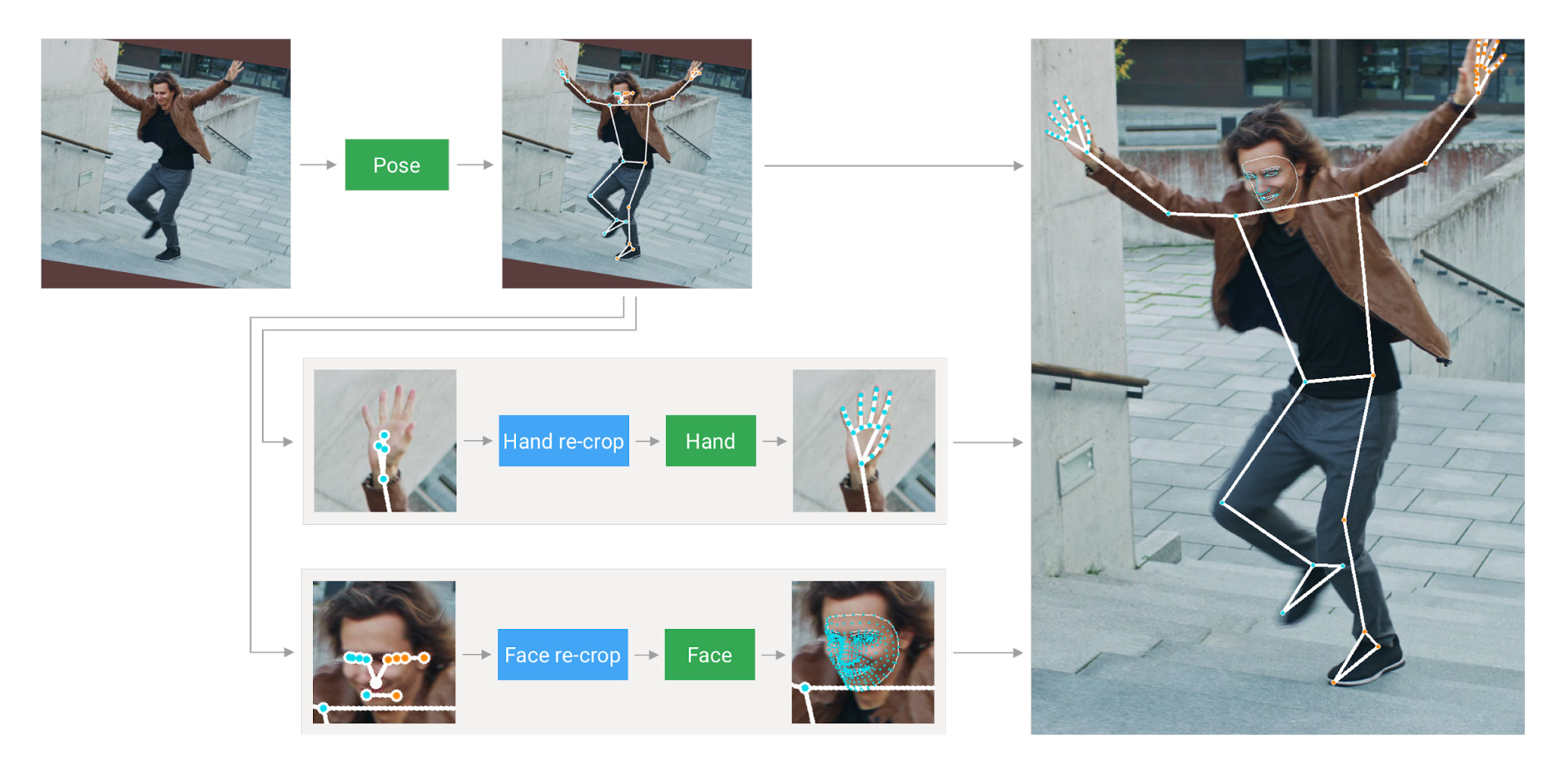
In the MediaPipe holistic docs image above, it uses both hand and face re-crop to form the landmarks but we are only able to apply the face re-crop. How can we use the hand re-crop?
Hi @hazenne7, Could you please elaborate your query w.r.t use case of applying the hand re-crop model. Thank you!
i tried this code provided in the holistic docs.
import cv2
import mediapipe as mp
mp_drawing = mp.solutions.drawing_utils
mp_drawing_styles = mp.solutions.drawing_styles
mp_holistic = mp.solutions.holistic
# For static images:
IMAGE_FILES = []
with mp_holistic.Holistic(
static_image_mode=True,
model_complexity=2,
enable_segmentation=True,
refine_face_landmarks=True) as holistic:
for idx, file in enumerate(IMAGE_FILES):
image = cv2.imread(file)
image_height, image_width, _ = image.shape
# Convert the BGR image to RGB before processing.
results = holistic.process(cv2.cvtColor(image, cv2.COLOR_BGR2RGB))
if results.pose_landmarks:
print(
f'Nose coordinates: ('
f'{results.pose_landmarks.landmark[mp_holistic.PoseLandmark.NOSE].x * image_width}, '
f'{results.pose_landmarks.landmark[mp_holistic.PoseLandmark.NOSE].y * image_height})'
)
annotated_image = image.copy()
# Draw segmentation on the image.
# To improve segmentation around boundaries, consider applying a joint
# bilateral filter to "results.segmentation_mask" with "image".
condition = np.stack((results.segmentation_mask,) * 3, axis=-1) > 0.1
bg_image = np.zeros(image.shape, dtype=np.uint8)
bg_image[:] = BG_COLOR
annotated_image = np.where(condition, annotated_image, bg_image)
# Draw pose, left and right hands, and face landmarks on the image.
mp_drawing.draw_landmarks(
annotated_image,
results.face_landmarks,
mp_holistic.FACEMESH_TESSELATION,
landmark_drawing_spec=None,
connection_drawing_spec=mp_drawing_styles
.get_default_face_mesh_tesselation_style())
mp_drawing.draw_landmarks(
annotated_image,
results.pose_landmarks,
mp_holistic.POSE_CONNECTIONS,
landmark_drawing_spec=mp_drawing_styles.
get_default_pose_landmarks_style())
cv2.imwrite('/tmp/annotated_image' + str(idx) + '.png', annotated_image)
# Plot pose world landmarks.
mp_drawing.plot_landmarks(
results.pose_world_landmarks, mp_holistic.POSE_CONNECTIONS)
# For webcam input:
cap = cv2.VideoCapture(0)
with mp_holistic.Holistic(
min_detection_confidence=0.5,
min_tracking_confidence=0.5) as holistic:
while cap.isOpened():
success, image = cap.read()
if not success:
print("Ignoring empty camera frame.")
# If loading a video, use 'break' instead of 'continue'.
continue
# To improve performance, optionally mark the image as not writeable to
# pass by reference.
image.flags.writeable = False
image = cv2.cvtColor(image, cv2.COLOR_BGR2RGB)
results = holistic.process(image)
# Draw landmark annotation on the image.
image.flags.writeable = True
image = cv2.cvtColor(image, cv2.COLOR_RGB2BGR)
mp_drawing.draw_landmarks(
image,
results.face_landmarks,
mp_holistic.FACEMESH_CONTOURS,
landmark_drawing_spec=None,
connection_drawing_spec=mp_drawing_styles
.get_default_face_mesh_contours_style())
mp_drawing.draw_landmarks(
image,
results.pose_landmarks,
mp_holistic.POSE_CONNECTIONS,
landmark_drawing_spec=mp_drawing_styles
.get_default_pose_landmarks_style())
# Flip the image horizontally for a selfie-view display.
cv2.imshow('MediaPipe Holistic', cv2.flip(image, 1))
if cv2.waitKey(5) & 0xFF == 27:
break
cap.release()
but the result didn't match the landmarks in the picture. if there is a hand re-crop model, how can i apply it? Thanks.
Hi @hazenne7, Could you confirm that you are able to find out the initial hands ROI region of interest. The hand re-crop model is designed to refine the initial hands ROI. If yes, then please let us know if initial hands ROI is not sufficient. Thank you!
Thanks for the reply. I am not issuing the initial hands ROI. What i mean by my question is, how can i apply Holistic with the hands landmarks like on all of the Holistic example picture?
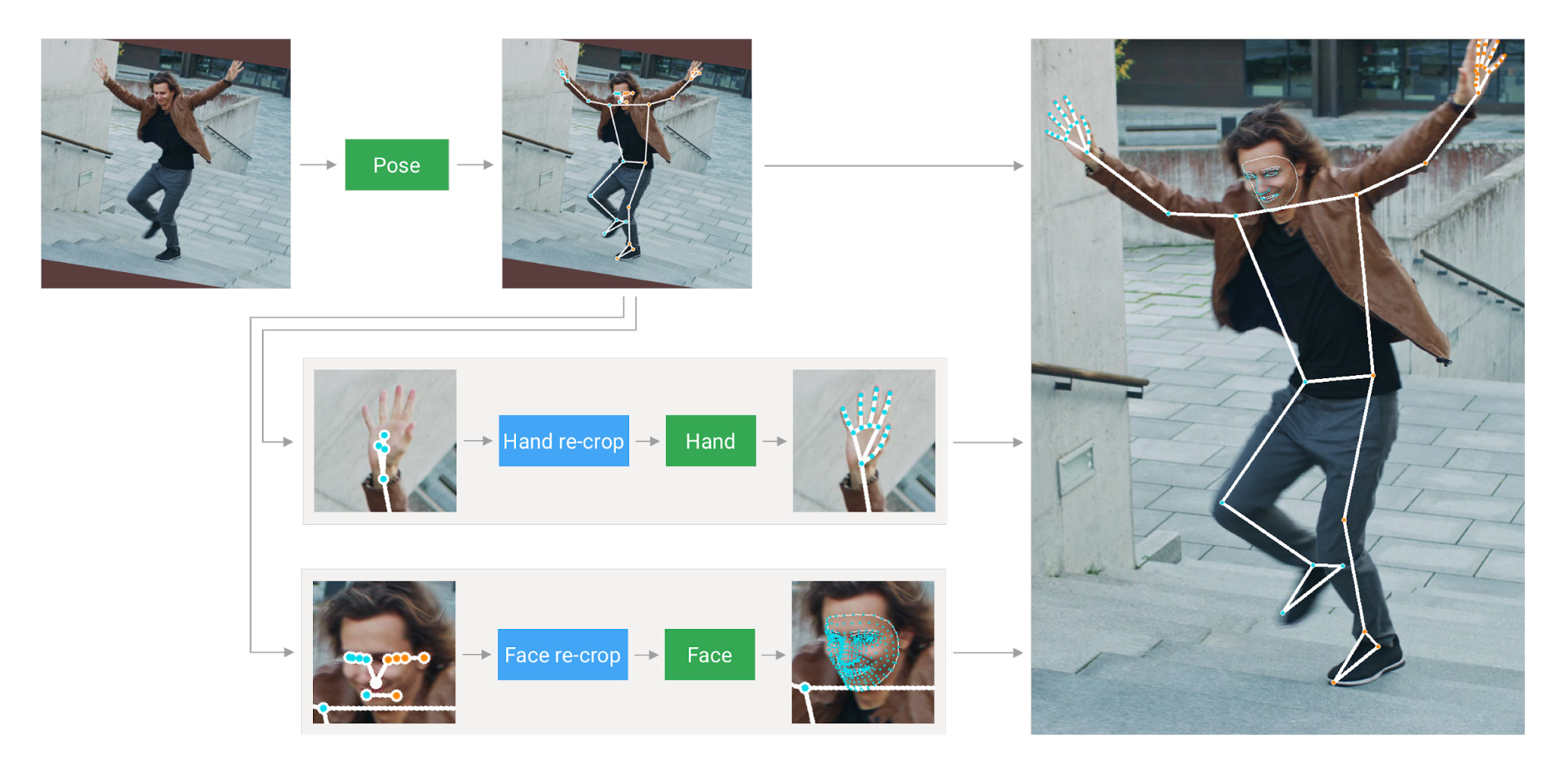
Holistic landmarks used on this MediaPipe demo web is what i mean, not a hand landmark on top of the pose's hand landmark (like what i get when applying the example code from the docs).
Hello @hazenne7, We are upgrading the MediaPipe Legacy Solutions to new MediaPipe solutions However, the libraries, documentation, and source code for all the MediapPipe Legacy Solutions will continue to be available in our GitHub repository and through library distribution services, such as Maven and NPM.
You can continue to use those legacy solutions in your applications if you choose. Though, we would request you to check new MediaPipe solutions which can help you more easily build and customise ML solutions for your applications. These new solutions will provide a superset of capabilities available in the legacy solutions.
This issue has been marked stale because it has no recent activity since 7 days. It will be closed if no further activity occurs. Thank you.
This issue was closed due to lack of activity after being marked stale for past 7 days.