codegeeker
 codegeeker copied to clipboard
codegeeker copied to clipboard
VSCode code generation Extension based on SalesForce CodeGen
Codegeeker
VSCode code generation Extension based on SalesForce CodeGen.
Source code of Extension: https://github.com/git-cloner/codegeeker
Source code of CodeGen : https://github.com/git-cloner/codegen
Online demo: https://gitclone.com/aiit/codegen
VSCode Extension:
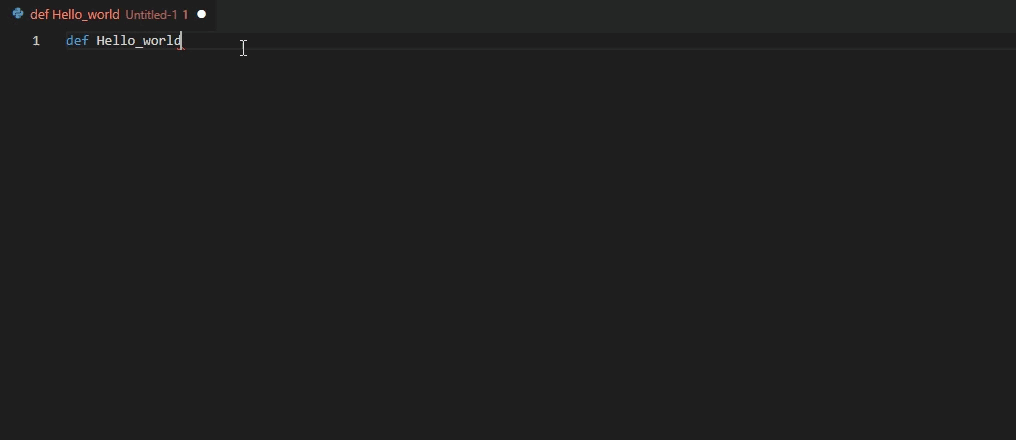
Extension install
In VSCode,press ctrl+shift+x,search Codegeeker and install.

Extension usage
If you use Python or PlainText, enter a colon (:) in the VScode editor to display the generated candidate code snippet.
If it is C, C++, Go, JavaScript, Java, etc., enter { in the VScode editor to display the generated candidate code fragment.
if you enter ! then CodeGen uses openai ChatGPT(just test!!)
Implementation principle
Enter triggerCharacters (:or {), post current line to the backend (https://github.com/git-cloner/codegen) to generate the code, and the backend uses salesforce's CodeGen model (https://github.com/salesforce/CodeGen) to generate the code snippet.
中文说明
基于 salesforce codegen的VSCode代码生成插件。
插件源码:https://github.com/git-cloner/codegeeker
生成源码:https://github.com/git-cloner/codegen
在线演示:https://gitclone.com/aiit/codegen
1、插件安装
在VSCode里,按ctrl+shift+x,搜索Codegeeker,安装。
2、插件用法
如果是python或plaintext,在vscode编辑器中输入冒号(:),显示生成的候选代码片断。
如果是c、c++、go、javascript、java等,在vscode编辑器中输入{,显示生成的候选代码片断。
如果输入感叹号或者本行含有中文,则会调用openai ChatGPT。
3、实现原理
输入triggerCharacters(:或{),将本行代码post到后台(https://github.com/git-cloner/codegen)生成代码,后台使用salesforce的CodeGen模型(https://github.com/salesforce/CodeGen)生成代码片断返回。