lightning-browser-extension
 lightning-browser-extension copied to clipboard
lightning-browser-extension copied to clipboard
password - pin in Chrome Extension
Password to Chrome Extension and Password to Alby Wallet is confusing.
Here are some suggestions for the PIN setup in the Alby Chrome Extension Pop-up.
1. Pop Up pin requirements 4 digits/characters.
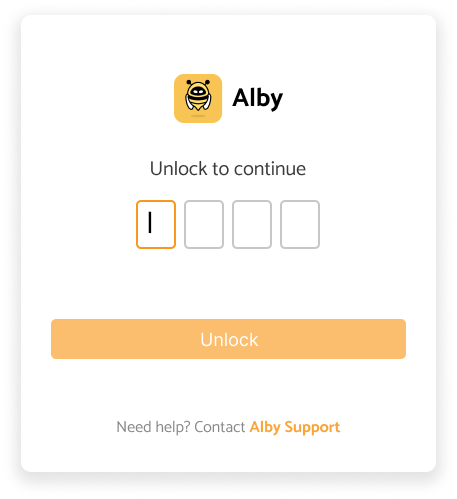
2. Change in Requirements in Alby Chrome Extension Setup.
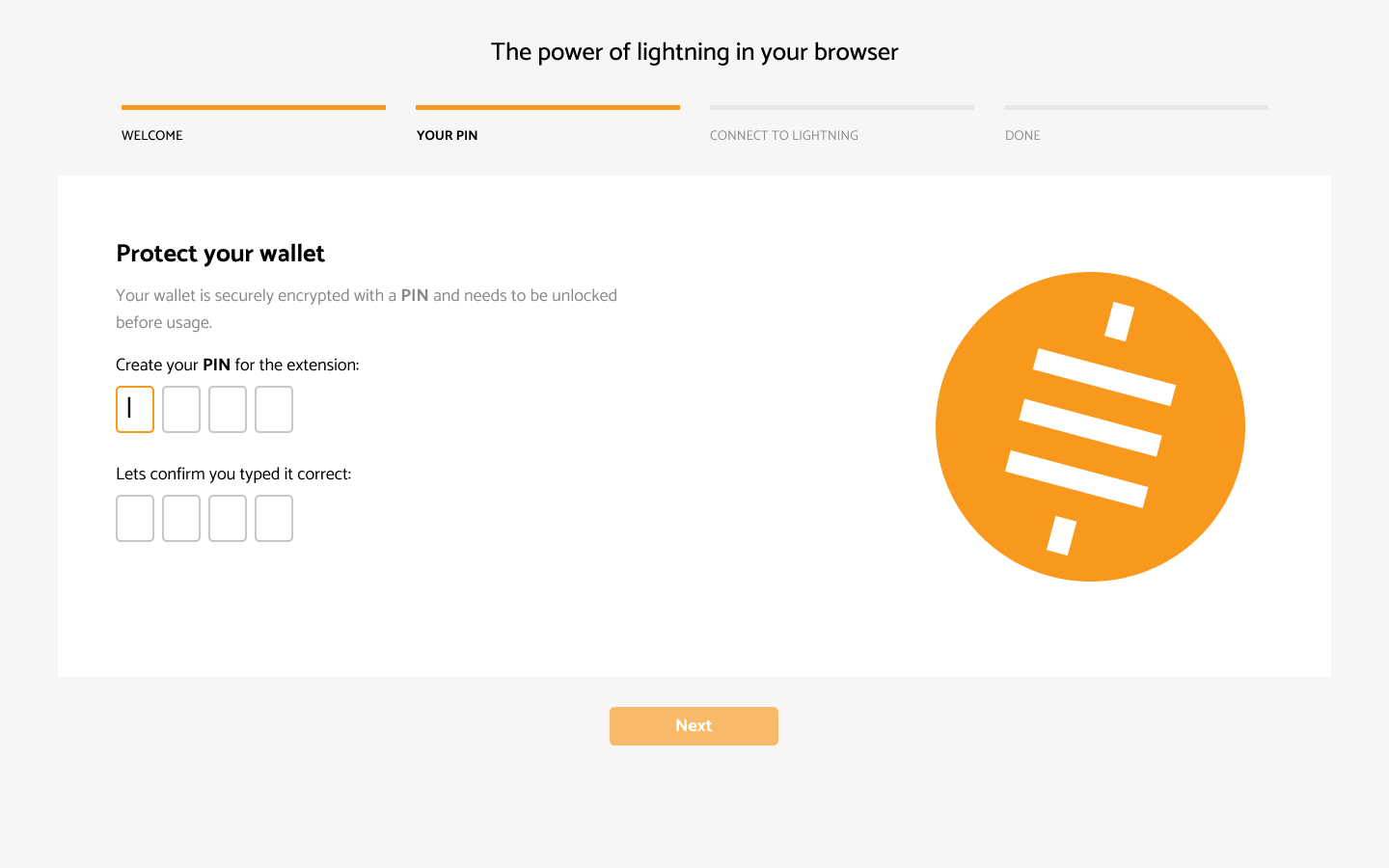
3. Change PIN in Settings
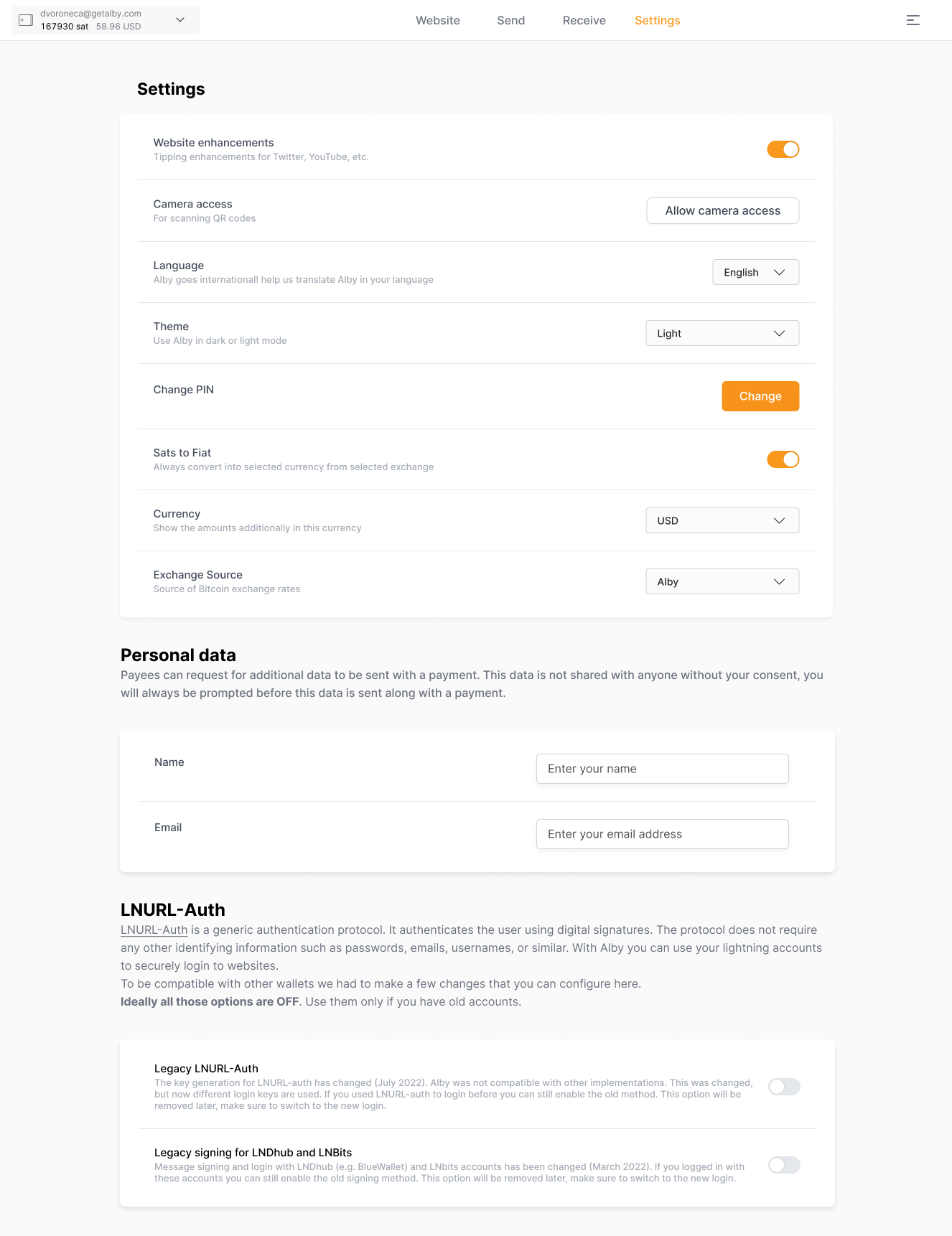
Variations of a pop up
V1
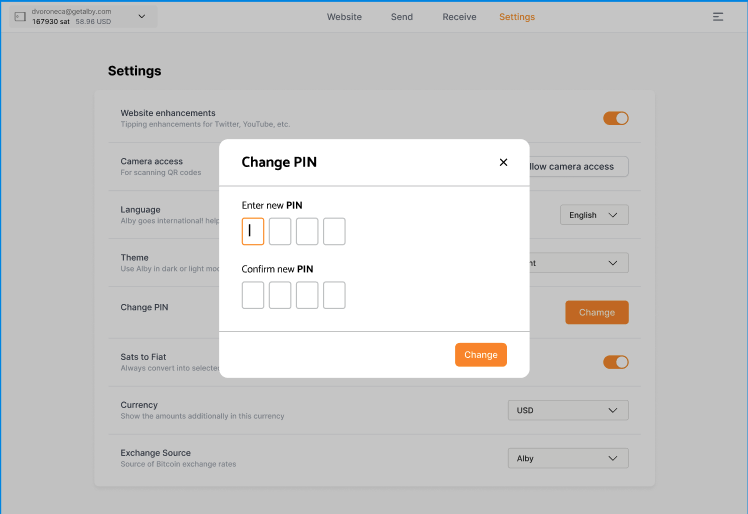 And V2
And V2
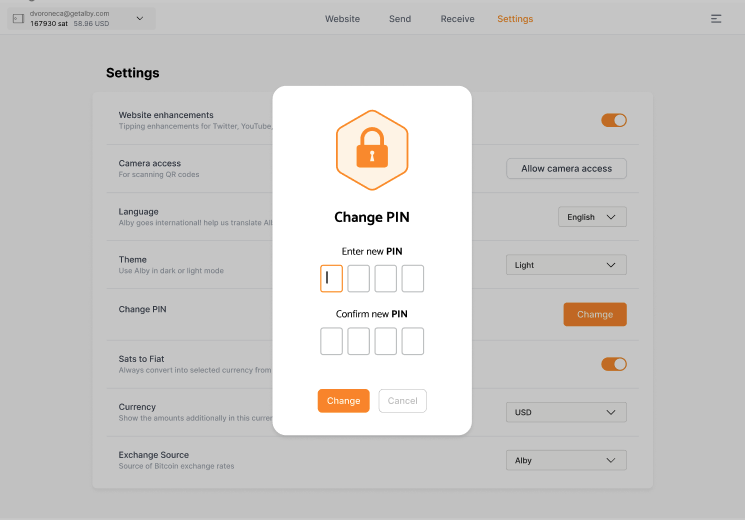
Success

Link to Figma File
//cc @reneaaron
Thanks for sketching this out @dvoroneca!
The password (new: PIN) is used to encrypt sensible data that is stored on the disk (e.g. connection strings to nodes) and is used to decrypt this data while the user uses the extension.
While I totally see the value of changing to a PIN from the UX perspective, from the security perspective this is a quite big step backwards:
A 4-digit PIN can easily be brute-forced within seconds. So if storing sensible data on the disk unencrypted is in our threat-model (which it should since we are handling admin macaroons, etc) I think we need to think about other solutions to this UX problem.
I think a quick win would be to try to make it more clear during the onboarding screen:

Some ideas for that:
- Rename the password to PIN, anyway? (is it a problem if a PIN isn't a fixed, 4-digit number?)
- Make it more clear, what this password is for
- This password is used to encrypt your data while stored on disk
- You need it to unlock your extension before using it on websites
- This is not your GetAlby.com Account password
- Include a screenshot of where the user will enter this password again (instead of the sats symbol)
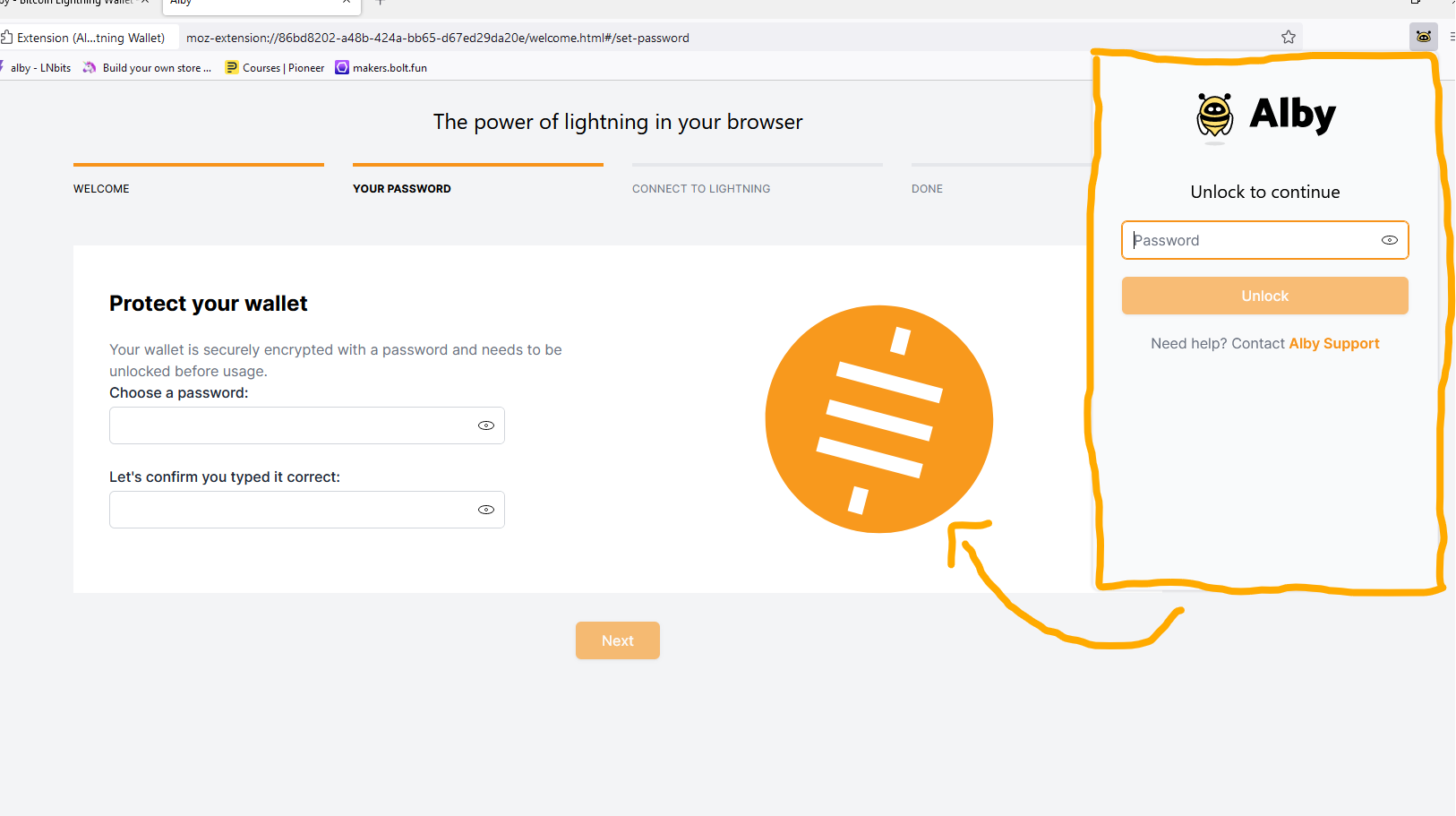
I think this can be closed. We won't change the input-design. Should we do the "rename to pin" with this ticket?
hmm. I like some of the ideas in here. for example also the screenshot that shows where the pin will be used. I think @reneaaron's ideas are a good, easy todo improvement.
@reneaaron 's list "Make it more clear, what this password is for" is very cool, helps with everything that may not be clear. And the screenshot, yes!
👍 updated the issue. I think this can just be done by everyone. We don't need an extra design for this anymore, right?