raspberry-pi-pcie-devices
 raspberry-pi-pcie-devices copied to clipboard
raspberry-pi-pcie-devices copied to clipboard
Network card – Atheros AR9462 / AR5B22 – Kernel panic
I am currently working with a Qualcom Atheros AR9462 / AR5B22 network card. My goal is to build a compact and cheap raspberry pi system which utilizes this card to acquire channel state information of a wifi-network. In order to do so, it needs a modified device driver which has to be compiled into the kernel.

So far, I can report that the Network card is fully functional and works totally fine with the original driver and the 64-bit raspberry OS: “2020-05-27-raspios-buster-arm64.img”. A previous test with a 32-bit system resulted in an unfunctional card, because the network card only supports 64-bit. After I tested the card without any driver and kernel modifications, I set up my crosscompile environment and tried to recreate the kernel of my working Pi system. The goal was to evaluate the proper compiling of a custom kernel before applying any major driver changes. Building a fully functional system is still unsuccessful. In all my tries the kernel could be mounted without any issue. Booting without the wifi-card was successful. Only booting a custom kernel with the card inserted yielded a kernel panic during the boot process. The system logs can be seen in the picture below.
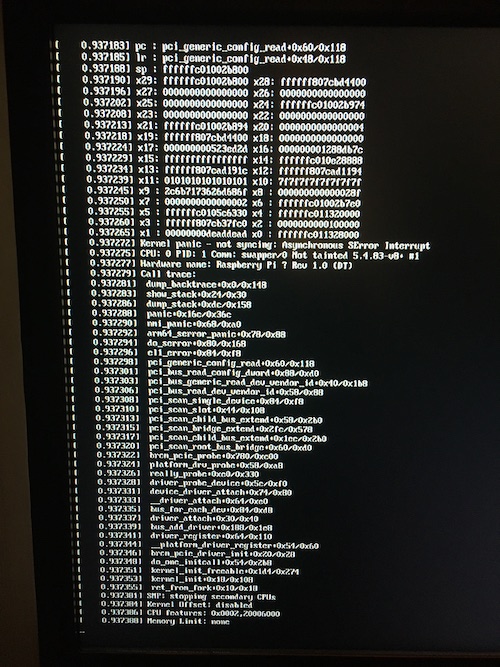
In all my builds I got this issue. I must admit that I am unexperienced in compiling the kernel, which is another reason, why I am trying to replicate a similar kernel first. In order to do so I started by extracting the config file of the working system by using modprobe. I tried to use this configuration with the command make oldconfig. Although I was building with the same kernel version (5.4) as on my working system, I still had to answer some questions for kernel configuration, which seems a bit suspicious to me. Nevertheless, this did not work. Also using a complete default configuration without the old config showed the same result. I also tried both configurations with the new kernel version 5.10. Finally, I took a closer look at the configuration options in the config menu but was not able to make an educated decision which configuration changes can solve my problem. I simply have not enough information about the log messages and the configuration options. So, it would be much appreciated if someone has an idea of what is going on in my situation and what I can try next. I am also glad for any kind of helpful documentation or further reading about the related subsystems. As a very last information I can also tell that the same issue also occurred when I used the Ubuntu OS “ubuntu-20.10-preinstalled-desktop-arm64+raspi.img.xz” instead of the raspberry pi OS. In this case even the unmodified system threw a kernel panic.
SERR is the error you are seeing. This is most often related to the card not being properly seated in the PCIe slot.