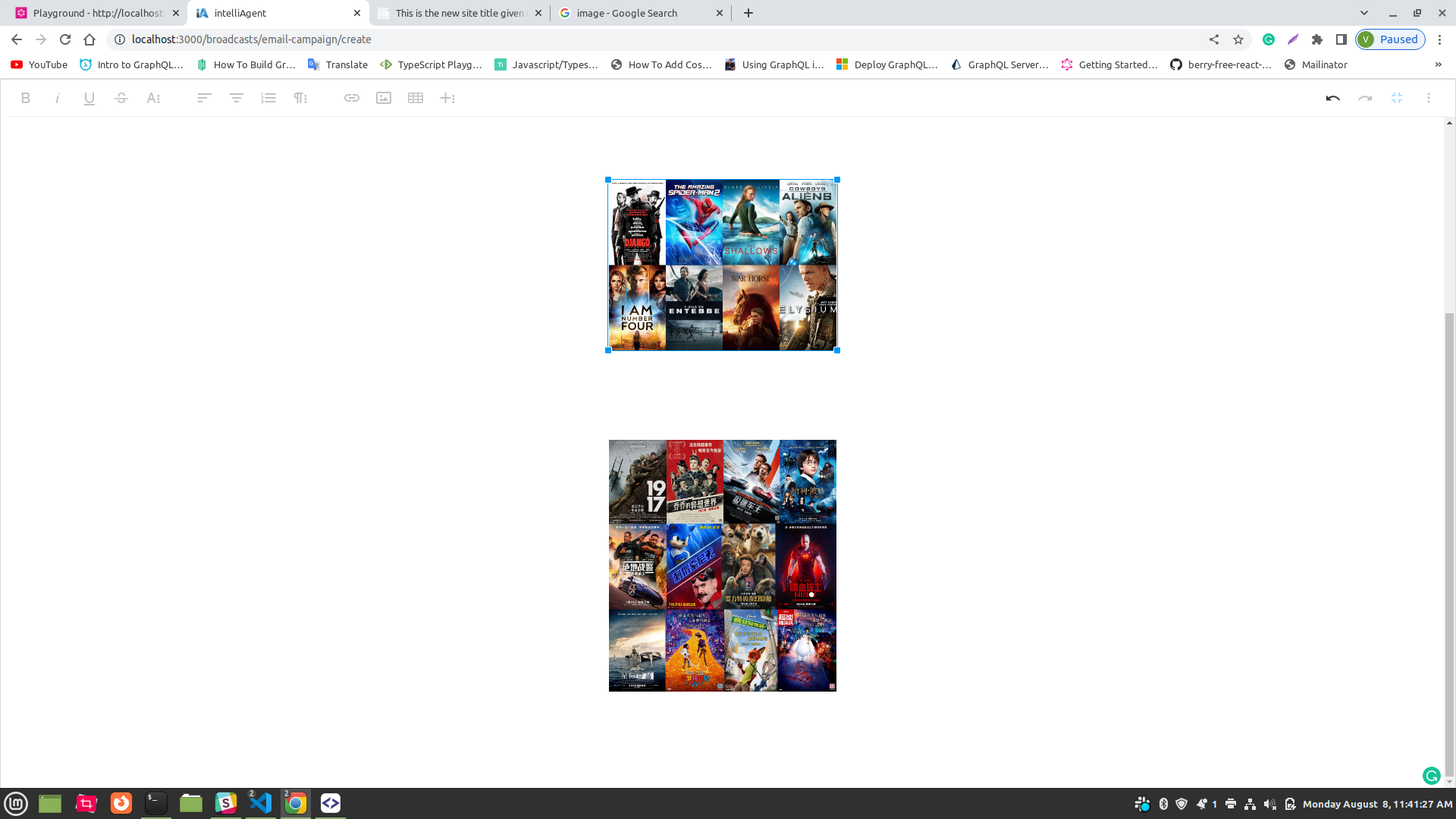react-froala-wysiwyg
 react-froala-wysiwyg copied to clipboard
react-froala-wysiwyg copied to clipboard
Image edit buttons are not showing
Using 4.0.3, when I click on an image the fr-active class is being applied to div with class fr-popup but fr-hidden is not being removed when the froala editor height is under a certain value. Extending the editor height causes it to work correctly again..
Same issue for me.
Have managed to work around by overriding styles for .fr-hidden but not ideal (assuming it might cause other issues).
A minimum height for the editor of 600px is the only way I was able to get it to work.
I am also facing the same kind of issue with a fixed height of the editor. after updating the version LTS is working fine with a fixed height. but, in the fullscreen mode the image edit button not working.

Can anyone help me with fullscreen mode also