jacob-project
 jacob-project copied to clipboard
jacob-project copied to clipboard
Where is the dll file?
I need the JAR and DLL files.
Followed all steps to run the build from this page
https://github.com/freemansoft/jacob-project/blob/main/docs/BuildingJacobFromSource.md
Selected ANT default build because in BuildingJacobFromSource.md:
ant default executes the following steps when using the default target.
- Build the Java code
- Build the jni code
- _create the dll
- create jar file_
JAR file is created here: /jacob-project-main/release/java/jacob.jar But there is not sign of the DLL file.
Where is it?
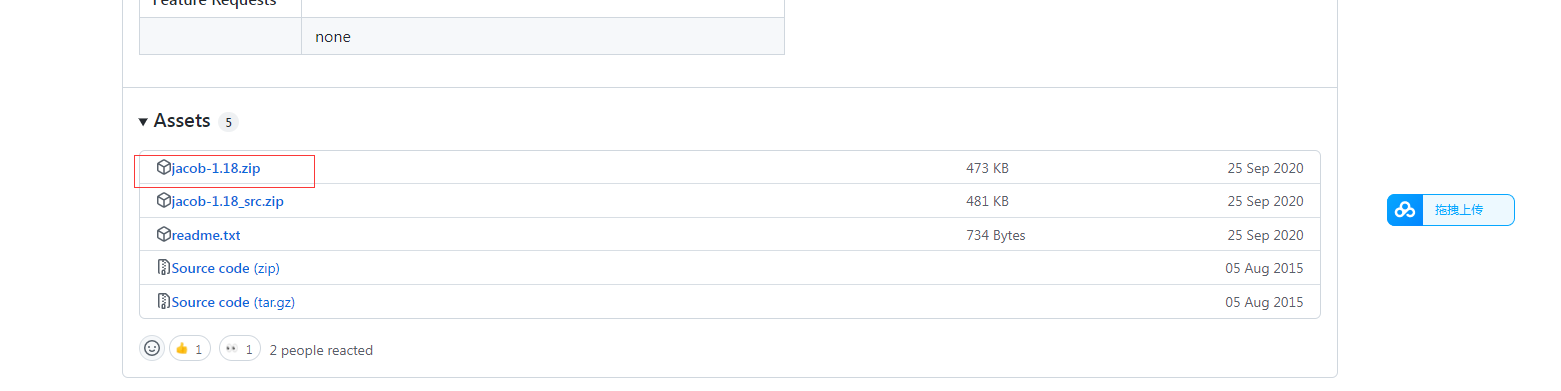
Hello, sorry but I don't see neither where to find the DLLs, how do you get to that Assets page ?
Ok found it : https://github.com/freemansoft/jacob-project/releases
Ok found it : https://github.com/freemansoft/jacob-project/releases
Thank you!!!
Back to the original question. When running the build, the .dll should end up; in the release dir in a directory called x64.
Built a simple project that helps publish jars of the native code and extracts it at runtime. https://github.com/fizzed/jacob