react-native
 react-native copied to clipboard
react-native copied to clipboard
[Android] TextInput's padding is ignored when sibling suspends
Sorry if I had to re-use the same title of this other issue but basically I find that issue well written (except for a useful repro that could be there) and so there was no reason to modify it.
Be warned when using the examples because the changes you apply to the code may autorefresh and the padding gets applied in this way too, so you would not notice the bug. In fact I've put up a setTimeout of 6 seconds that directly trigger a rerender showing you that with the new string the padding gets applied
Description
This issue is in Android only. If a TextInput has paddingLeft applied and has sibling component(s) which uses suspense, on the first render the padding won't be applied. If the parent component rerenders, then the padding is applied.
Though the parent rerendering is common when using controlled components, it is not when using uncontrolled components (I discovered this and it's very noticeable with react-hook-form which uses uncontrolled components).
React Native version:
info Fetching system and libraries information...
System:
OS: macOS 10.15.5
CPU: (4) x64 Intel(R) Core(TM) i5-6500 CPU @ 3.20GHz
Memory: 3.99 GB / 16.00 GB
Shell: 5.7.1 - /bin/zsh
Binaries:
Node: 14.4.0 - ~/.nvm/versions/node/v14.4.0/bin/node
Yarn: 1.22.4 - /usr/local/bin/yarn
npm: 6.14.5 - ~/.nvm/versions/node/v14.4.0/bin/npm
Watchman: Not Found
Managers:
CocoaPods: 1.9.3 - /usr/local/bin/pod
SDKs:
iOS SDK:
Platforms: iOS 13.5, DriverKit 19.0, macOS 10.15, tvOS 13.4, watchOS 6.2
Android SDK:
API Levels: 28, 29, 30
Build Tools: 28.0.3, 30.0.0
System Images: android-30 | Google Play Intel x86 Atom
Android NDK: Not Found
IDEs:
Android Studio: 4.0 AI-193.6911.18.40.6514223
Xcode: 11.5/11E608c - /usr/bin/xcodebuild
Languages:
Java: 1.8.0_252 - /usr/bin/javac
Python: 2.7.16 - /usr/bin/python
npmPackages:
@react-native-community/cli: Not Found
react: 16.13.1 => 16.13.1
react-native: 0.63.0 => 0.63.0
npmGlobalPackages:
*react-native*: Not Found
Steps To Reproduce
Provide a detailed list of steps that reproduce the issue.
- Create a suspending component
- Place a TextInput with a paddingLeft as a sibling of the suspending component
- Watch the padding not getting applied on first render
Expected Results
I expect the padding to be applied immediately on first render.
Snack, code example, screenshot, or link to a repository:
Here you have the snack link: https://snack.expo.io/zYq9TXJ0w Here a repo to repro this on your local env based on rn init with react-native -v 0.63.0: https://github.com/giacomocerquone/rn_textinput_padding_suspense_bug_android
Before rerender triggered by setTimeout:
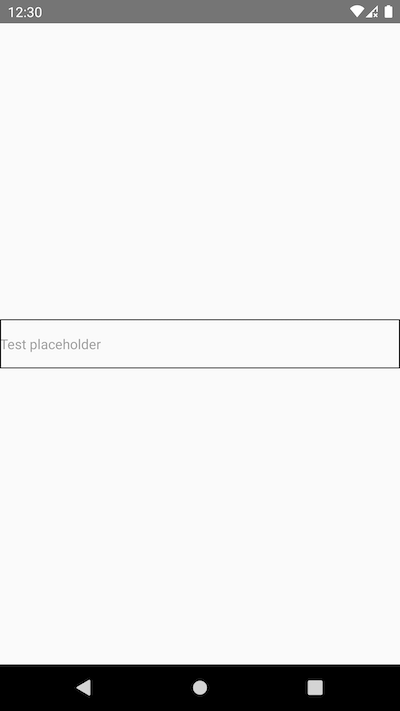
After rerender triggered by setTimeout:

Could someone address this please? I'm afraid the bot will close it again! @JoshuaGross @shergin
I would have started investigating myself but I haven't got the minimum idea of where to start and sadly don't have much time these days
I went through your issue https://github.com/giacomocerquone/rn_textinput_padding_suspense_bug_android and quickly reviewed your code
I believe you need to present a Minimum Reproducible Example https://stackoverflow.com/help/minimal-reproducible-example
We have many issues right now 1.1k and we tend to prioritize those that have a Minimum Reproducible Example
I go through all the issues based on upvotes and leave feedback so that I can remember and recollect my toughts in the future. Feel free to not reply to this message. Thanks a lot and have a good day :peace_symbol: :pray:
Hello @fabriziobertoglio1987,
I forked the snack and updated it to the latest expo version: https://snack.expo.dev/@jlindsk/reactnative-textinput-padding-on-suspended-siblings
Are you able to reproduce the issue here?
I am suffering from exactly same issue as @giacomocerquone. Just knowing it is caused by suspense in this thread. Please solve it.
This issue is stale because it has been open 180 days with no activity. Remove stale label or comment or this will be closed in 7 days.
this issue still exists, hoping to find a fix soon
Here is a makeshift solution, not ideal but I hope it helps:
const [renderKey, setRenderKey] = useState(0);
const handleReRender = () => {
if (renderKey === 0 && Platform.OS === "android") {
setRenderKey(k => k + 1);
}
}
...
<TextInput
key={renderKey}
onLayout={handleReRender}
...
/>
Here is a makeshift solution, not ideal but I hope it helps:
const [renderKey, setRenderKey] = useState(0); const handleReRender = () => { if (renderKey === 0 && Platform.OS === "android") { setRenderKey(k => k + 1); } } ... <TextInput key={renderKey} onLayout={handleReRender} ... />
Thanks for this, saved my night from going crazy 👍
Same exact issue - please fix
Same issue
Still