create-react-app
 create-react-app copied to clipboard
create-react-app copied to clipboard
Error "Module not found" for a private scoped npm package
I have installed a package from my private registry and imported my code in react. It is installed correctly because i can see the right folder in node_modules and the intellisense of my IDE correcly shows the info and files related to the package.
When i do npm start the console returns the error:
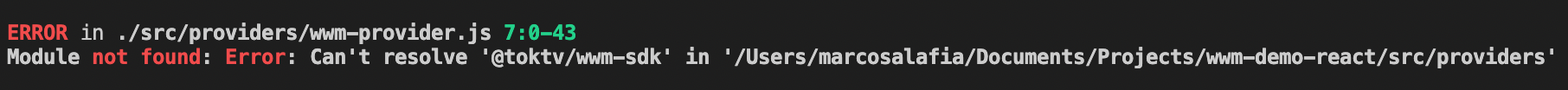
I tried to delete the folder node_modules, package-lock.json and i also did npm cache clean -f but nothing changed.
I noticed that if i downgrade react-scripts to a previous verison like 4.0.3 everything works correctly.
Environment
Environment Info:
current version of create-react-app: 5.0.1
running from /Users/marcosalafia/.npm/_npx/c67e74de0542c87c/node_modules/create-react-app
System:
OS: macOS 12.4
CPU: (10) arm64 Apple M1 Pro
Binaries:
Node: 16.14.2 - ~/.nvm/versions/node/v16.14.2/bin/node
Yarn: 1.22.15 - ~/.nvm/versions/node/v16.14.2/bin/yarn
npm: 8.15.0 - ~/.nvm/versions/node/v16.14.2/bin/npm
Browsers:
Chrome: 103.0.5060.134
Edge: Not Found
Firefox: 101.0.1
Safari: 15.5
npmPackages:
react: ^18.2.0 => 18.2.0
react-dom: ^18.2.0 => 18.2.0
react-scripts: 5.0.1 => 5.0.1
npmGlobalPackages:
create-react-app: Not Found
Expected behavior
The private scoped npm packaged should be imported regularly like any other scoped npm package.
Actual behavior
The Module is not found.
any update on this issue? I have a similar problem with a private npm package