react-native-unity-view
 react-native-unity-view copied to clipboard
react-native-unity-view copied to clipboard
error Android Gradle sync failed: Could not find :core-1.1.0
Hi, I'm trying to find the solution to open a unity view with vuforia but i have this error whe try the async grundle:
Gradle sync failed: Could not find :core-1.1.0:. Required by: project :app > project :react-native-unity-view > project :UnityExport Consult IDE log for more details (Help | Show Log) (8s 64ms)
which is the problem? this is the unity grundle file:
dependencies { compile fileTree(dir: 'libs', include: ['*.jar']) compile(name: 'core-1.1.0', ext:'aar') compile(name: 'VuforiaWrapper', ext:'aar') }
Unity 2018.1.1
there is a solution?
thanks a lot
hum not find the dependencies...
if i remove core-1.1.0 & VuforiaWrapper the sync work fine
dependencies { compile fileTree(dir: 'libs', include: ['*.jar']) //compile(name: 'core-1.1.0', ext:'aar') //compile(name: 'VuforiaWrapper', ext:'aar') }
but vuforia not working in unity view....
We are facing a similar issue with ARCore:
* What went wrong:
Could not resolve all files for configuration ':app:debugRuntimeClasspath'.
> Could not find :arcore_client:.
Required by:
project :app > project :react-native-unity-view > project :UnityExport
> Could not find :unityandroidpermissions:.
Required by:
project :app > project :react-native-unity-view > project :UnityExport
> Could not find :UnityARCore:.
Required by:
project :app > project :react-native-unity-view > project :UnityExport
@robertobrogi Did you find any solution/workaround?
@madc Make sure you have the following in your android/build.gradle:
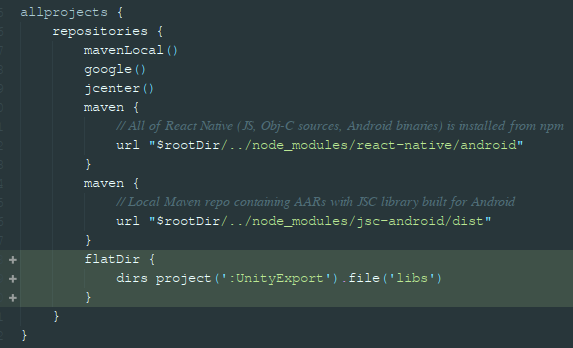
@robertobrogi maybe helpful as well: https://library.vuforia.com/content/vuforia-library/en/articles/Solution/arcore-with-vuforia.html