wingpanel-indicator-network
 wingpanel-indicator-network copied to clipboard
wingpanel-indicator-network copied to clipboard
Limit the amount of AP listed to fit in popover
The amount of access points maight become unmanageable if you have more than one network interface. I curerntly have two Wifi cards, and besides the other bugs, like no individual switch for them, i can't access the other options on the indicator, since both interfaces list a lot of APs. My screen is 1377x768, so i can't get see the whole popover. Screenshot attached
Launchpad Details: #LP1627426 Mario Daniel Ruiz Saavedra - 2016-09-25 04:01:35 +0000
Screenshot from OP:

The key here is that each network device has a scroll area, but if you have multiple network devices, you can still have the indicator go off-screen.
This also affects now the newly added VPN panel.
Multiple wireless adapters are a rare thing but now due to the added VPN menu it gets a lot more noticeable.
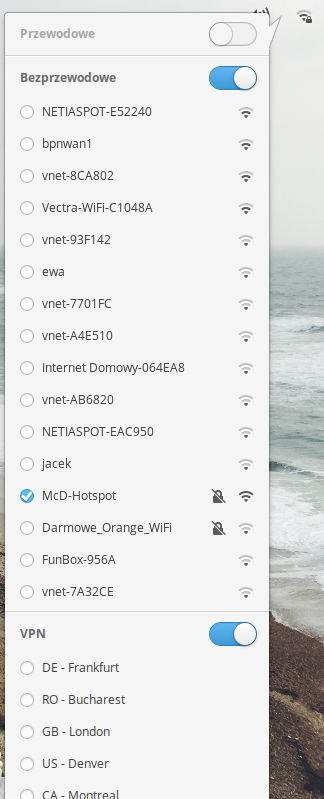
Yes this is very precisely my problem: I can't see the VPN pane fully because of the numerous AP listed.
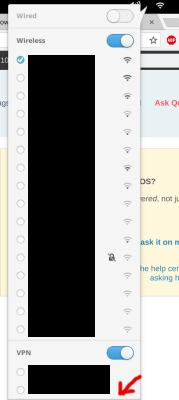
Here is an idea: Why not only show the wireless network you're connected to? If you need to change network, you simply click to disconnect then all networks are shown. Of course, if you're not connected to any network, then all networks are shown.
This seems reasonable as once you're connected, you usually don't care about other wifi networks in my experience.
I was going to suggest allowing to retract (hide) the VPN list, but perhaps the most elegant solution is to simply show less items at a time, reducing the length of the list.
There is a scroll bar now, so I think this particular issue is solved and can be closed.
However the scrollable list changes length sometimes during loading, so I often connect to unwanted network instead of network settings. So the fix is not completely polished - I will report it elsewhere I guess.