normcap
 normcap copied to clipboard
normcap copied to clipboard
NormCap is unable to start due to a tesseract error
After downloading the NormCap tool, I found an error attached to a secondary app which is tesseract ocr, after, that I installed it as if it was the reason, but it abropt me with this error, saying it wasn't able to start.

Hi @Bader-Idris , thanks for reporting the issue! Just two more question:
-
Did I understand you correctly, that you have installed Tesseract OCR independently of NormCap, e.g. because another App needs it or you use it directely?
-
Did you install NormCap using the installer (
.msi) or viapip install?
I'm asking because both aspects might influence how NormCap is trying to start tesseract internally.
Initially, I just installed NormCap, but after seeing the error including the tesseract name, I installed it independently.
for the 2nd Q, I did the same, firstly as .msi and latterly by the terminal tool.
I see. If the .msi package is used, one should not install Tesseract, as it is bundled with the installer. While if NormCap is install via pip one have to install Tesseract seperately.
Could you please do the following:
- Make sure that the NormCap pip package is removed (
pip uninstall normcap) - Uninstall Tesseract OCR (I think through "Add/remove programs"?)
- Try to start the NormCap version you installed via the
.msiinstaller through the Start Menu and post the initial error message (the one that mentioned tesseract)
Thanks a lot!
@dynobo I did exactly what you encouraged me to do, but unfortunately, it didn't work. could it be because of installing xampp or python?
@Bader-Idris , I released a new version yesterday. Could you please uninstall your current version, and then install the new v0.3.5?
If you still get an error on start, could you please post a screenshot of it?
It got the same error, by the way, my system is windows 11 pro N building is 22000
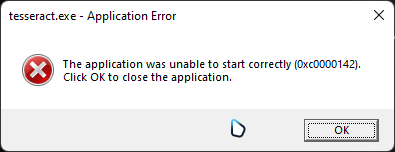
@Bader-Idris , could you please try to launch NormCap from the command line and post the output?
C:\Users\<USER-NAME>\AppData\Local\Programs\NormCap\NormCap.exe -v debug
Hopefully this provides further information...
Thanks for your help and patience :smile:

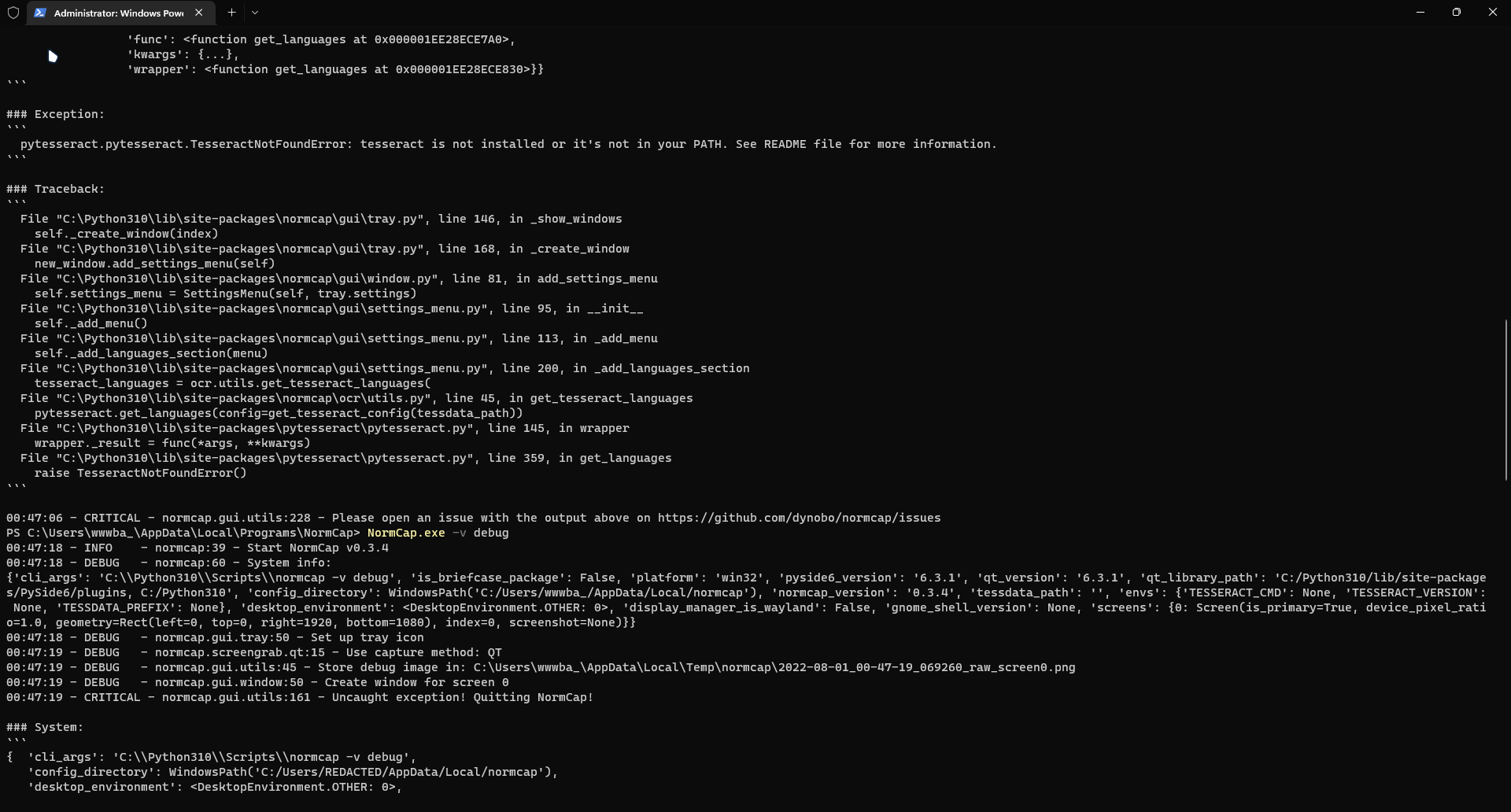


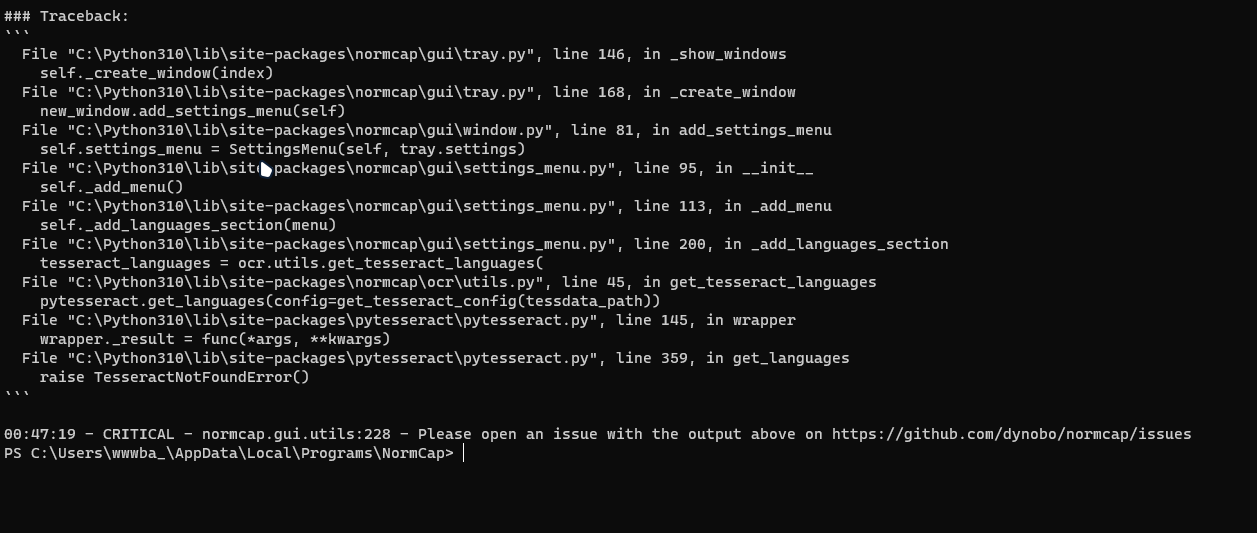
this is all of what I got after launching it.
Hi @Bader-Idris, something seems a bit off with your installation, let's see if we can resolve this:
In your second screenshot, we see that you did start NormCap with NormCap.exe -v debug in C:\Users\<USER-NAME>\AppData\Local\Programs\NormCap\, but what got launched still looks like the path of the Python package: 'cli_args': 'C:\\Python310\\Scripts\\normcap -v debug' (should be [...]\AppData\Local\Programs\NormCap\NormCap.exe -v debug). Also, 'is_briefcase_package': False and Start NormCap v0.3.4 (while you said you followed my instructions with v0.3.5) indicate, that still the Python package version is started.
(The fact, that NormCap still starts from inside the AppData-Folder might be because C:\Python310\Scripts\ is in your PATH environment variable. You can verify this by running NormCap from somewhere else, e.g. C:\users\<USER-NAME>\normcap.exe -v debug.)
Could you please again try to uninstall both the installer version (through Windows' "Add or remove Programs") and the Python version (with pip uninstall normcap)? This time, please verify, that it is uninstalled by again trying to run NormCap.exe (should fail!).
If you have verified, that both Python package and Installer are gone, please try again to install NormCap using the .msi-installer.
PS: What I forgot to mention: If you start the installed version of NormCap via C:\Users\<USER-NAME>\AppData\Local\Programs\NormCap\NormCap.exe -v debug, you should not see any output at all. Instead, a log file containing the output will be created in the same folder: C:\Users\<USER-NAME>\AppData\Local\Programs\NormCap\NormCap.exe.log)
Let me know how it went! :-)
Could you please retry with the new release NormCap v0.4.0? It includes a different tesseract binary for Windows, which might solve some issues.
works perfectly.
but I figured that sometimes zeros aren't read well as:
10@vh;
it read 2nd zero in 100vh as @ symbol, the zero type was slashed

Thanks for your feedback, @Bader-Idris, glad it's working for you now.
Regarding detection quality, I have written up some tricks for improving detection quality in the FAQs, but in your case they probably won't help a lot...
Closing, because the initial problem seems to be resolved. Please feel free to reopen, if it occurs again.