normcap
 normcap copied to clipboard
normcap copied to clipboard
[macOS] Can not take screenshot - show empty desktops
Hello, I only know that the previous versions have always worked, since the last update, the recording of screenshots no longer works. I open NormCap and go in the menu bar above to activate the screenshot function, immediately at the same time by Mission Control a new empty desktop is created and it is still quickly displayed in my previous desktop - where I have all programs open - a system message where I am asked if I allow NormCap to capture the screen, which I have to confirm in under Security&Privacy > Screen Capture. But I have this setting active since the 1st application of NormCap, the hook is always in - but it always asks me every time I start NormCap. Then I can take in any case no screenshot of my text, because I landed in an empty desktop and when I switch back to my main desktop NormCap is no longer active! Is there any way to solve this problem? Thanks...
MacOS 12.4, NormCap 0.3.4
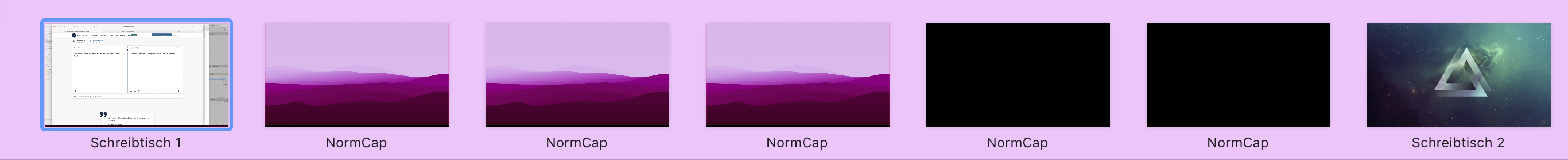
Hi @deepblue81 , thanks a lot for reporting this issue!
Do you remember the version number of the last NormCap version that worked for you?
Just FYI: I experienced a similar (or the same?) issue while testing the new NormCap v0.3.5, seeing only an empty desktop after NormCap start.
This is definitely an issue with the Screen Capture permissions, which doesn't work correctly, despite the hook showing as active in "Security & Privacy".
My best guess so far: MacOS creates the entry for NormCap in "Security & Privacy" > "Screen Capture", but when installing the next version of NormCap, this new version is somehow not mapped correctly with the permissions of the previous version...
Two workarounds you could try:
- Remove the permissions for "Screen Capture" in "Security & Privacy"; Close the settings, then re-add the permission. (Basically un-tick, make sure it's store, and re-tick the checkbox)
- If that doesn't work, uninstall NormCap completely (should also remove all permissions) before installing the new version.
Obviously, this is it not how it should be. If anyone has more ideas about the possible underlying issue and how to solve it, that would be great!
The latest release of NormCap v0.3.13 aims to improve the situation: While the permission is still reset after an update, NormCap now at least tries to be transparent about it and shows an explanation with instructions.
While this is still far from perfect, I still hope it improves the UX for Mac-Users a bit.
I'll remain open to further feedback and PRs!