blog
 blog copied to clipboard
blog copied to clipboard
如何在Linux平台下科学上网
购买高速Shadowsocks账号
首先运行Shadowsocks
如使用 nohup sslocal -c config.json & 后台运行Shadowsocks,假如你的本地机器运行以下ip和port
127.0.0.1 1080
安装proxychains
On Debian/Ubuntu:
apt-get install proxychains
On Centos
yum install proxychains
On Mac OS X:
brew install proxychains-ng
创建配置文件
mkdir ~/.proxychains/ && touch proxychains.conf
编辑配置文件
vim ~/.proxychains/proxychains.conf
strict_chain
proxy_dns
remote_dns_subnet 224
tcp_read_time_out 15000
tcp_connect_time_out 8000
localnet 127.0.0.0/255.0.0.0
quiet_mode
[ProxyList]
socks5 127.0.0.1 1080
运行
使用proxychains运行命令
proxychains google-chrome
proxychains4 curl https://www.twitter.com/
proxychains4 git push origin master
或者这样
proxychains4 bash
wget https://www.google.com
git push origin master
注意:
如果没有安装
dig发现无法上网,因为proxychains使用了dig工具
安装dig
ubuntu/debian
sudo apt-get install dnsutils
centos
sudo yum install bind-utils
提示:!!!need more proxies!!!
@JaydenSoong 什么系统?什么版本?最好截图
谢谢,我用的是 Ubuntu 18.04,在使用 proxychains 的时候出现的问题。不过我发现可以不使用 proxychains 而是直接用 Ubuntu 的网络设置。
是的,可以直接设置系统代理,或者直接给google浏览器安装插件proxy-switchysharp
@shellhub 对,后来我发现用系统代理是全局的,访问国内资源太慢。然后我现在就是在 google-chrome 中使用的插件。谢谢了
这种方法需要购买vps吗? 能把nohup sslocal -c config.json, json文件内容粘贴出来吗
这种方法需要购买vps吗? 能把nohup sslocal -c config.json, json文件内容粘贴出来吗
https://ss.duyuanchao.me 购买连接
配置文件如下
{
"server":"my_server_ip",
"server_port":8388,
"local_address": "127.0.0.1",
"local_port":1080,
"password":"mypassword",
"timeout":300,
"method":"aes-256-cfb",
"fast_open": false
}
proxychains curl https://www.google.com ProxyChains-3.1 (http://proxychains.sf.net) curl: (6) Could not resolve host: www.google.com
请问这是什么原因
你是不是ss没有启动或者没有正确配置好proxychains @chocozhao
这是我的配置图片
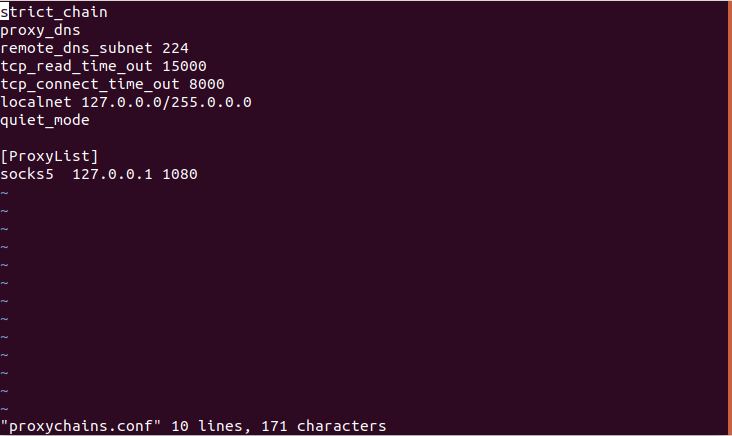
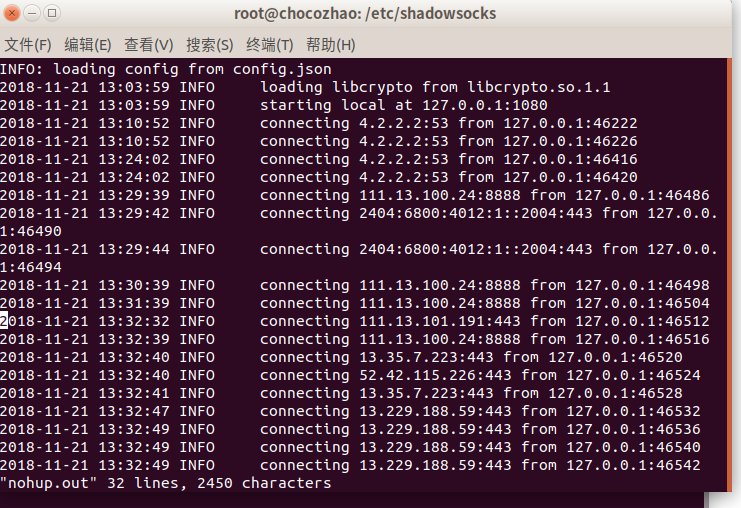
我试了几次不能用
提示pi@raspberrypi:~ $ proxychains wget www.google.com ProxyChains-3.1 (http://proxychains.sf.net) --2018-12-02 07:36:51-- http://www.google.com/ 正在解析主机 www.google.com (www.google.com)... 0.0.0.0 正在连接 www.google.com (www.google.com)|0.0.0.0|:80... !!!need more proxies!!! 失败:拒绝连接。
你对着试试来吧!
On Sun, Dec 2, 2018, 3:38 PM jth445600 <[email protected] wrote:
我试了几次不能用 提示pi@raspberrypi:~ $ proxychains wget www.google.com ProxyChains-3.1 ( http://proxychains.sf.net) --2018-12-02 07:36:51-- http://www.google.com/ 正在解析主机 www.google.com (www.google.com)... 0.0.0.0 正在连接 www.google.com ( www.google.com)|0.0.0.0|:80... !!!need more proxies!!! 失败:拒绝连接。
— You are receiving this because you were mentioned. Reply to this email directly, view it on GitHub https://github.com/shellhub/blog/issues/10#issuecomment-443488062, or mute the thread https://github.com/notifications/unsubscribe-auth/AfEC14DrzQ6WeImhn4wfqiPsJoyfSKlKks5u04NogaJpZM4VTDzh .
我找到解决方法了,直接修改/etc目录下proxychains配置文件即可,把最后一行删除,改成您给的配置文件的最后一行。
好的!恭喜
On Sun, Dec 2, 2018, 4:00 PM jth445600 <[email protected] wrote:
我找到解决方法了,直接修改/etc目录下proxychains配置文件即可,把最后一行删除,改成您给的配置文件的最后一行。
— You are receiving this because you were mentioned. Reply to this email directly, view it on GitHub https://github.com/shellhub/blog/issues/10#issuecomment-443489118, or mute the thread https://github.com/notifications/unsubscribe-auth/AfEC1_izGm8BfmfTBAl2OC3LYgbzLdY7ks5u04ihgaJpZM4VTDzh .
这种方法需要购买vps吗? 能把nohup sslocal -c config.json, json文件内容粘贴出来吗
https://www.ssrhub.com 购买连接
配置文件如下
{ "server":"my_server_ip", "server_port":8388, "local_address": "127.0.0.1", "local_port":1080, "password":"mypassword", "timeout":300, "method":"aes-256-cfb", "fast_open": false }
你好,你给的这个vps的地址失效了,还有其他的卖ss账号的网站吗
终端可以用吗?是透明路由吗?
可以用
On Fri, Feb 1, 2019 at 1:31 PM sphinxyun [email protected] wrote:
终端可以用吗?是透明路由吗?
— You are receiving this because you were mentioned. Reply to this email directly, view it on GitHub https://github.com/shellhub/blog/issues/10#issuecomment-459611147, or mute the thread https://github.com/notifications/unsubscribe-auth/AfEC159CJ2QUhruXJWXZXPfIgiG7qC8wks5vI9EZgaJpZM4VTDzh .
火狐浏览器这么开启啊?
proxychains curl https://www.google.com ProxyChains-3.1 (http://proxychains.sf.net) curl: (6) Could not resolve host: www.google.com
请问这是什么原因
我也遇到了相同的问题。。。按照步骤一步一步走的。。
你看着视频来的么?你首先确保开启了ss,然后代理端口也填写对
proxychains curl https://www.google.com ProxyChains-3.1 (http://proxychains.sf.net) curl: (6) Could not resolve host: www.google.com 请问这是什么原因
我也遇到了相同的问题。。。按照步骤一步一步走的。。
Me too。。。我用树莓派系统。
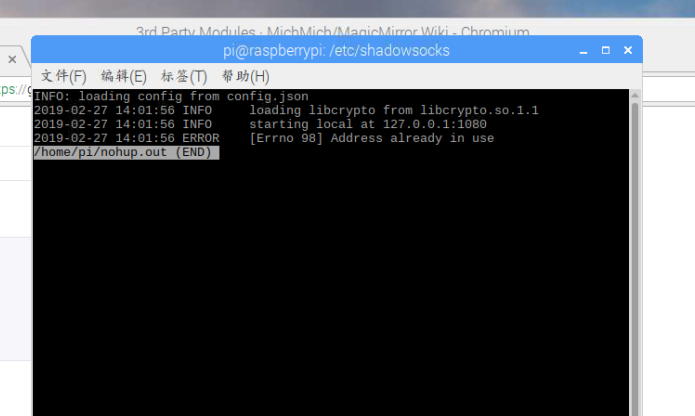 被占用了 这里需要修改哪个参数了。
被占用了 这里需要修改哪个参数了。
proxychains curl https://www.google.com ProxyChains-3.1 (http://proxychains.sf.net) curl: (6) Could not resolve host: www.google.com 请问这是什么原因
我也遇到了相同的问题。。。按照步骤一步一步走的。。
Me too。。。我用树莓派系统。
被占用了 这里需要修改哪个参数了。
{
"server":"my_server_ip",
"server_port":8388,
"local_address": "127.0.0.1",
"local_port":1080,
"password":"mypassword",
"timeout":300,
"method":"aes-256-cfb",
"fast_open": false
}
修改local_port字段,然后重启shadowsocks
谢谢,我用的是 Ubuntu 18.04,在使用 proxychains 的时候出现的问题。不过我发现可以不使用 proxychains 而是直接用 Ubuntu 的网络设置。
在成功上一次google后,我也遇到了 need more proxies! 的情况,并且现在无法上google。 请问你说的系统代理(网络设置)是如何做的,感谢。
这样的方案需要在每次开机之后自行打开命令行使用 nohup sslocal -c config.json & nohup proxychains google-chrome & 这两条指令,才可以(浏览器)翻墙吗 有无更直觉化的方法,比如写一个.sh?
有没有方法开机后能够自动启动全局代理,自己可以手动关闭.就像win上的shadowsocket一样方便啊
你好,我想问一下,你出现 ProxyChains-3.1 (http://proxychains.sf.net) !!!need more proxies!!! curl: (7) Couldn't connect to server
这个问题你是怎么解决的 ubuntu @ @JaydenSoong
ProxyChains-3.1 (http://proxychains.sf.net) /usr/bin/proxychains: 9: exec: google-chrome: not found
why?
ubuntu@ubuntu-MS-7A94:/etc/shadowsocks$ nohup sslocal -c config.json & [2] 22875 ubuntu@ubuntu-MS-7A94:/etc/shadowsocks$ nohup: ignoring input and appending output to '/home/ubuntu/nohup.out'
help!!!!!!!!!!!!!!!!!!!!!
你没有安装谷歌浏览器吧
On Fri, May 17, 2019 at 11:23 AM henbucuoshanghai [email protected] wrote:
ProxyChains-3.1 (http://proxychains.sf.net) /usr/bin/proxychains: 9: exec: google-chrome: not found
why?
ubuntu@ubuntu-MS-7A94:/etc/shadowsocks$ nohup sslocal -c config.json & [2] 22875 ubuntu@ubuntu-MS-7A94:/etc/shadowsocks$ nohup: ignoring input and appending output to '/home/ubuntu/nohup.out'
help!!!!!!!!!!!!!!!!!!!!!
— You are receiving this because you were mentioned. Reply to this email directly, view it on GitHub https://github.com/shellhub/blog/issues/10?email_source=notifications&email_token=AHYQFV7N2HEEPU5AF2DXNXDPVYQM3A5CNFSM4FKMHTQ2YY3PNVWWK3TUL52HS4DFVREXG43VMVBW63LNMVXHJKTDN5WW2ZLOORPWSZGODVTT3FY#issuecomment-493305239, or mute the thread https://github.com/notifications/unsubscribe-auth/AHYQFV5LG4KDMDV6THHFURDPVYQM3ANCNFSM4FKMHTQQ .
安装好就可以吗?
统统用命令实现翻墙?需要设置别的?
按照视频教程来!没问题的
On Sun, May 19, 2019 at 10:28 AM henbucuoshanghai [email protected] wrote:
安装好就可以吗?
统统用命令实现翻墙?需要设置别的?
— You are receiving this because you were mentioned. Reply to this email directly, view it on GitHub https://github.com/shellhub/blog/issues/10?email_source=notifications&email_token=AHYQFV3PGT6U57J3L2WEVQLPWC3M7A5CNFSM4FKMHTQ2YY3PNVWWK3TUL52HS4DFVREXG43VMVBW63LNMVXHJKTDN5WW2ZLOORPWSZGODVWZPTY#issuecomment-493721551, or mute the thread https://github.com/notifications/unsubscribe-auth/AHYQFV2IAD2OQ45RN7M2QYDPWC3M7ANCNFSM4FKMHTQQ .
在成功上一次google后,我也遇到了 need more proxies! 的情况,并且现在无法上google。提示:!!!need more proxies!!! curl: (7) Couldn't connect to server 怎么解决呢
现在好像不能用了
现在用不了了吧?
现在用不了了吧?
一直可以的嘛
没事,我现在没用配置文件,找到了一个客户端工具electron-ssr,这个挺好用的。http://www.pianshen.com/article/6177144487/ ------------------ 原始邮件 ------------------ 发件人: "tonyprince6"<[email protected]>; 发送时间: 2019年11月6日(星期三) 凌晨0:01 收件人: "shellhub/blog"<[email protected]>; 抄送: "无进"<[email protected]>;"Comment"<[email protected]>; 主题: Re: [shellhub/blog] 如何在Linux平台下科学上网 (#10)
现在用不了了吧?
— You are receiving this because you commented. Reply to this email directly, view it on GitHub, or unsubscribe.
请问配置ssr 只需要ssr链接就可以??? 还是需要输入账号密码端口??
我是直接导入链接,方便一点,不会出错。
------------------ 原始邮件 ------------------ 发件人: "henbucuoshanghai"<[email protected]>; 发送时间: 2019年11月6日(星期三) 上午10:36 收件人: "shellhub/blog"<[email protected]>; 抄送: "无进"<[email protected]>;"Comment"<[email protected]>; 主题: Re: [shellhub/blog] 如何在Linux平台下科学上网 (#10)
请问配置ssr 只需要ssr链接就可以??? 还是需要输入账号密码端口?? — You are receiving this because you commented. Reply to this email directly, view it on GitHub, or unsubscribe.
能问一句哪里有ssr?购买?
1119006913
点击链接加入群聊【免费酸酸乳ssr/3】:https://jq.qq.com/?_wv=1027&k=5LyLBFH 你加这个 QQ 群,可以直接私聊管理员。
------------------ 原始邮件 ------------------ 发件人: "henbucuoshanghai"<[email protected]>; 发送时间: 2019年11月7日(星期四) 晚上9:10 收件人: "shellhub/blog"<[email protected]>; 抄送: "无进"<[email protected]>;"Comment"<[email protected]>; 主题: Re: [shellhub/blog] 如何在Linux平台下科学上网 (#10)
能问一句哪里有ssr?购买? — You are receiving this because you commented. Reply to this email directly, view it on GitHub, or unsubscribe.
Put config file under /usr/local/etc/proxychains.conf or use proxychains-ng-4.14 instead of proxychains-3.1_2 proxychains-3.1_2 will cause "Segmentation fault" error. on FreeBSD.
先收藏
看一下这个博客吧,https://phoenix.445600.cf/?p=81
你好,我换完源无法定位软件包,后面换了一个好了。连接了镜像 ,连接的镜像不知道对不对。ubuntu20.04ARM虚拟机 m1处理器 虚拟机。 ParallelsDesktop_jb51.dmg 然后就好了。可以下载,但我不知道对不对,