maui
 maui copied to clipboard
maui copied to clipboard
Spaces in static files (CSS, JS, images, etc.) not working in MAUI Blazor for Windows
Description
The problem is almost identical to #8103. I create a project based on the MAUI Blazor Template, i run the app, and what i get is this:
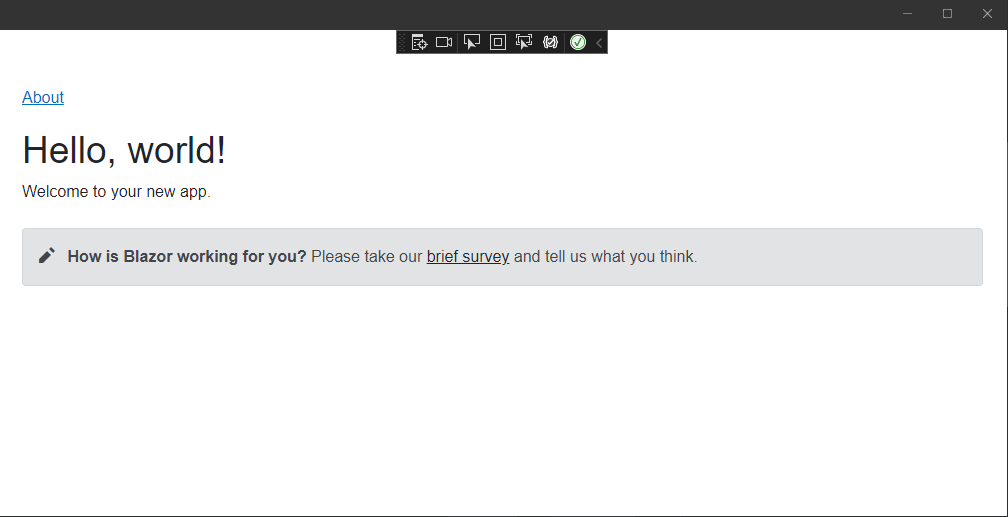
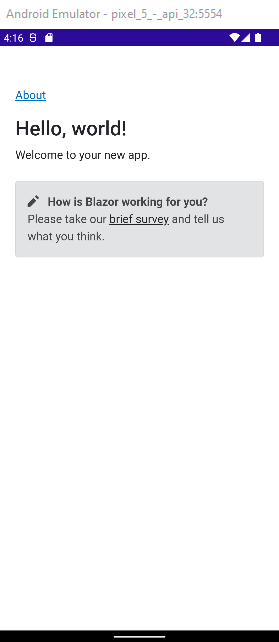
I have already cleaned the solution, deleted the obj/bin folders, i did it on different orders, i rebuild, clean rebuild, etc. Nothing worked.
No errors are showing up on Visual Studio.
I have the latest available Visual Studio Preview version from "Tools and Features" installer.
Steps to Reproduce
- Create a project with the MAUI Blazor template
- Build and run the project.
Version with bug
6.0.400
Last version that worked well
Unknown/Other
Affected platforms
Windows, Android
Affected platform versions
Windows 10.0.19041.0
Did you find any workaround?
No response
Relevant log output
No response
More repro info here: https://github.com/dotnet/maui/issues/9481. Per the other issue, we likely need to do some UrlDecode on the "URL"-ish path to fix up spaces and perhaps other path-unfriendly characters.
The repro is actually quite simple: dotnet new maui-blazor -o "Test With Spaces" and you get this broken app:

Just to be clear, the normal Blazor server has absolutely no issue handling %20. It seems to only be MAUI Blazor. A little annoying to change how my programs work to get around this (swap ' ' with '_' for example, and rename all the files) but not the end of the world.
@TcNobo , yup, this bug is entirely specific to Blazor Hybrid. It needs to un-escape data that comes from the native webview (e.g. WebView2) so that it can use that as a file system path.
This is a dupe of https://github.com/dotnet/maui/issues/10780