maui
 maui copied to clipboard
maui copied to clipboard
CarouselView inside of one of DataTemplates in DataTemplateSelector results in random DataTemplates in Windows
Description
I have DataTemplateSelector with 2 options.
- is if there is only one image in a list - display that image only.
- if there is more than one image in a list - display all of the images in CarouselView.
To test it - every 5 seconds I add an Animal class object with 3 dog images; and an Animal class object with 1 cat image.
Seems easy enough. I created the project and everything works fine on Android. But on Windows - it seems like a random UI generator.
As far as I looked - I saw these options:
-
Dog images in CarouselView
-
Single Cat image

-
Cat images in CarouselView (no idea how)
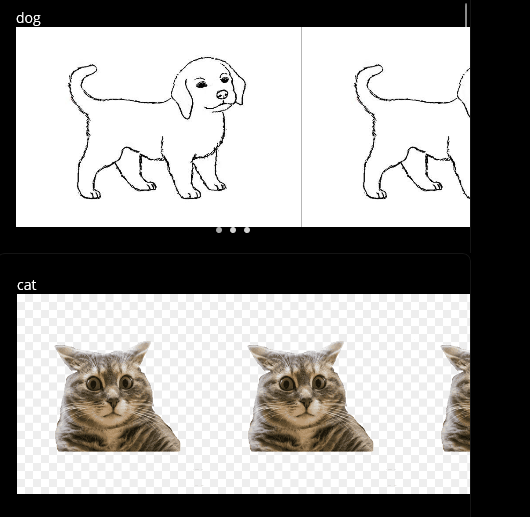
-
Single Dog image (no idea how)
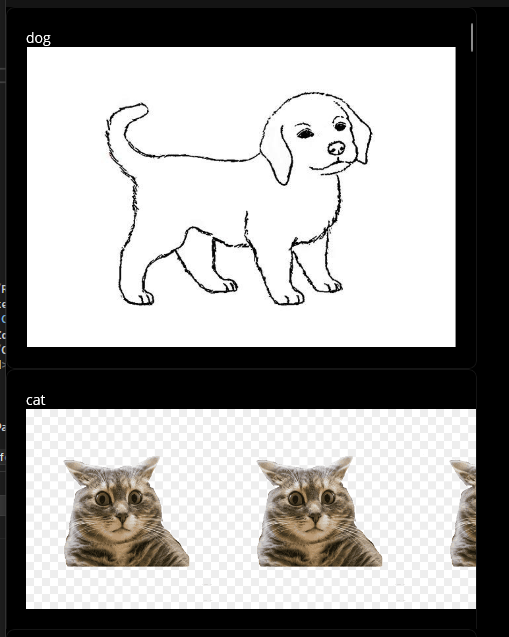
-
Top ~20 pixels of Cat image(s)
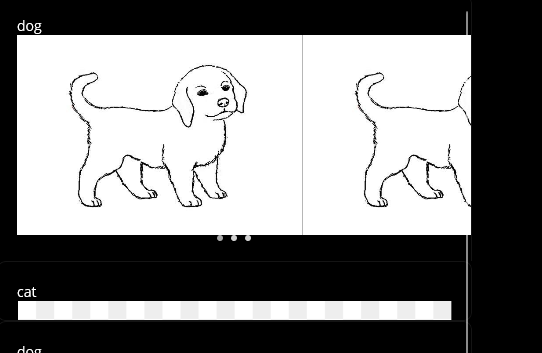
-
Top ~20 pixels of Dog image(s)
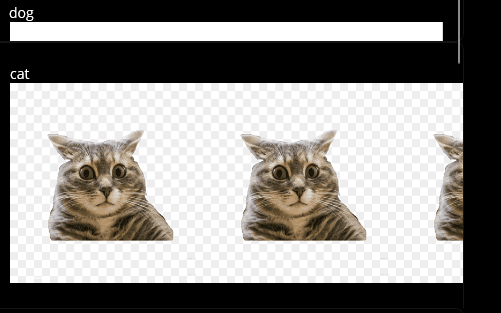
Steps to Reproduce
-
Download and extract the files TestImages.zip
-
Launch the app on Windows platform
-
Wait and enjoy the random UI
Version with bug
6.0.400
Last version that worked well
Unknown/Other
Affected platforms
Windows
Affected platform versions
Windows SDK 10.0.22000.194
Did you find any workaround?
No response
Relevant log output
No response
It seems, that similar issue also happens in iOS. Single cat images are displayed usually somewhat correct (sometimes with sizeing problems), but CarouselView is not displayed at all. For testing, you can reuse the same sample
Any update on this issue? This seems like basic functionality that is completely broken in Windows.
Verified this on Visual Studio Enterprise 17.7.0 Preview 1.0. Repro on Windows 11 and iOS 16.4, not repro on Android 13.0. 8811.zip
Windows:
iOS:
Got the same issue in my project