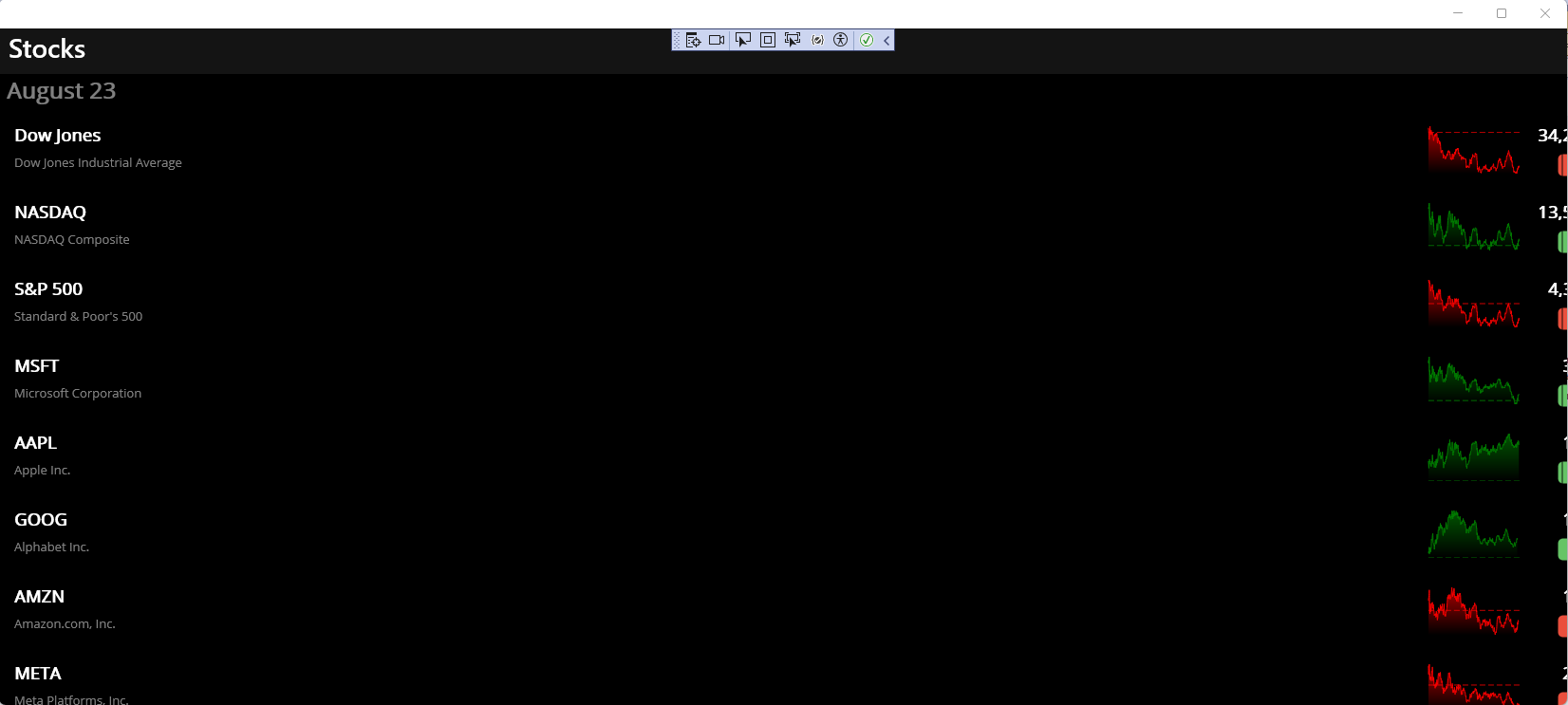maui
 maui copied to clipboard
maui copied to clipboard
CollectionView does not shrink correctly on Windows
Description
As seen in the video below, if I expand the CollectionView and then shrink it back, elements that should appear at the edge of the screen are now off the screen (where they were when the window was stretched).
https://github.com/dotnet/maui/assets/338984/bc461cf9-c22f-486d-8d2c-114266f03724
I'm not sure how to test this type of scenario on the mobile platforms, so I'm not sure if this issue exists on those or not.
Steps to Reproduce
- git clone [email protected]:jstedfast/Stocks
- cd Stocks
- git checkout -b collection-view-wobble origin/collection-view-wobble
- git reset --hard 546edf8b84b0636e02ab6478fabbce139eb84e1b
- Open the Stocks.sln in Visual Studio
- Select "Windows machine" as the device
- Build & Run
- Stretch the window horizontally and then shrink it back to the size it started out and watch how elements that should be on the right-side edge of the screen are now out of view.
Link to public reproduction project repository
https://github.com/jstedfast/Stocks
Version with bug
8.0.0-preview.6.8686
Last version that worked well
Unknown/Other
Affected platforms
Windows
Affected platform versions
Windows 11 Enterprise 22H2
Did you find any workaround?
I have not.
Relevant log output
No relevant logs as far as I can tell.
Seems to be the same as https://github.com/dotnet/maui/issues/13924
We've added this issue to our backlog, and we will work to address it as time and resources allow. If you have any additional information or questions about this issue, please leave a comment. For additional info about issue management, please read our Triage Process.
Seems to be the same as #13924
@jsuarezruiz - is this an actual dup and can be closed?
Probably related to https://github.com/dotnet/maui/issues/15519
Hi @jstedfast. We have added the "s/try-latest-version" label to this issue, which indicates that we'd like you to try and reproduce this issue on the latest available public version. This can happen because we think that this issue was fixed in a version that has just been released, or the information provided by you indicates that you might be working with an older version.
You can install the latest version by installing the latest Visual Studio (Preview) with the .NET MAUI workload installed. If the issue still persists, please let us know with any additional details and ideally a reproduction project provided through a GitHub repository.
This issue will be closed automatically in 7 days if we do not hear back from you by then - please feel free to re-open it if you come back to this issue after that time.
Verified this on Visual Studio Enterprise 17.8.0 Preview 1.0. This issue does not repro on Windows 11 .NET 8 with below Project:
Stocks.zip
@XamlTest what version of maui did you use? I tested a basic app today with net8 p7 and it was still happening.
@XamlTest what version of maui did you use? I tested a basic app today with net8 p7 and it was still happening.
@mattleibow Sorry for the mistake, I verified with the wrong project branch before.
I verified again, the issue still repro on Windows 11 8.0.0-preview.7.8842. repo: Stocks(1).zip
Wanted to give a bump on this one and see if it's going to make it to GA
@XamlTest what version of maui did you use? I tested a basic app today with net8 p7 and it was still happening.
@mattleibow Sorry for the mistake, I verified with the wrong project branch before.
I verified again, the issue still repro on Windows 11 8.0.0-preview.7.8842. repo: Stocks(1).zip
Could you try again with RC1?. Just tested with RC1 (and main branch) and cannot reproduce the issue.
Hi @jstedfast. We have added the "s/needs-info" label to this issue, which indicates that we have an open question for you before we can take further action. This issue will be closed automatically in 7 days if we do not hear back from you by then - please feel free to re-open it if you come back to this issue after that time.
@jsuarezruiz Verified again on 17.8.0 Preview 2.0 and 17.8.0 Preview 3.0 [34118.251.main] with 8.0.0-rc.1.23419.4, this issue still repro.
I downloaded the repro project from https://github.com/jstedfast/Stocks, collection-view-wobble branch.
I can also reproduce this on my project.
Reproduced on 8.0.0-rc.2.9511
Based on the current milestone set it looks like this is not making GA, since this is currently assigned to '.NET 8 + Servicing'.
This is going to be a showstopper on updating to .NET 8 at least for me. I feel this is a fairly egregious user interface bug for Windows. Are there any known work arounds?
Based on the current milestone set it looks like this is not making GA, since this is currently assigned to '.NET 8 + Servicing'.
This is going to be a showstopper on updating to .NET 8 at least for me. I feel this is a fairly egregious user interface bug for Windows. Are there any known work arounds?
same for us
@samhouts what's the status of this issue? CollectionView is broken on Windows for months now!
Also experiencing this issue. In my project the Header seems to work correctly, so this would tell me that the CollectionView itself is sizing correctly.
however, anything placed in ItemTemplate does not shrink with the window.
I am working with the latest MAUI and .NET at the time of this writing, and on Windows 11.