docx
 docx copied to clipboard
docx copied to clipboard
Lists numbers not rendered in online word
I have simple doc, that looks find in word, but misses the list numbers in online word.
word:
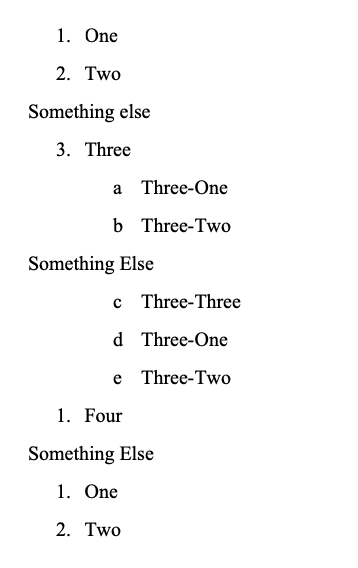
online word:
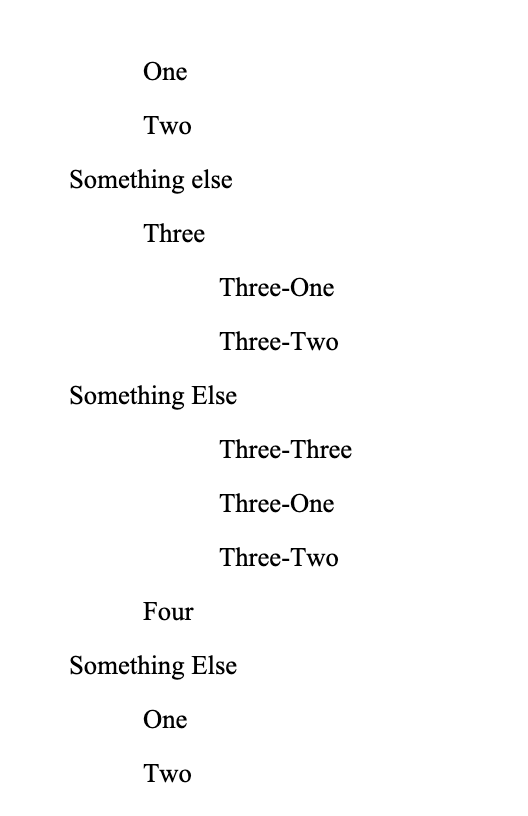
note that the indents are correct, i.e. the ones I set in the numbering config.
when I reapply the numbering to the paragraphs and save, then I see the following diff:
--- ori/word/numbering.xml 2021-04-03 13:39:42.000000000 +0900
+++ new/word/numbering.xml 2021-04-03 13:39:42.000000000 +0900
@@ -1,3 +1,4 @@
+<?xml version="1.0" encoding="utf-8"?>
<w:numbering xmlns:wpc="http://schemas.microsoft.com/office/word/2010/wordprocessingCanvas"
xmlns:mc="http://schemas.openxmlformats.org/markup-compatibility/2006"
xmlns:o="urn:schemas-microsoft-com:office:office"
@@ -103,7 +104,9 @@
<w:multiLevelType w:val="hybridMultilevel"/>
<w:lvl w:ilvl="0" w15:tentative="1">
<w:start w:val="1"/>
- <w:lvlJc w:val="start"/>
+ <w:numFmt w:val="decimal"/>
+ <w:lvlText w:val="%1."/>
+ <w:lvlJc w:val="left"/>
<w:numFmt w:val="decimal"/>
<w:lvlText w:val="%1."/>
<w:pPr>
@@ -112,7 +115,9 @@
</w:lvl>
<w:lvl w:ilvl="1" w15:tentative="1">
<w:start w:val="1"/>
- <w:lvlJc w:val="start"/>
+ <w:numFmt w:val="lowerLetter"/>
+ <w:lvlText w:val="%2."/>
+ <w:lvlJc w:val="left"/>
<w:numFmt w:val="lowerLetter"/>
<w:lvlText w:val="%2"/>
<w:pPr>
@@ -221,20 +226,14 @@
</w:num>
<w:num w:numId="3">
<w:abstractNumId w:val="1"/>
- <w:lvlOverride w:ilvl="0">
- <w:startOverride w:val="1"/>
- </w:lvlOverride>
+ <w:lvlOverride w:ilvl="0"/>
</w:num>
<w:num w:numId="4">
<w:abstractNumId w:val="1"/>
- <w:lvlOverride w:ilvl="0">
- <w:startOverride w:val="1"/>
- </w:lvlOverride>
+ <w:lvlOverride w:ilvl="0"/>
</w:num>
<w:num w:numId="5">
<w:abstractNumId w:val="1"/>
- <w:lvlOverride w:ilvl="0">
- <w:startOverride w:val="1"/>
- </w:lvlOverride>
+ <w:lvlOverride w:ilvl="0"/>
</w:num>
</w:numbering>
It somehow added the lvlText attribute twice!
indeed, when I rearrange the order of the attributes, it works!
<w:numFmt w:val="decimal"/>
<w:lvlText w:val="%1."/>
<w:lvlJc w:val="start"/>
I patched https://github.com/dolanmiu/docx/blob/0788b1010637f00534b342f9ff8f774f7b2c4d8e/src/file/numbering/level.ts#L121-L132 and moved the LevelJc to the end, and now it works! (unbelievable)
this.root.push(new Start(start));
if (format) {
this.root.push(new NumberFormat(format));
}
if (text) {
this.root.push(new LevelText(text));
}
this.root.push(new LevelJc(alignment));
Very interesting that the ordering matters, will make a fix soon
I have the same issue. Not on online word, but on office 2007, the list numbers are not rendered. I extracted the generated docx file, in numbering.xml i replaced 'hybridMultilevel' with 'multilevel' and zip the files to docx, the list numbers appeared.